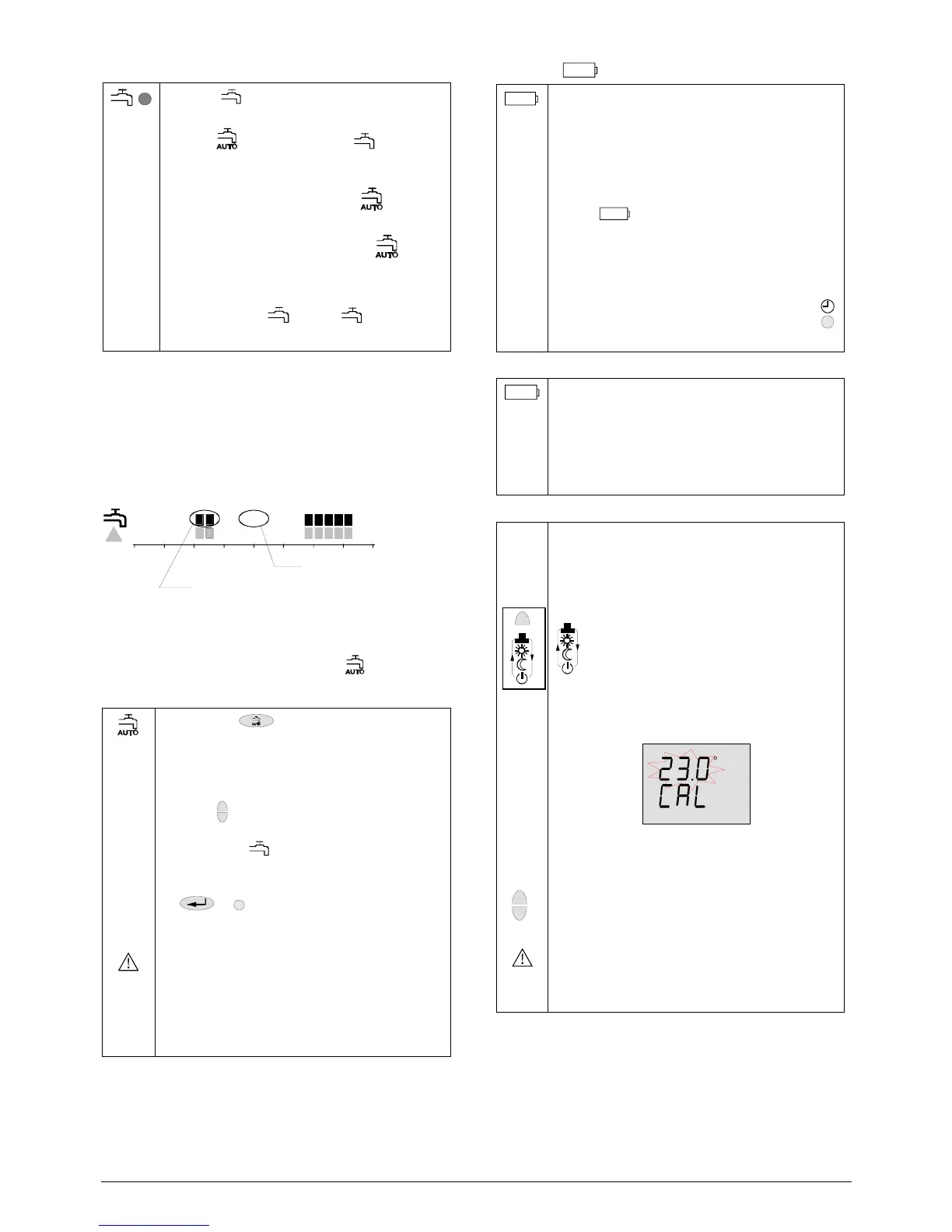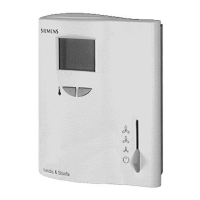Do you want to activate DHW control?
• Press
button to activate DHW control.
• The sequence for DHW control mode is
Auto , OFF and then ON . The
displays will show the symbol according to the
operating mode.
• The default operating mode is
when
the controller is first powered up.
• In Auto mode, the display shows
, and
the DHW heating equipment will
automatically switch ON / OFF according to
the switching pattern. In ON mode, the
display shows
, and no symbol
when DHW heating is deactivated.
Do you want to enter your own 7-day switching
pattern for DHW control?
A switching pattern consisting of 24 segments in the upper
row can be entered for every weekday. Each segment
represents a period of 1 hour. This means that a switching
action can occur every 60 minutes.
Example:
0
Switching pattern for DHW control with factory setting Mo - Fr
1261824
Non visible segments:
DHW control is switched OFF
Visible segments:
DHW control is switched ON
Automatic operating mode changeover takes place
according to such a switching pattern, provided the
operating mode selector is set to position
.
Proceed as follows:
• Press the
button once to reach the
entry mode. The current switching pattern
for day 1 will be displayed and the segment
at the upper left hand side is flashing and
the time of the day 00:00 is displayed.
• Press
+
-
to set the point in time you want to
have DHW control switched ON/OFF.
Then press
button to set the DHW
control ON/OFF at this point in time. When
you confirm the setting for day 1, press
or
1...7
to save the setting and go to the
next day.
Repeat the procedure for the next day until
you have completed entry for the 7 days.
Caution:
• 30 seconds after the last entry is made, the
controller will leave the entry mode. In this case,
the last switching pattern changes made will not
be saved!
Does the symbol appear on the display?
When this symbol appears, you need to replace
the batteries as soon as possible. The system
starts to count down for 2 weeks. After this time,
the controller will shunt down immediately and
all outputs will be switched OFF.
Once the batteries are completely exhausted,
there will be blank displays (only battery low
symbol
will appear).After replacing the
batteries, the controller will remember the last
operation value and setting, including operating
mode, setpoint and automatic switching pattern
both for heating and DHW control. However, you
have to reset the real time clock value. For
adjusting the time of day, please refer to the
setting.
Do you want to change the batteries?
• Get 2 new alkaline batteries type AA, 1.5 V
• Remove the battery holder, then the
batteries, insert the new batteries and
replace the battery holder.
• Make certain the old batteries are disposed
of properly, in compliance with
environmental requirements.
Recalibrating the sensor
+
+
-
If the room temperature displayed by the
controller does not agree with the temperature
effectively measured, the temperature sensor
can be recalibrated.
In all operation modes press and hold ”+” and
buttons simultaneously for more than
3 seconds. The system will switch to calibration
mode, the temperature digits flashing at 1Hz as
follows.
C
3033Z01
The room temperature displayed can now be
matched to the temperature effectively
measured. Each push of the ”+” or “-“ button
changes the temperature by ”+” or “-“ 0.5 °C up
to a maximum of +/- 3 °C
If no button is pressed within 5 seconds, the
system will resume the initial operating mode.
The new adjusted temperature value is being
saved and displayed.
3/4 Operating Instructions CE1B3038en / 19.10.2005 Building Technologies / HVAC Products
