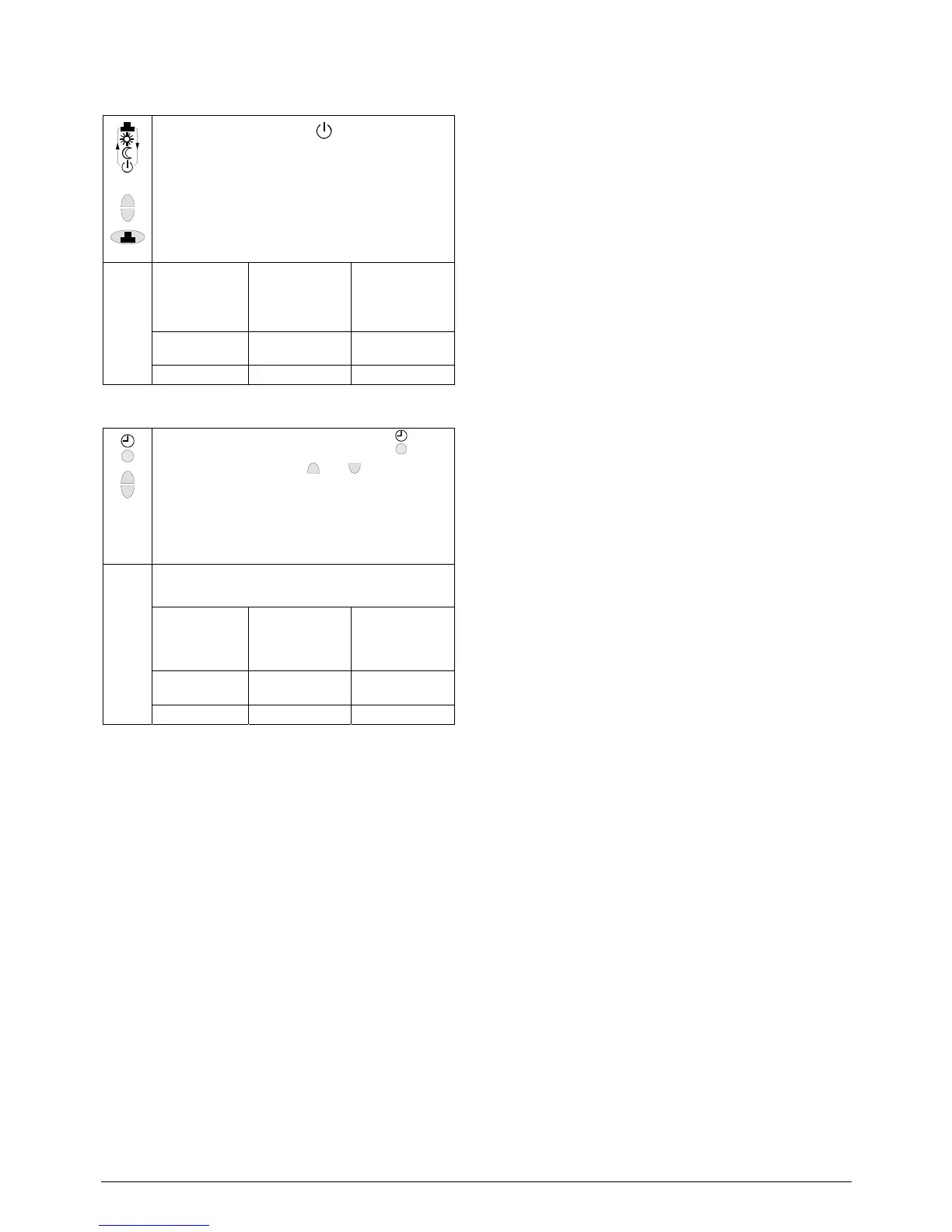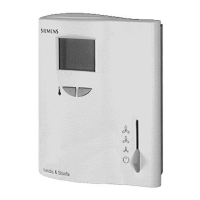Do you wish to reset the 7-day switching patterns
for heating and DHW control (to the factory
settings)?
+
-
Set unit to frost protection
Press and hold simultaneously “+“ and “-“ for
4 seconds, then release.
Press timer program button twice within
2 seconds
Day/s Normal operation
and DHW control
auto ON mode
Energy saving
mode and DHW
control auto OFF
mode
Mo (1) – Fr (5) 06:00 – 08:00 h
17:00 – 22:00 h
22:00 – 06:00 h
08:00 – 17:00 h
Default
values
Sa (6) – Su(7) 07:00 – 22:00 h 22:00 – 07:00 h
Do you wish to reset all settings to the factory
settings?
+
-
To reset, first press and hold the button
,
then press the 2 buttons
+
and
-
simultaneously for 3 seconds.
This means that all switching times and all
setpoints will be reset to their default values (the
time clock will reset to 00:00).
Caution: All individual settings will be lost!
Temperature setpoint in normal operation: 20 °C
Temperature setpoint in energy saving mode: 8 °C
Day/s Normal
operation and
DHW control
auto ON mode
Energy saving
mode and DHW
control auto
OFF mode
Mo (1) – Fr (5) 06:00 – 08:00 h
17:00 – 22:00 h
22:00 – 06:00 h
08:00 – 17:00 h
Default
values
Sa (6) – Su(7) 07:00 – 22:00 h 22:00 – 07:00 h
