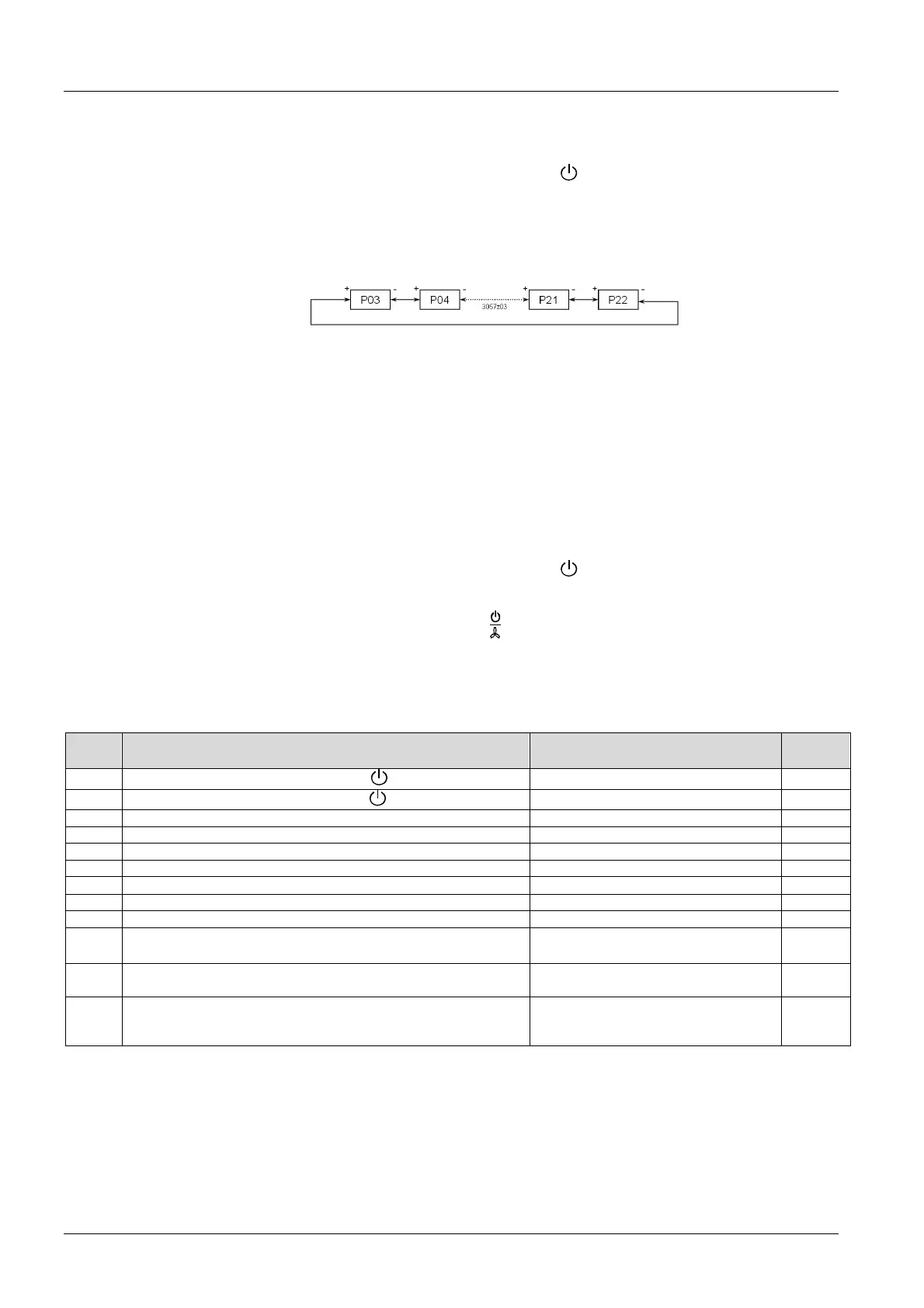6/14
Siemens Flush-mounted Room Thermostat CB1N3066en
Smart Infrastructure 2019-10-25
Control parameters
To optimize the control performance, you can use local HMI to adjust a number of
control parameters. Proceed as follows to change the control parameter.
1. Set the thermostat to Protection mode .
2. Press and hold the + and – buttons simultaneously for 3 seconds. Release them
and, within 2 seconds, press and hold the + button again for 3 seconds. Then,
P03 displays.
3. Select the required parameter by pressing the + and – buttons:
4. Press the + and – buttons simultaneously. Te current value of the selected
parameter displays on the screen. Press the + or – button to change the value.
5. You can either press the + and – buttons simultaneously to confirm the change
or wait for 5 seconds to have the change saved automatically.
6. Repeat steps 3 through 5 to change more parameters.
7. 10 seconds after the last display or setting, all changes are saved and the
thermostat returns to Protection mode.
Reload the factory setting of the control parameters as follows:
1. Set the thermostat to Protection mode .
2. Press the + and – buttons simultaneously for 3 seconds. Release them and,
within 2 seconds, press the button twice.
Then 888 displays during the reloading process.
Para-
meter
Meaning Setting range
Factory
setting
P03
OFF, 5 °C…Wcool
Stb
8 °C
P04
OFF, Wheat
Stb
…40 °C OFF
Minimum setpoint limitation in
Norm
Norm
Maximum setpoint limitation in
Norm
Norm
Switching differential heating mode SDH
Switching differential cooling mode SDC
Dwelling time of auto fan speeds
P18 Display of temperature or setpoint
OFF: Setpoint
ON: Room (or return air) temperature
ON
P21 Fan control in Comfort mode
OFF in dead zone
ON
P22 Heating/cooling mode
0: Heating only
1: Cooling only
3: Manual H/C changeover
3: Manual
