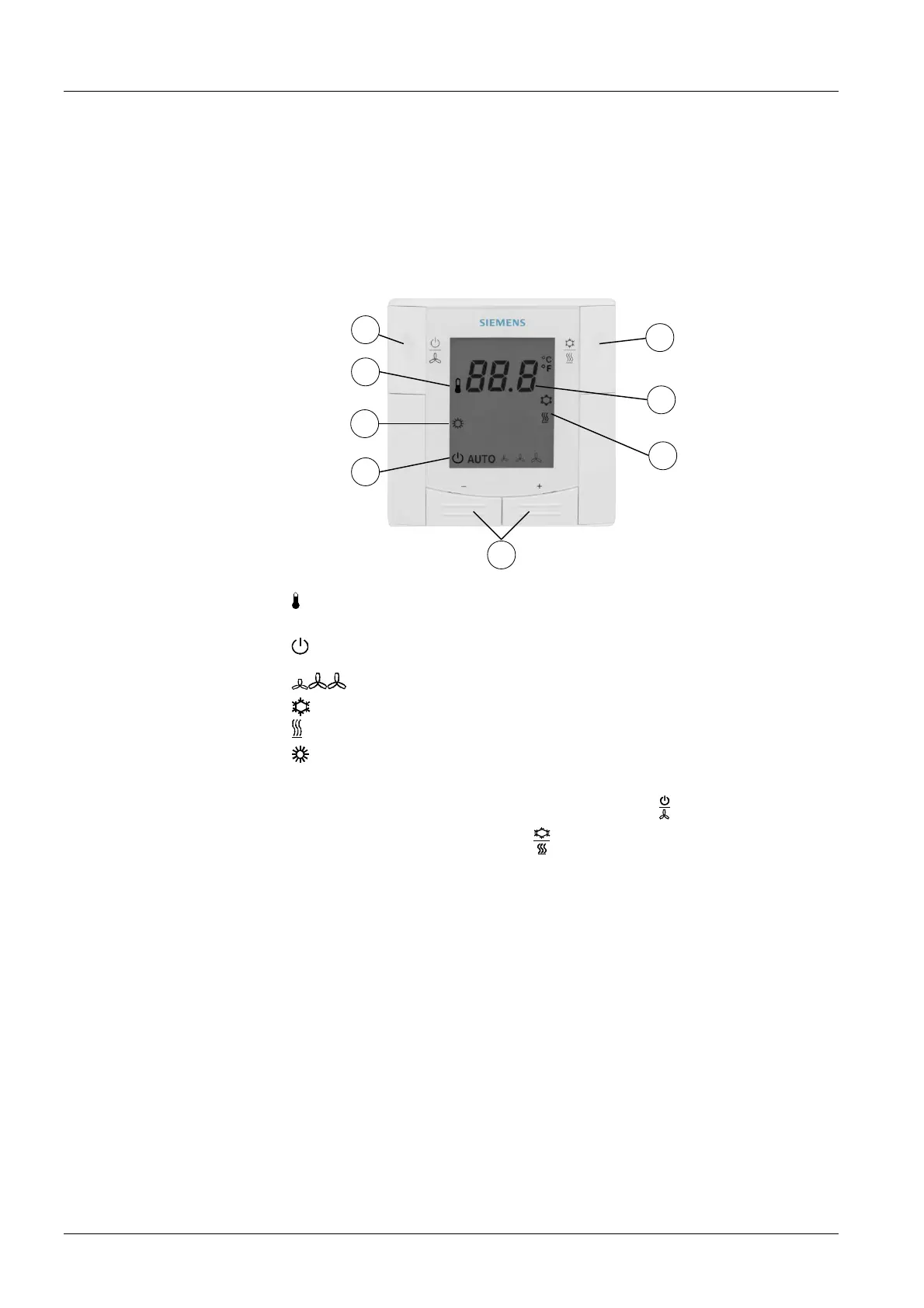8/14
Siemens Flush-mounted Room Thermostat CB1N3066en
Smart Infrastructure 2019-10-25
Mechanical design
The thermostat consists of two parts:
· Front panel which accommodates the electronics, the operating elements and the
built-in room temperature sensor
· Mounting base with the power electronics
The mounting base carries on the rear side the screw terminals. It fits on a square
conduit box with fixing centres 60.3mm. The front panel engages in the mounting base
and snaps on.
1 Display of the room temperature, setpoints and control parameters
2 Symbol used when displaying the current room temperature
3 Protection mode / fan mode status
Protection mode
AUTO Auto fan active
Fan speed low, medium, high
4 output is energized (auto mode) / manual cooling mode (manual mode)
output is energized (auto mode) / manual heating mode (manual mode)
5 Comfort mode
6 Buttons for adjusting the setpoints and control parameters
7 Button for changing fan operation and Protection mode ( )
8 Manual heating/cooling changeover (
)
Setting and operating
1
2
3
4
5
6
7
8
