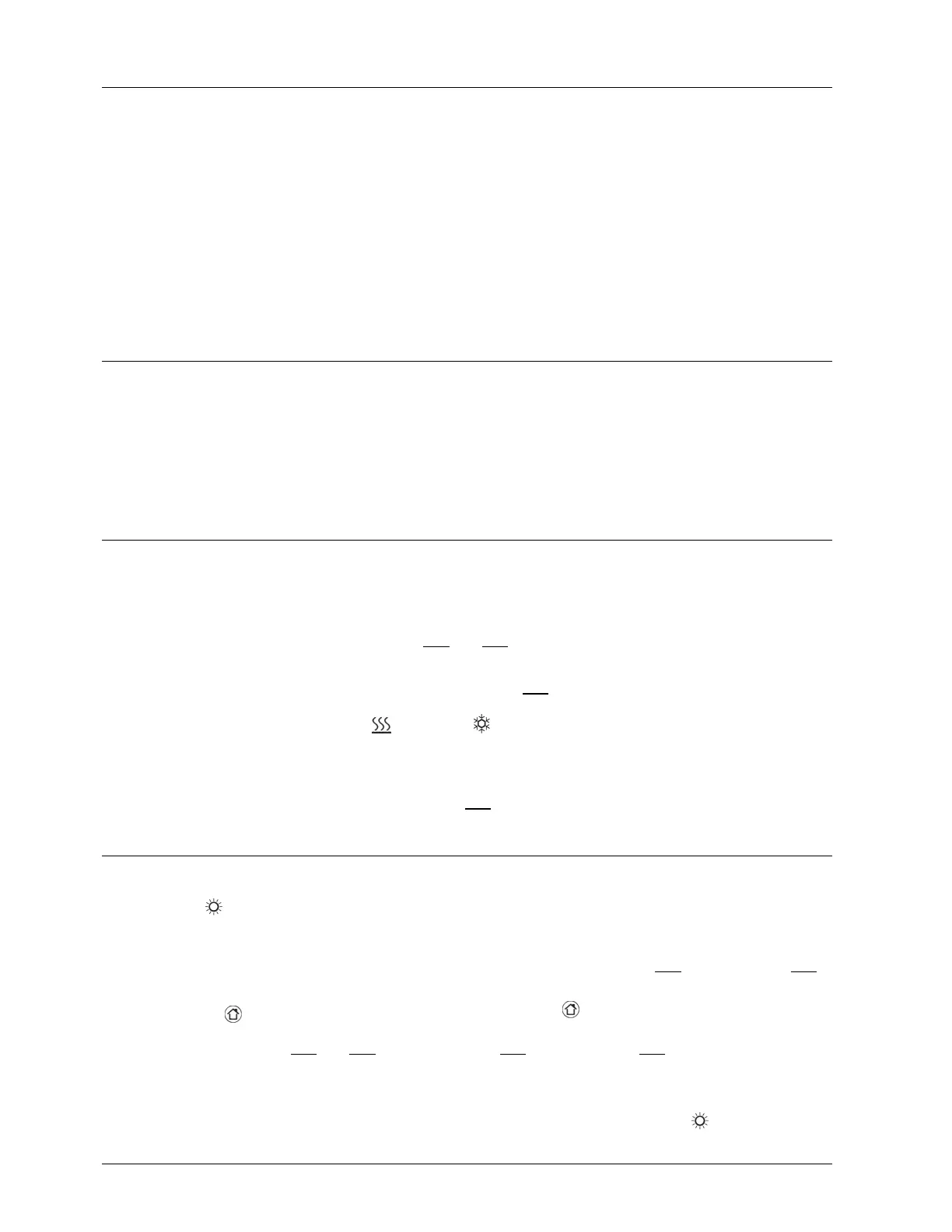2 / 12
Siemens Semi-flush-mount Room Thermostats with LCD CB1N3064en
Building Technologies 24.08.2010
Use
For controlling the room temperature in individual rooms and zones that are:
• heated or cooled with 2-pipe fan coil units
• cooled with a single compressor in DX type equipment
The controller controls:
• a 3-speed fan
• either a valve actuator in a 2-pipe system, or
• a 3-wire ball valve actuator in a 2-pipe system, or
• a 1-stage compressor in DX type equipment
Suitable for use in systems with:
• continuous heating or cooling mode
• manual heating/cooling changeover
Functions
• Changeover between heating and cooling mode is manually
• Maintenance of room temperature with integrated temperature sensor
• Selection of operating mode with the operating mode button on the controller
• 3-speed fan control (automatic or manual)
• Output for 2-position (on/off) valve actuator, 3-wire (on/off) valve actuator or 1-
stage compressor
• Button lock (automatic or manual)
Controller
The controller acquires the room temperature via its built-in sensor and maintains
the setpoint by delivering 2-position valve control commands or compressor output
commands.
The switching differential is 1 K in heating mode and 1 K in cooling mode (adjust-
able via parameters P08 and P09).
The display can show current room temperature or the setpoint adjusted by user.
This can be selected via parameter P18 (factory setting is the current room tem-
perature).
The heating and cooling symbols on the display show the status of the fan
coil. This means that the symbols are also shown while the controller operates in
the dead zone.
If required, room temperature and setpoint can also be displayed in °F in place of
°C by changing parameter P17.
Operating modes
The following operating modes are available:
In Comfort mode, the controller maintains the setpoint, which can be adjusted via
the + and – buttons. The fan can be set to automatic or manual fan speed: Low,
medium or high.
The setpoint setting range can be limited to a minimum (P05) and maximum (P06).
This helps prevent the waste of energy, thus saving costs.
When the controller is in Protection mode , the relevant setpoints of heating or
cooling are maintained. These setpoints can be adjusted via control parameters
P03 and P04. Factory setting of P03 is 8
°C; whereas P04 is OFF, which means
that the controller is not activated when in Protection mode.
To avoid damage due to moisture in very warm and humid climatic zones resulting
from lack of air circulation in normal operation (Comfort mode ), the fan can be
Temperature control
Display
Comfort Mode
Tips
Protection Mode
Avoiding damage
due to moisture
