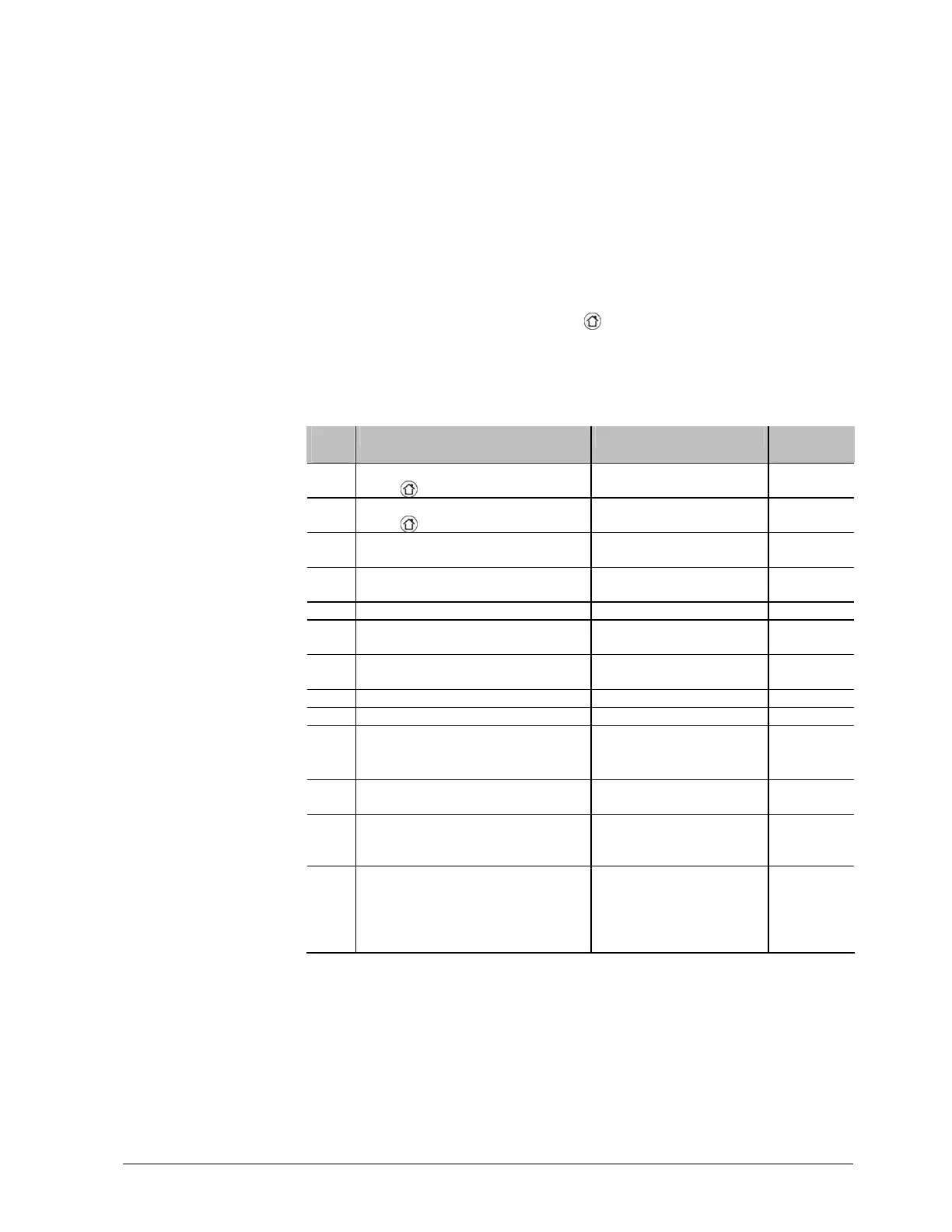5 / 12
Siemens Semi-flush-mount Room Thermostats with LCD CB1N3064en
Building Technologies 24.08.2010
4. By pressing buttons + and – simultaneously, the current value of the selected
parameter appears, which can be changed by repeatedly pressing buttons +
or –.
5. By pressing buttons + and – simultaneously again, the next parameter will be
display. Or, 5 seconds after the last press of the button, the last parameter will
be displayed again.
6. If you wish to display and change additional parameters, repeat steps 3
through 5.
7. Otherwise, press + or – until “End” is displayed, and then press + and – simul-
taneously to save the change and exit parameter entry mode.
The factory setting of the control parameters can be reloaded as follows:
1. Set the controller to Protection mode .
2. Press buttons + and – simultaneously for 3 seconds. Release them and, within
2 seconds, press Fan mode button twice.
3. Then, the display will show “888” during the reloading process.
Para-
meter
Meaning Setting range
Factory
setting
P03
Setpoint of heating in Protection
Mode
(Wheat
Stb
)
OFF, 5 °C…Wcool
Stb
8 °C
P04
Setpoint of cooling in Protection
Mode
(Wcool
Stb
)
OFF, Wheat
Stb
…40 °C OFF
P05
Minimum setpoint limitation in
Comfort Mode (Wmin
Comf
)
5 °C…Wmax
Comf
5 °C
P06
Maximum setpoint limitation in
Comfort Mode (Wmax
Comf
)
Wmin
Comf
…40 °C 35 °C
P07
Sensor calibration -3…3 K 0 K
P08
Switching differential heating mode
(SDH)
0.5…4 K 1 K
P09
Switching differential cooling mode
(SDC)
0.5…4 K 1 K
P14
Dwelling time of auto fan speeds 1…5 mins 2 min
P17
Selection of °C or °F °C or °F °C
P18
Display of temperature or setpoint
OFF: Setpoint
ON: Room (or return air)
temperature
ON
P21
Fan control in Normal operation
(Comfort mode)
OFF in dead zone
ON in dead zone
ON
P22
Heat/Cool mode
0: Heating only
1: Cooling only
3: Manual H/C changover
3: Manual
P26
Button lock
(Pressing 7 seconds on the oper-
ating mode button, the buttons will
be locked or unlocked respec-
tively)
0: Disabled
1: Auto lock
2: Manual lock
0: Disabled
Parameter reset
Control parameter list
