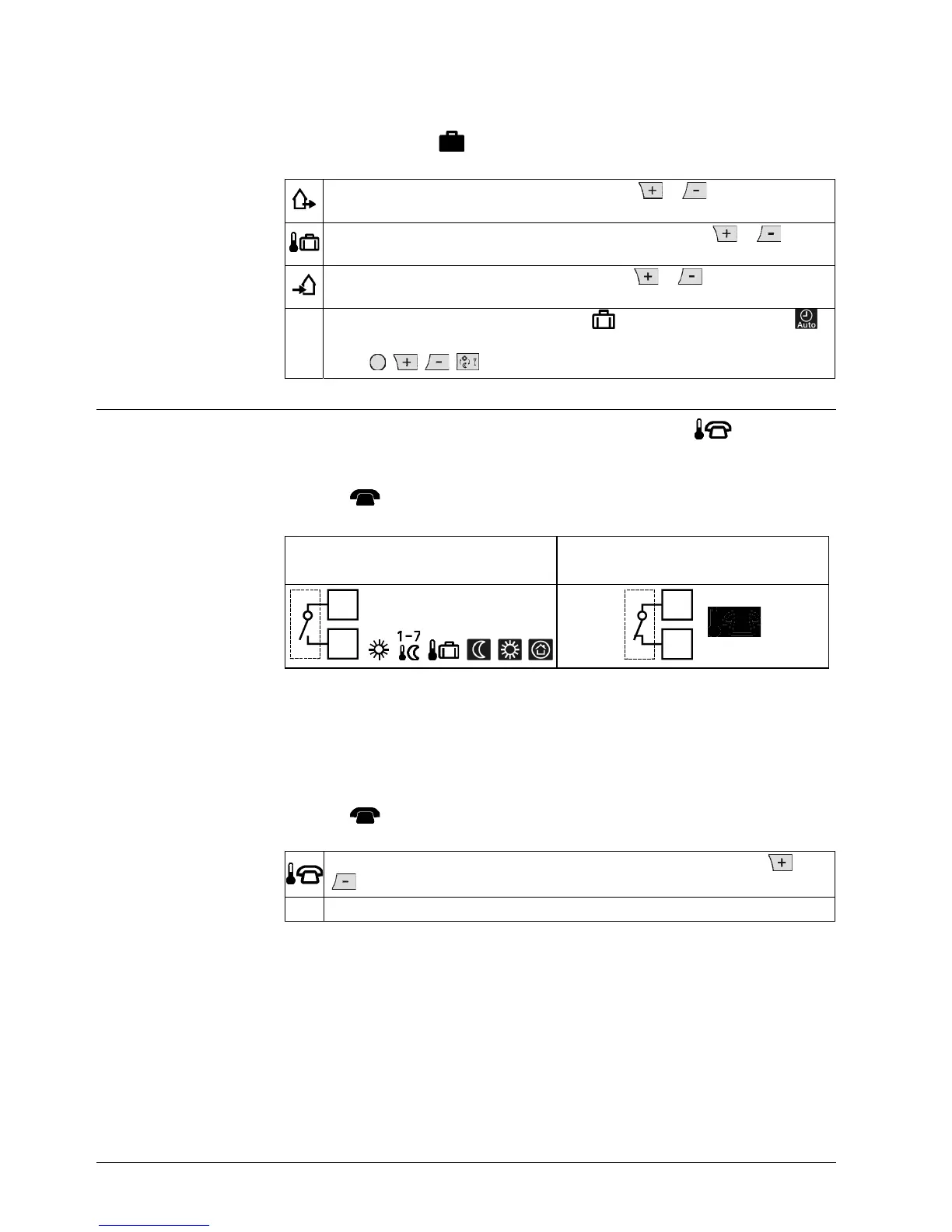6 / 13
Siemens Room temperature controller REV17.. CE1N2203en
Building Technologies 24.04.2008
You can enter the beginning, temperature and end of your holidays. At the beginning of
the holidays, the controller switches to the desired holiday temperature and returns to the
previously set operating mode at the end of the holidays.
In holiday mode, symbol is displayed along with the end of holiday mode.
Proceed as follows to enter your settings:
Set slider to position 15 (start of absence): Press or to set the start date
for your holidays.
Set slider to position 16 (temperature during absence): Press or to set
the desired temperature while on holidays.
Set slider to position 17 (end of absence): Press or to set the end date
for your holidays.
RUN
Return the slider to position RUN. Symbol is displayed to the left of the
symbol.
Press , , , or move the slider to end holiday mode prematurely.
Remote control
Use a suitable remote control unit to activate the "Remote control" temperature
setpoint in the controller. Changeover takes place by making a potential-free contact
connected to terminals T1 and T2.
A flashing symbol indicates active remote control mode.
After the contact opens, the previously set operating mode is reactivated.
Operation according to controller setting Temperature setpoint “remote control“
active
T2
T1
2252Z05
, , , , ,
T2
T1
2252Z06
Suitable remote control units are:
Telephone modem, manual switch, window contact, presence detector, central unit, etc.
You can freely select the temperature for active remote control. Activating remote control
immediately enables control to the remote control temperature regardless of the currently
active operating mode. When you deactivate remote control, the controller returns to the
set operating mode.
A flashing symbol indicates active remote control mode.
Proceed as follows to enter your settings:
Set slider to position 18 (temperature for active remote control): Press or
to set the desired temperature for active remote control.
RUN
Return the slider to position RUN.
Enter holidays or
absences
Enter temperature for
active remote control
