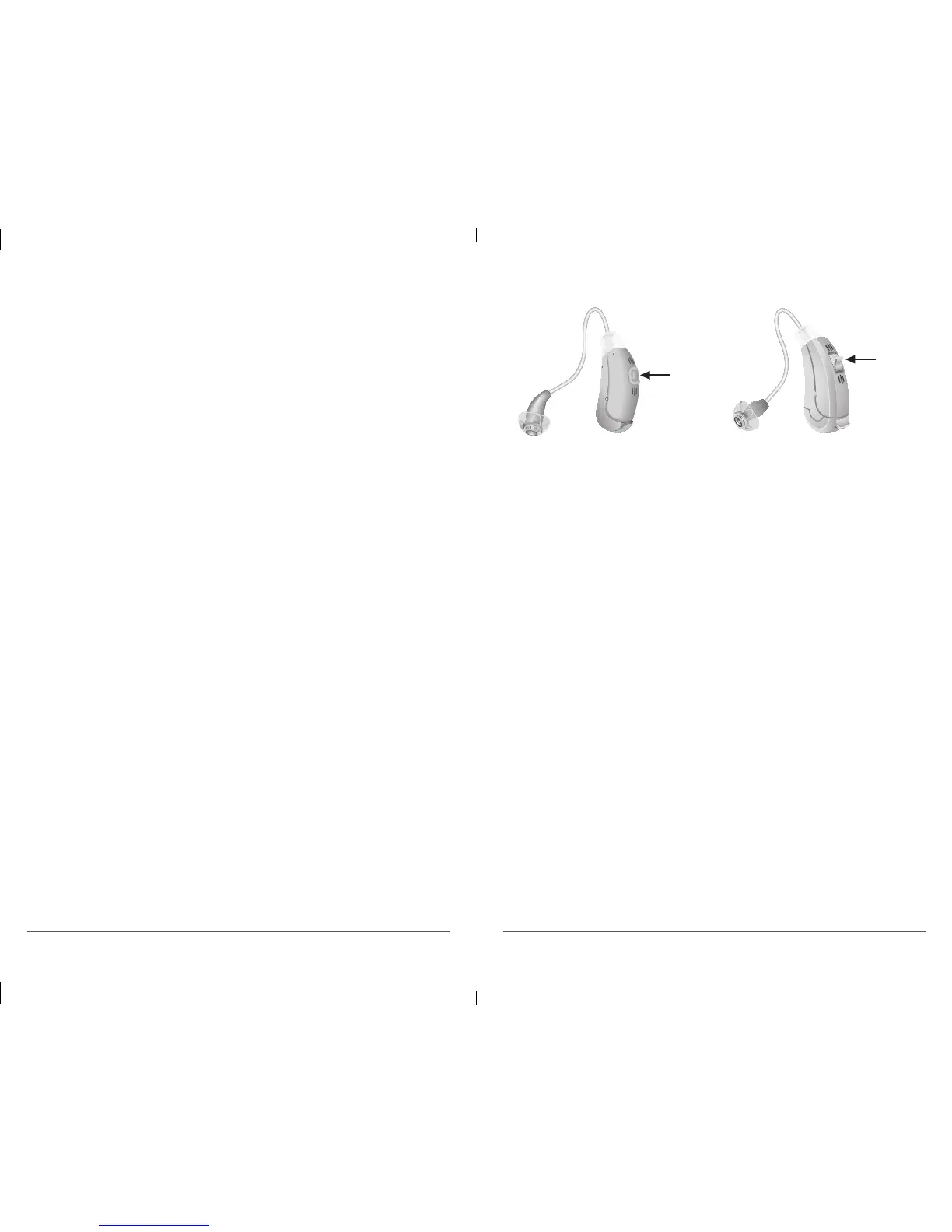OPERATING YOUR HEARING INSTRUMENT-OPTIONAL FEATURES
16
OPERATING YOUR HEARING INSTRUMENT-OPTIONAL FEATURES
17
When initially turned on (after the battery compartment door
is closed), the microphone is ON and ready for general use.
The default is Program 1. Your Audiologist or Hearing Care
Provider will provide you with the number of programs most
appropriate for your needs. Each time you press the program
button on the hearing instrument (if available) or optional
remote control the instrument changes to the next program.
The program change may be confirmed by alerting tones or
beeps that correlate to the program you are in. That means if
you select Program 3, then the hearing instrument beeps 3
times.
Your Audiologist or Hearing Care Provider may list your
personal programs on the feature card (Fig. 15).
Learning volume preference feature
(if applicable)
The learning volume feature retains information on when
and how you adjust the volume on your Siemens hearing
instruments programmed for manual adjustment. Over time,
your hearing system will automatically adjust to that preferred
volume in each listening program. For more information
about this feature, speak with your Audiologist or Hearing
Care Provider.
SoundLearning
™
feature (if applicable)
SoundLearning allows all the functionality of the learning
volume control preference feature above and also retains your
sound quality preferences independently for loud and soft
sounds. For more information about this feature, speak to
your Audiologist or Hearing Care Provider.
Changing the program
Your Siemens hearing instrument may have several
memories, also called hearing programs. Each program
is different and designed to help you hear better in specific
listening situations.
Your hearing instrument may have a program button on
the housing (fig. 14). Press the program button to change
the program.
Fig. 14: Changing the program with the
program button or toggle switch
Program
Button
Toggle
Switch
