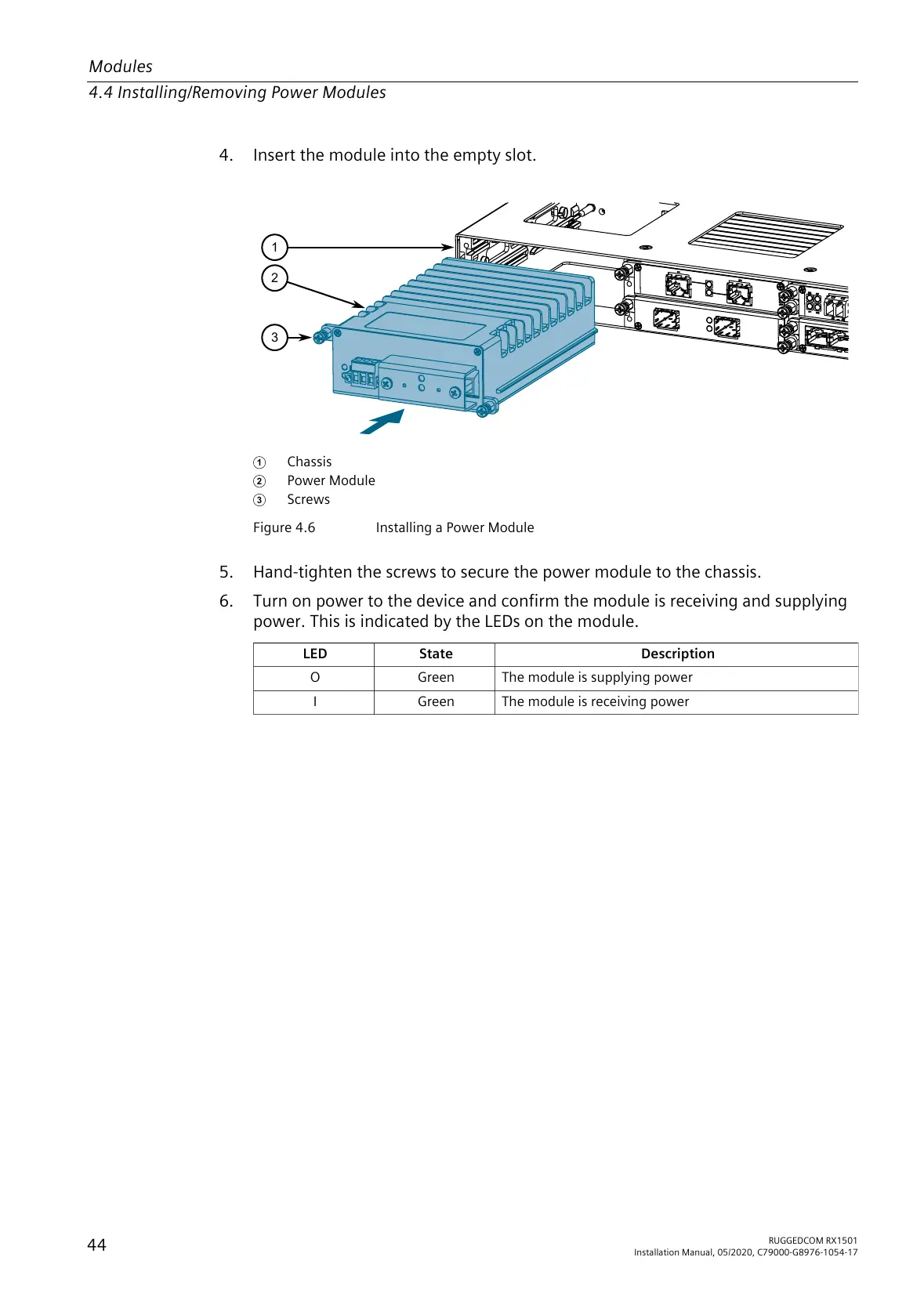1
Chassis
2
Power Module
3
Screws
Figure4.6 Installing a Power Module
5. Hand-tighten the screws to secure the power module to the chassis.
6. Turn on power to the device and confirm the module is receiving and supplying
power. This is indicated by the LEDs on the module.
LED State Description
O Green The module is supplying power
I Green The module is receiving power
44
RUGGEDCOM RX1501
Installation Manual, 05/2020, C79000-G8976-1054-17
