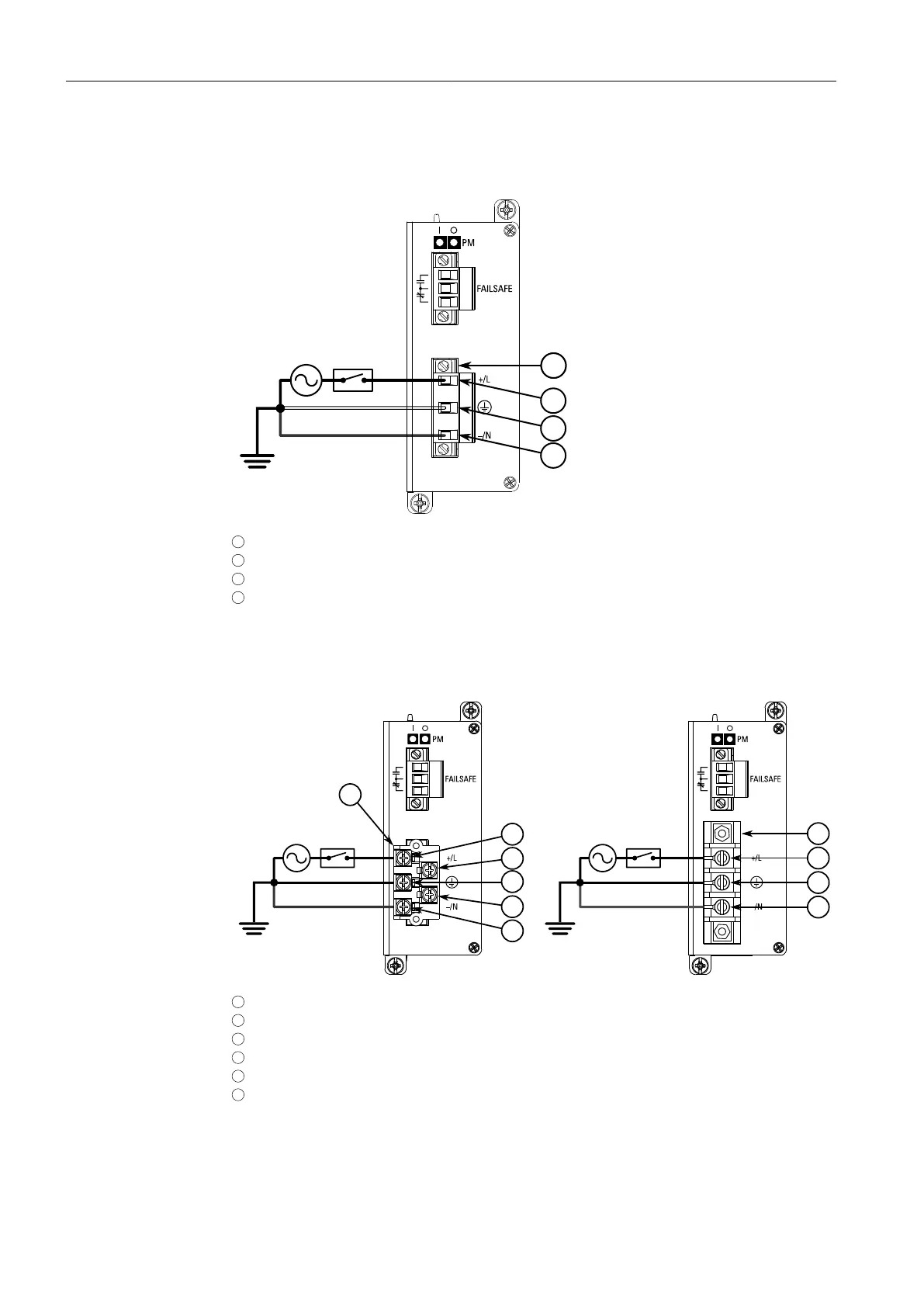Installing the Device
2.5.1Connecting High AC/DC Power
1. Connect the power supply terminal block to the device.
1
European-style (Euroblock) Terminal Block
2
Positive/Live (+/L) Terminal
3
Ground Terminal
4
Negative/Neutral (-/N) Terminal
Figure2.4 AC Terminal Block Wiring – European-style (Euroblock) Terminal Block for HIP
Power Supplies
1
Not Connected
2
Removable Screw Terminal Block
3
Non-removable Screw Terminal Block
4
Positive/Live (+/L) Terminal
5
Ground Terminal
6
Negative/Neutral (-/N) Terminal
Figure2.5 AC Terminal Block Wiring – Screw Terminal Block for HI Power Supplies
RUGGEDCOM RX1510
Installation Manual, 12/2019, C79000-G8976-1055-16
11