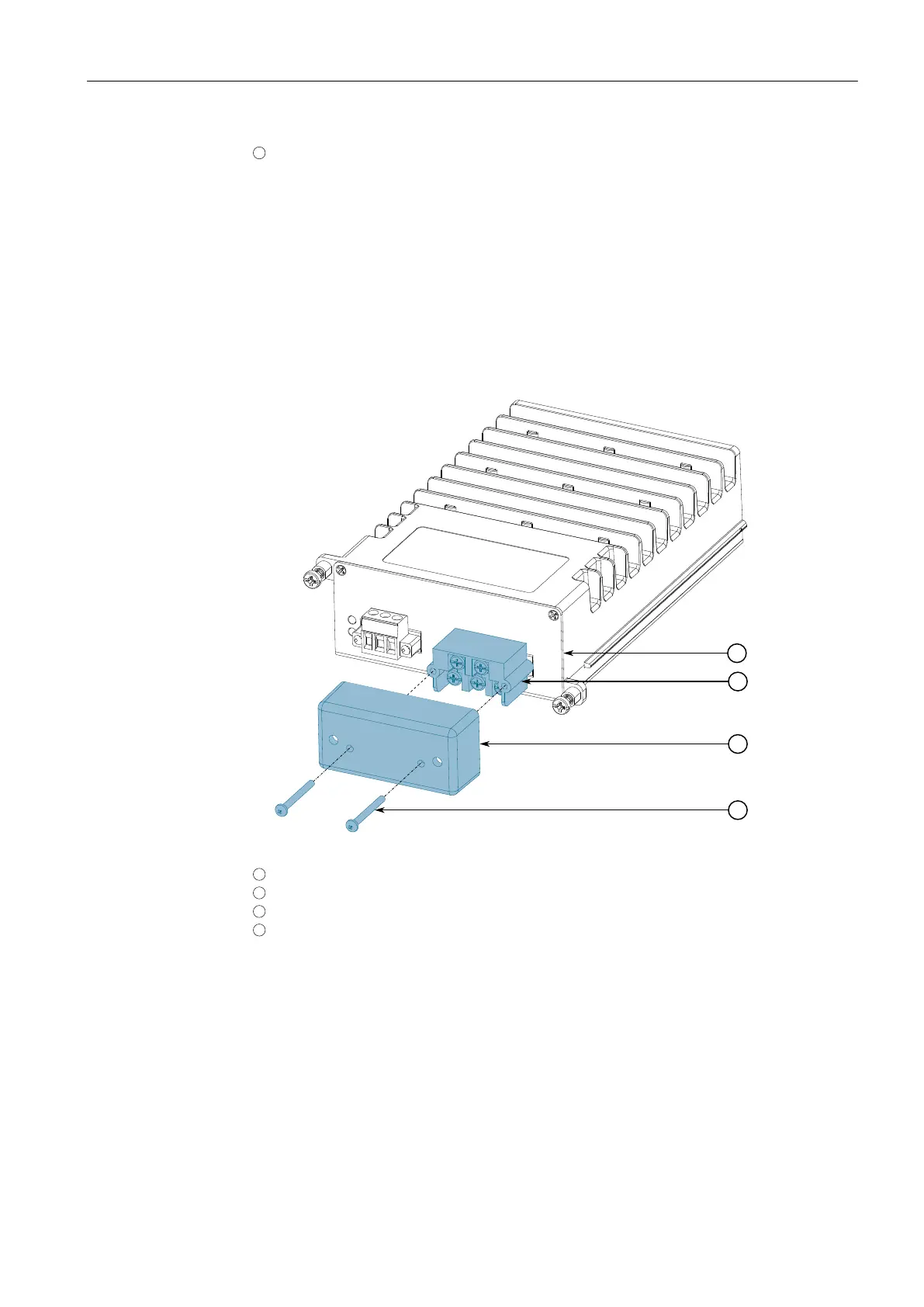Installing the Device
2.5.2Connecting Low DC Power
6
Ground Terminal
Figure2.11 DC Terminal Block Wiring – Screw Terminal Block for -12P, -24P and -48P Pow-
er Supplies
2. Connect the positive wire from the power source to the positive (+) terminal on
the terminal block.
3. Connect the negative wire from the power source to the negative (-) terminal on
the terminal block.
4. For screw terminal blocks, install the safety cover.
1
Screw
2
Safety Cover
3
Screw Terminal Block
4
RUGGEDCOM RX1510 Device
Figure2.12 Assembling the Safety Cover
16
RUGGEDCOM RX1510
Installation Manual, 12/2019, C79000-G8976-1055-16
