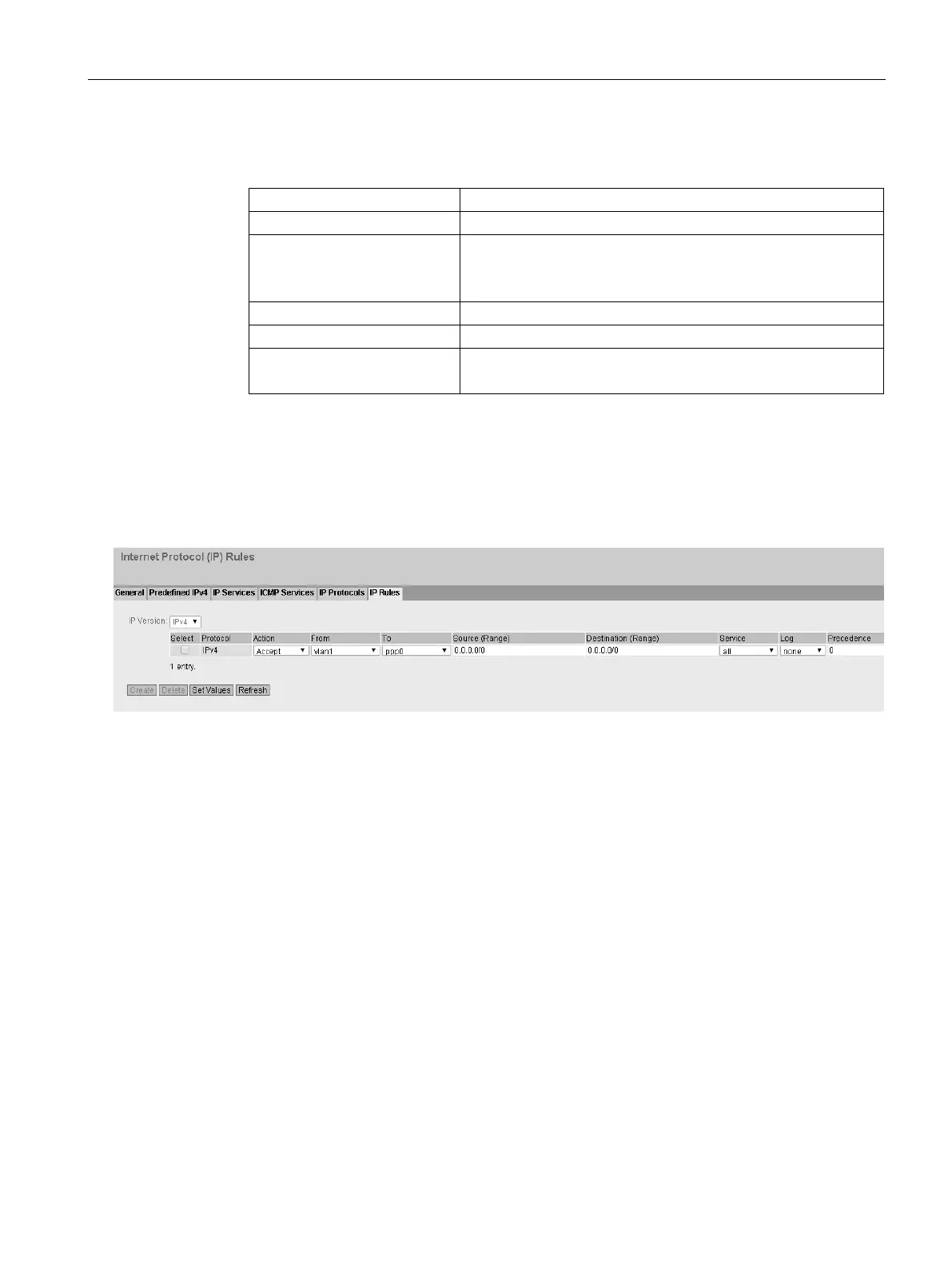VPN tunnel between SCALANCE M87x and SINEMA RC Server
5.2 Configuring access to the SINEMA RC Server
SCALANCE M-800 Getting Started
Getting Started, 06/2015, C79000-G8976-C337-04
187
3. Configure the firewall rule with the following settings:
To external
M874, M876-3: ppp0
0.0.0.0 (all IP addresses)
0.0.0.0 (all IP addresses)
Service all
As default, the service is always available
4. Click "Set Values".
Due to this firewall rule, all services between vlan1 and ppp0 or usb0 are possible without
restrictions, e.g. HTTPS
