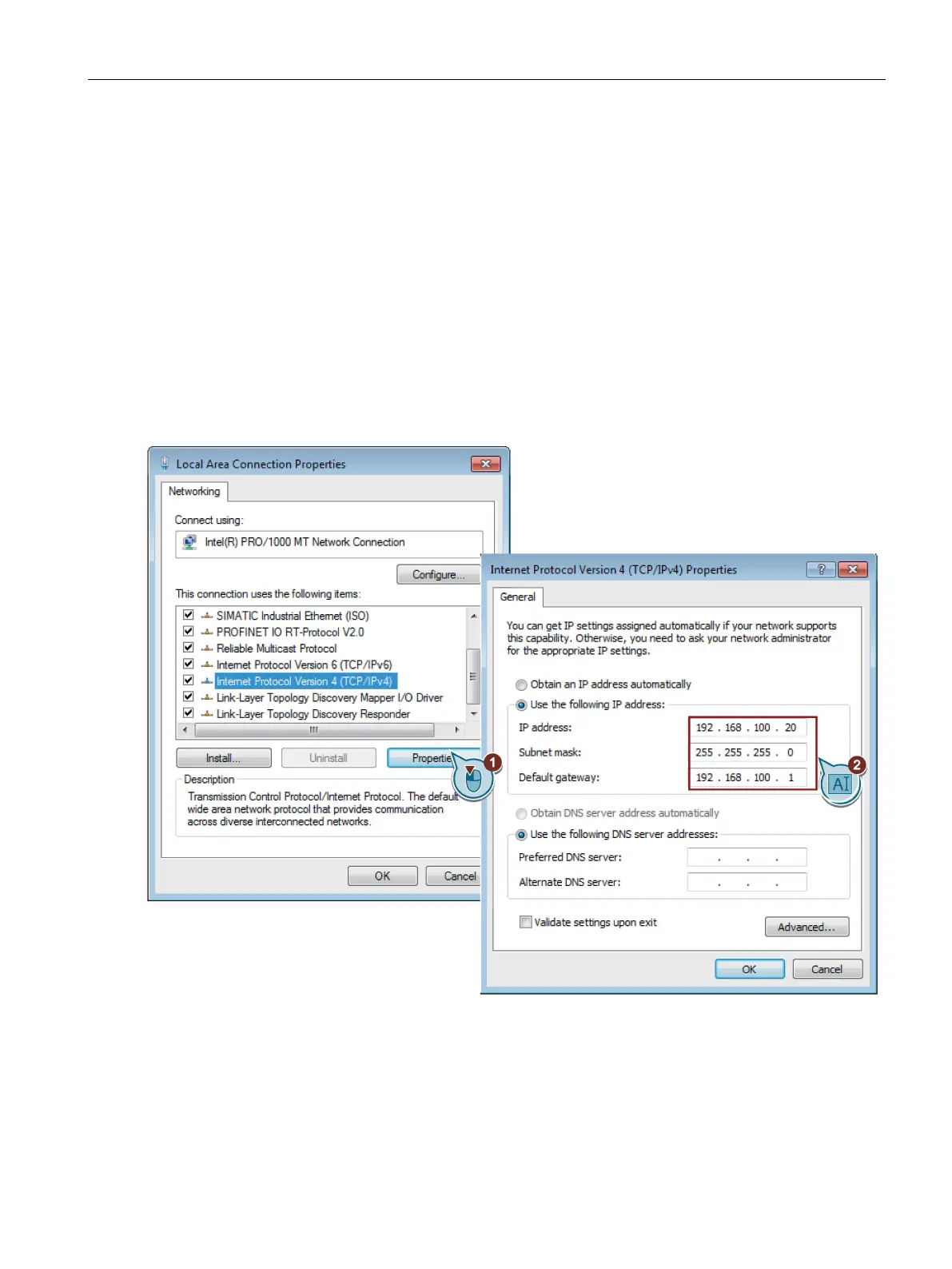Connecting SCALANCE M-800 to WAN
1.3 Connecting M826 with SHDSL
SCALANCE M-800 Getting Started
Getting Started, 06/2015, C79000-G8976-C337-04
67
Launching Web Based Management
Procedure
1. On the Admin PC, open the Control Panel with the menu command "Start" > "Control
Panel".
2. Click "Network and Sharing Center" and select the "Change adapter settings" option in
the navigation menu on the left.
3. In the "Local Area Connection Properties" dialog, enable the "Internet Protocol Version 4
(TCP/IPv4)" check box.
4. Enter the values assigned to the Admin PC from the "Settings used (Page 62)" table.
As default gateway, enter the internal IP address (Vlan 1) of the SCALANCE M826.
