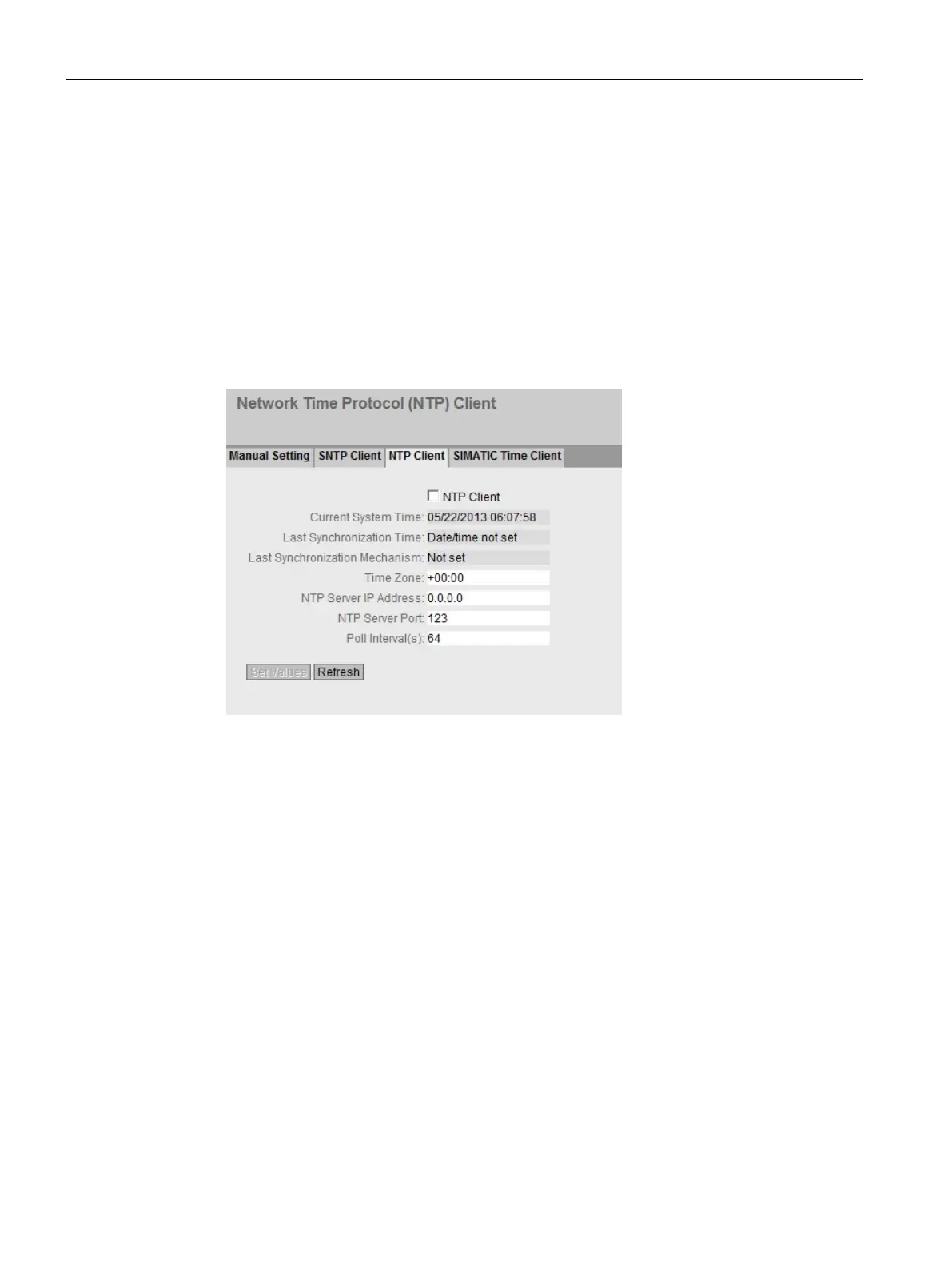Connecting SCALANCE M-800 to WAN
1.2 Connecting M81x to ADSL
SCALANCE M-800 Getting Started
40 Getting Started, 06/2015, C79000-G8976-C337-04
● The NTP server is reachable.
● The IP address of the NTP server is known.
For this example, a time server (e.g. 192.53.103.108) of the Physikalisch-Technischen
Bundesanstalt (PTB) in Braunschweig is used (Federal Institute of Physical and
Technical Affairs - metrology institute).
1. Click on "System" > "System Time" in the navigation area and on the "NTP Client" tab in
the content area.
2. In "Time Zone", enter the local time difference to world time (UTC). For Central European
Summer time (CEST) +02:00.
3. In "NTP Server IP Address", enter the IP address 192.53.103.108. It is not possible to
enter the NTP address as a host name, for example timeserver.org.
4. If necessary, change the port in "NTP Server Port". As default, 123 is set.
5. In "Poll Interval (s)", enter the interval for synchronization. As default, 64 is set.
6. Select NTP Client".
7. Click "Set Values".
