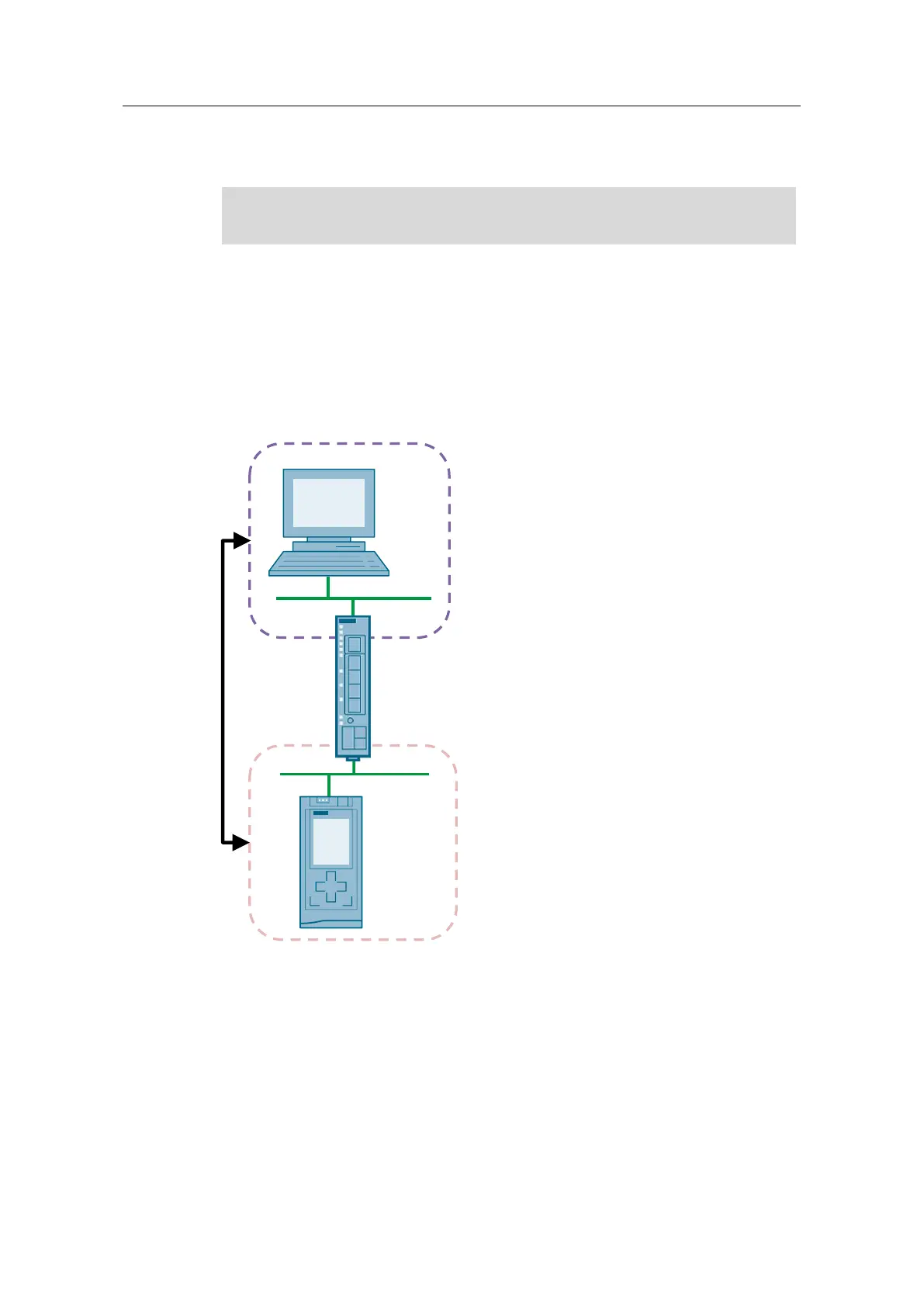NAT_S615
Entry ID: 109744660, V1.1, 08/2017
Siemens AG All rights reserved
2 UseCases at a Glance
For the basics of the mechanisms used in this document and additional
information on handling NAT, please refer to Chapter 3.
2.1 Static routing
Starting situation
The following configuration allows bidirectional communication between the PC
and the CPU. Any connection establishment direction can be selected.
Figure 2-1
VLAN2: 192.168.1.0/24
VLAN1: 192.168.2.0/24
CPU:
192.168.2.20
Gateway:
192.168.2.1
PC:
192.168.1.10
Gateway:
192.168.1.1
192.168.2.1
192.168.1.1
Requirements
For network separation, the SCALANCE S615 has two VLANs with different
network IDs. As a result, the device has a separate IP address for each VLAN
(in this document: VLAN1: 192.168.2.1 and VLAN2: 192.168.1.1).
Depending on the VLAN it belongs to, this IP address of the SCALANCE S615
must be entered in the terminal (in this document: PC or CPU) as the gateway.
All subnets and IP addresses are only used once in the entire network.
