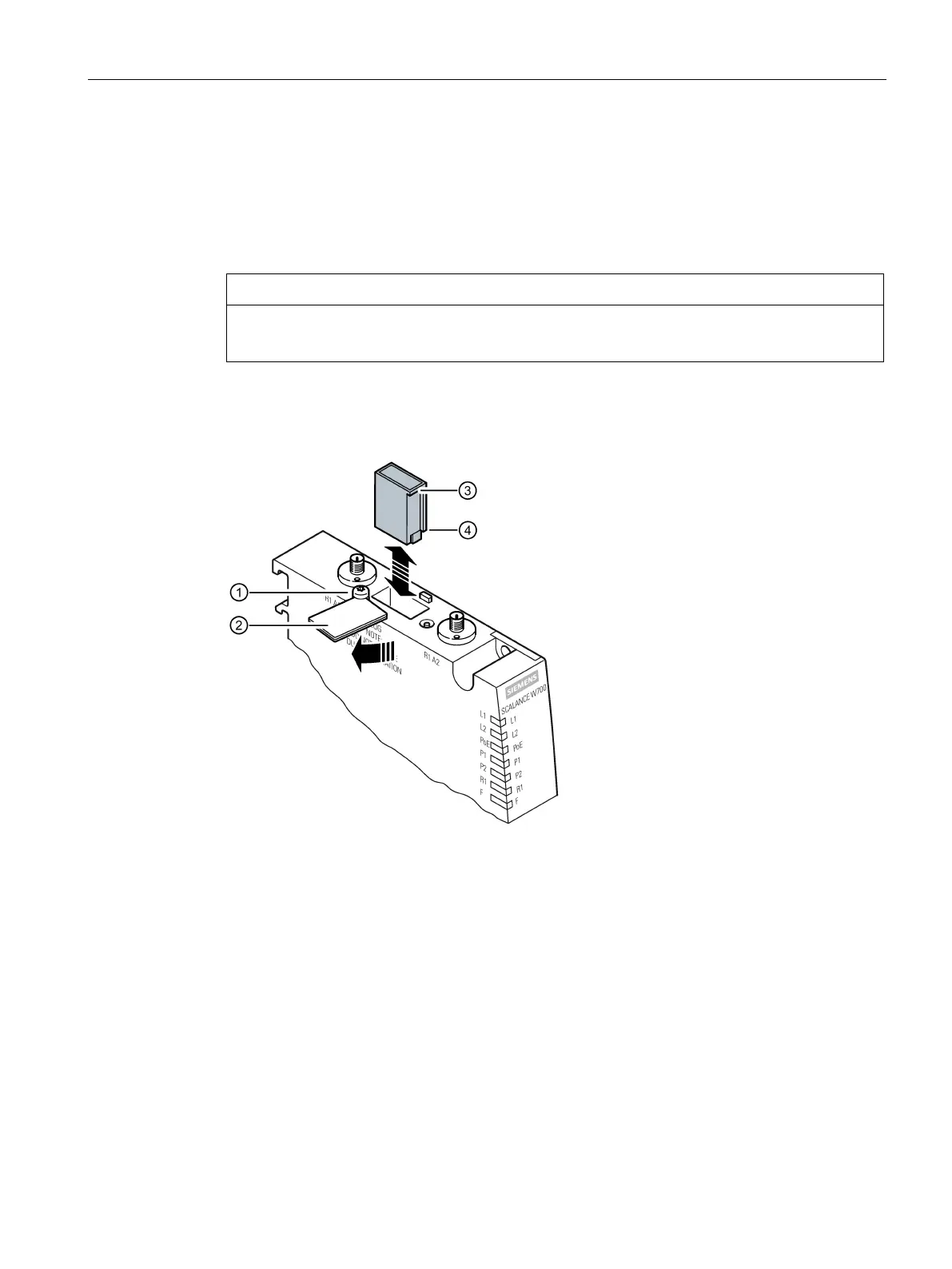Connection
6.6 Replacing the PLUG
SCALANCE W774-1 / W734-1
Operating Instructions, 03/2022, C79000-G8976-C325-15
57
6.6 Replacing the PLUG
Position
The PLUG slot is at the top of the device under a cover, see Reset button (Page 32).
Operating risk - Danger of data loss
Only pull and plug the PLUG when the device is de-energized.
Removing the PLUG
Follow the steps below to remove a PLUG from the device:
1. Turn off the power to the device.
2. Loosen the screw for the slot cover ① and swivel the slot cover ② to the side.
3. Insert a screwdriver between the front edge of the PLUG ③ and the slot and release
the PLUG.
4. Remove the PLUG from the slot.
5. Screw the cover back onto the device.
