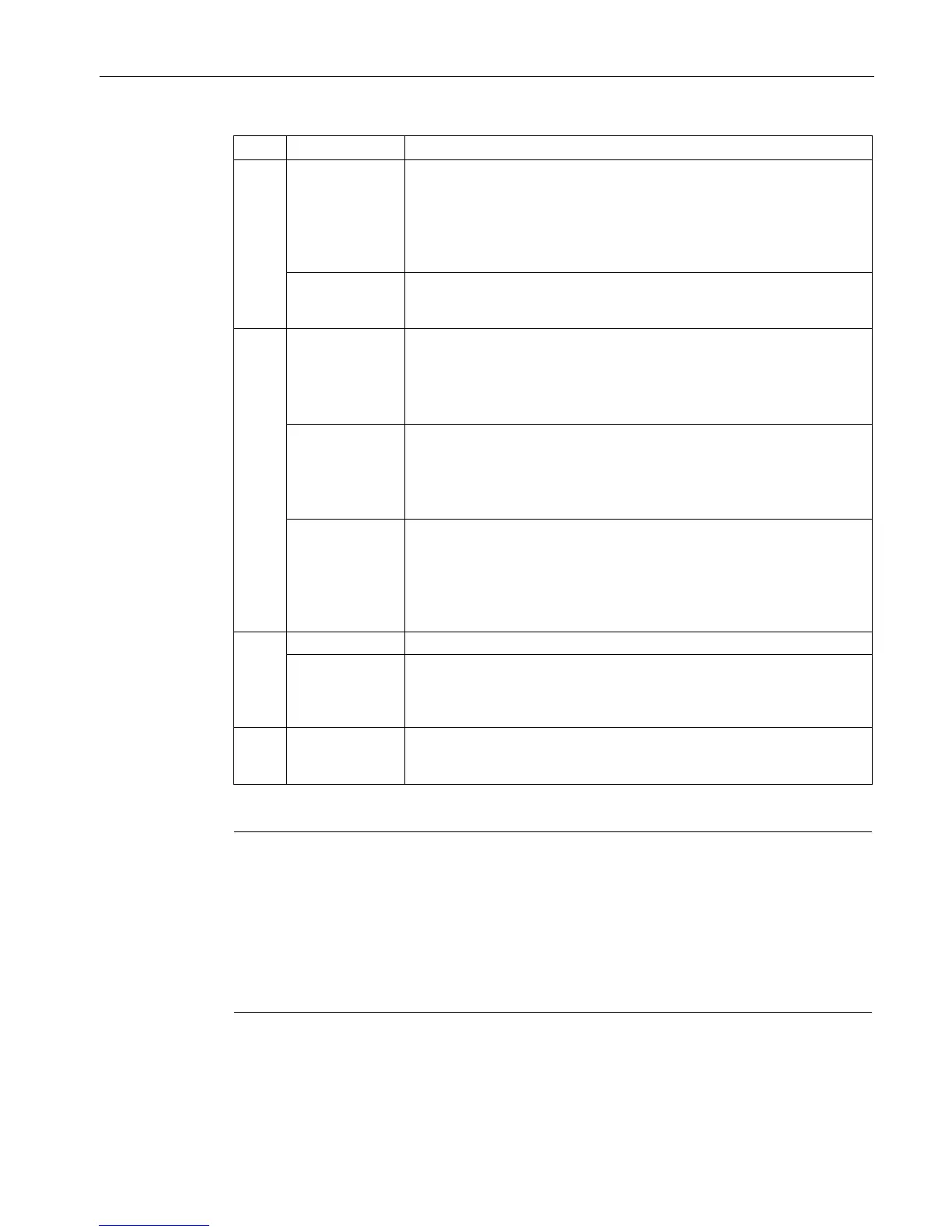Description
4.3 LED display
SCALANCE W788-x / W748-1
Operating Instructions, 06/2016, A5E03678333-10
17
Flashing fast
yellow
SCALANCE W7x8 in access point mode:
With 802.11h, the channel is scanned for one minute for primary users
before the channel can be used for data traffic.
SCALANCE W7x8 in client mode:
The client waits for the MAC address due to the setting "Automatic" for
the "MAC mode" parameter and is connected to no access point.
SCALANCE W7x8 in client mode:
The client waits for the MAC address due to the setting "Automatic" for
the "MAC mode" parameter and is connected to an access point.
R2 Green
SCALANCE W7x8 in access point mode:
The WLAN interface is initialized and ready for operation.
SCALANCE W7x8 in client mode:
The LED is always off because the 2nd interface is not available in client
Green and yel-
low flashing
alternately
SCALANCE W7x8 in access point mode:
Data transfer over the second WLAN interface.
SCALANCE W7x8 in client mode:
The LED is always off because the 2nd interface is not available in client
Flashing fast
yellow
SCALANCE W7x8 in access point mode:
With 802.11h, the channel is scanned for one minute for primary users
before the channel can be used for data traffic.
SCALANCE W7x8 in client mode:
The LED is always off because the 2nd interface is not available in client
An error occurred during operation with the SCALANCE W7x8.
Red
R1 or R2 flash-
ing yellow simul-
A primary user was found on all enabled channels.
P1
R1
Flashing yellow "Flashing" enabled using SIMATIC NET Primary Setup Tool (PST).
Note
Primary user (radar) on all enabled channels
If the device detects a primary user (for example radar signals) on all enabled channels of
WLAN interface 1, the LEDs F
flash. No data traffic is then possible for the next
30 minutes. After this time, the device runs the scan again and checks whether a primary
user still exists. If no primary user is detected, data traffic is possible again.
The wait time of 30 minutes is
necessary due to legal requirements and cannot be shortened
even by restarting the device.
