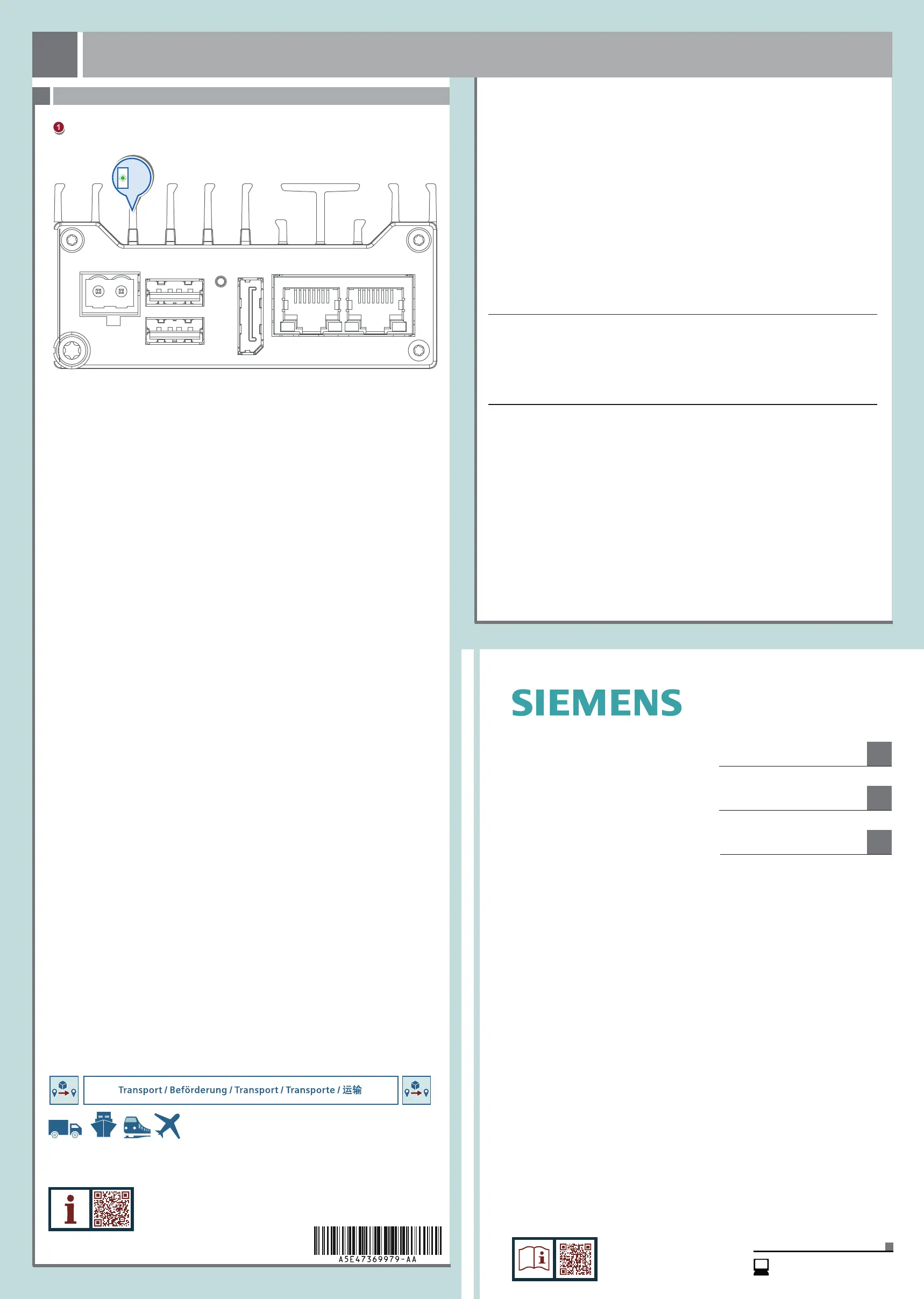01/2020
L1V30579222002-02
SENTRON
7KN POWERCENTER 3000
Quick Install Guide
Technical Support
http://www.siemens.com/low-
voltage/technical-support
Gerät einbauen
Mounting the device
Gerät anschließen
Connecting the device
Gerät in Betrieb nehmen
Commissioning the device
1
2
3
X1 P1 PN/IE (LAN) X2 P1
3.1 Gerät einschalten – Switching on the device
Gerät in Betrieb nehmen
Commissioning the device
3
Das Gerät startet im Auslieferungszustand automatisch, sobald DC 24 V anliegen.
The device starts automatically as soon as DC 24 V is applied.
1
Haftungsausschluss
Wir haben den Inhalt der Druckschrift auf Übereinstimmung mit der beschriebenen Hard- und
Software geprüft. Dennoch können Abweichungen nicht ausgeschlossen werden, so dass wir für
die vollständige Übereinstimmung keine Gewähr übernehmen. Die Angaben in dieser Druckschrift
werden regelmäßig überprüft, notwendige Korrekturen sind in den nachfolgenden Auflagen
enthalten.
Disclaimer of Liability
We have reviewed the contents of this publication to ensure consistency with the hardware and
software described. Since variance cannot be precluded entirely, we cannot guarantee full
consistency. However, the information in this publication is reviewed regularly and any necessary
corrections are included in subsequent editions.
Siemens AG
Smart Infrastructure
Low Voltage Products
Postfach 10 09 53
93009 REGENSBURG
DEUTSCHLAND
Abbildungen
Das vorliegende Dokument enthält Abbildungen zu den beschriebenen Geräten und Zubehör.
Die Abbildungen können bezogen auf das gelieferte Gerät und Zubehör in Einzelheiten abweichen.
Illustrations
This document contains illustrations of the described devices and accessories.
The illustrations may deviate from the particularities of the delivered device and accessories.
3
Betriebsanzeigen
LED Name Status Beschreibung
PC ON/WD Aus Keine Spannung
Grün BIOS aktiv
Blinkt Grün / Gelb (4 Hz) Hardware-Selbst-Test
Gelb Leerlauf
Blinkt Gelb (4 Hz) Fehlerüberwachung hat ausgelöst
L1 RUN/STOP Aus nicht verwendet
Blinkt Grün (2 Hz) POWERCENTER startet
Grün POWERCENTER aktiv
Gelb nicht verwendet
L2 ERROR Aus nicht verwendet
Rot Schwerwiegender Fehler
Gelb Warnung
L3 MAINT Aus nicht verwendet
Blinkt Gelb (2 Hz) Firmware-Update läuft (nicht ausschalten)
Gelb nicht verwendet
Rot nicht verwendet
L1 RUN/STOP
L2 ERROR Blinkt Gelb (2 Hz) POWERCENTER wird vom Partner angepingt
L3 MAINT
Status Indicators
LED Name Status Description
PC ON/WD OFF No power supply
Green BIOS booting
Flashing Green/Yellow (4 Hz) Power ON self test
Yellow Idle state
Flashing Yellow (4 Hz) Fault monitoring has triggered
L1 RUN/STOP OFF not used
Flashing Green (2 Hz) POWERCENTER started
Green POWERCENTER active
Yellow not used
L2 ERROR OFF not used
Red Fatal error
Yellow Warning
L3 MAINT OFF not used
Flashing Yellow (2 Hz) Firmware update ongoing (don‘t switch OFF)
Yellow not used
Red not used
L1 RUN/STOP
L2 ERROR Flashing Yellow (2 Hz) POWERCENTER is being pinged
L3 MAINT
Erstinbetriebnahme
Zur Erstinbetriebnahme verbinden Sie die aktuellste powerconfig Version oder Web-Interface
über X2 P1. Default IP-Adresse: 192.168.1.2
First setup
For the first setup connect the latest powerconfig version or web-interface via X2 P1. Default IP
address: 192.168.1.2
PC ON/
WD
http://www.siemens.com/lowvoltage/dangerousgood
DE Produkt ist Gefahrgut, Gefahrgutvorschriften beachten!
EN Product is classified as a dangerous good, observe dangerous goods regulations!
