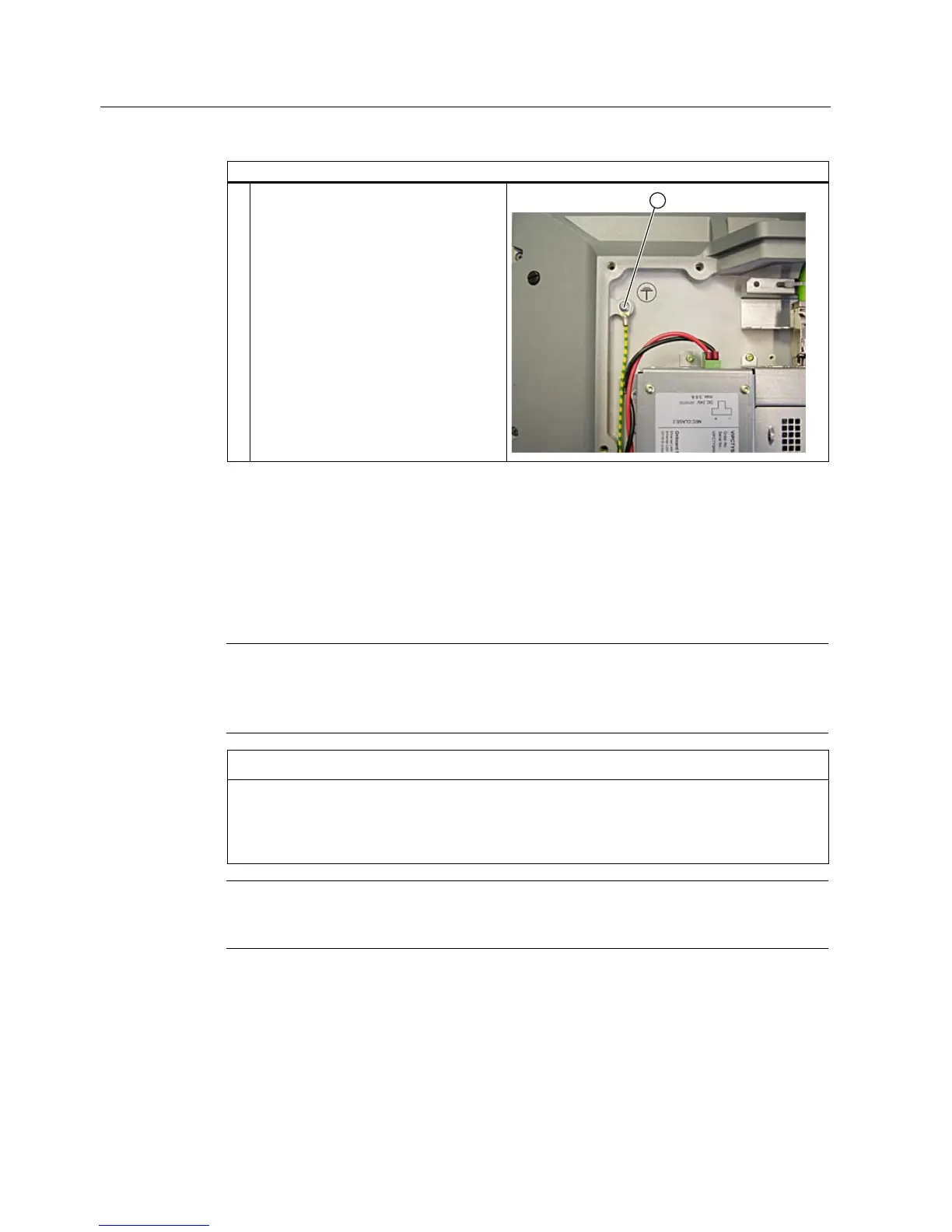Compact Operating Instructions
1.9 Commissioning
SIMATIC HMI IPC477C / HMI IPC477C PRO
22 Compact Operating Instructions, 10/2010, A5E02368072-02
Steps for connecting the PE conductor
3.
Connect the PE terminal (M4 thread) ①
on the device to the PE conductor on the
cabinet or system in which the PC will be
installed. The minimum conductor cross-
section may not be less than 5 mm
2
.
1.9 Commissioning
1.9.1 Commissioning Information
Note
Initial commissioning of Windows Embedded Standard
System startup can take longer than usual for the initial commissioning. Only a blue screen
is displayed for several minutes.
NOTICE
Windows Embedded Standard: Observe EWF Information
A configurable write filter (Enhanced Write Filter) is available in Windows Embedded
Standard. Observe the EWF information in the operating instructions during activation and
use, since a data loss may otherwise occur.
Note
For information about the installation of the CompactFlash card with Windows Embedded
Standard operating system, refer to the operating instructions.
