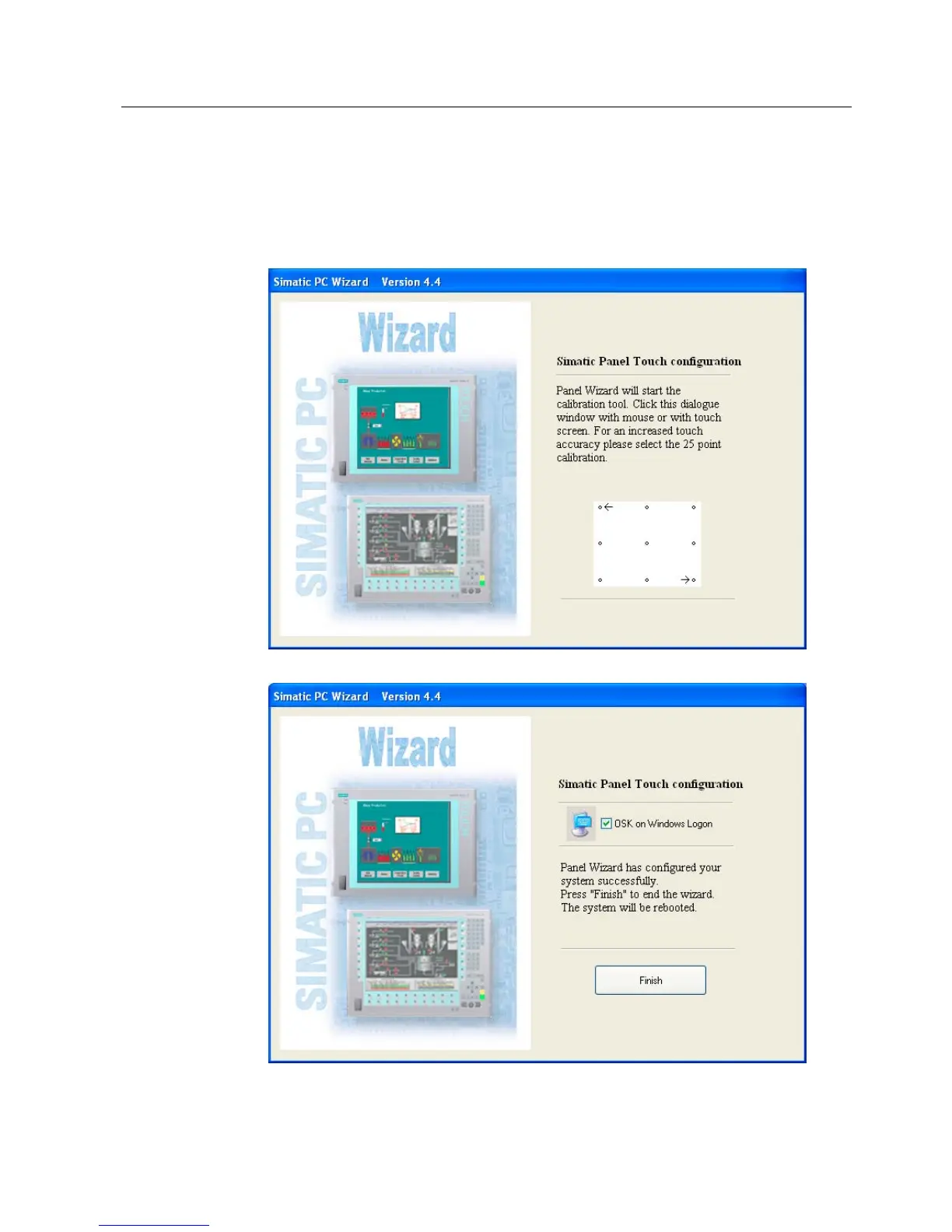Compact Operating Instructions
1.9 Commissioning
SIMATIC HMI IPC477C / HMI IPC477C PRO
Compact Operating Instructions, 10/2010, A5E02368072-02
27
1.9.5.2 Touch panel configuration
Touch screen calibration
1. Calibrate the touch screen by clicking the wizard.
2. Click "Finish".
