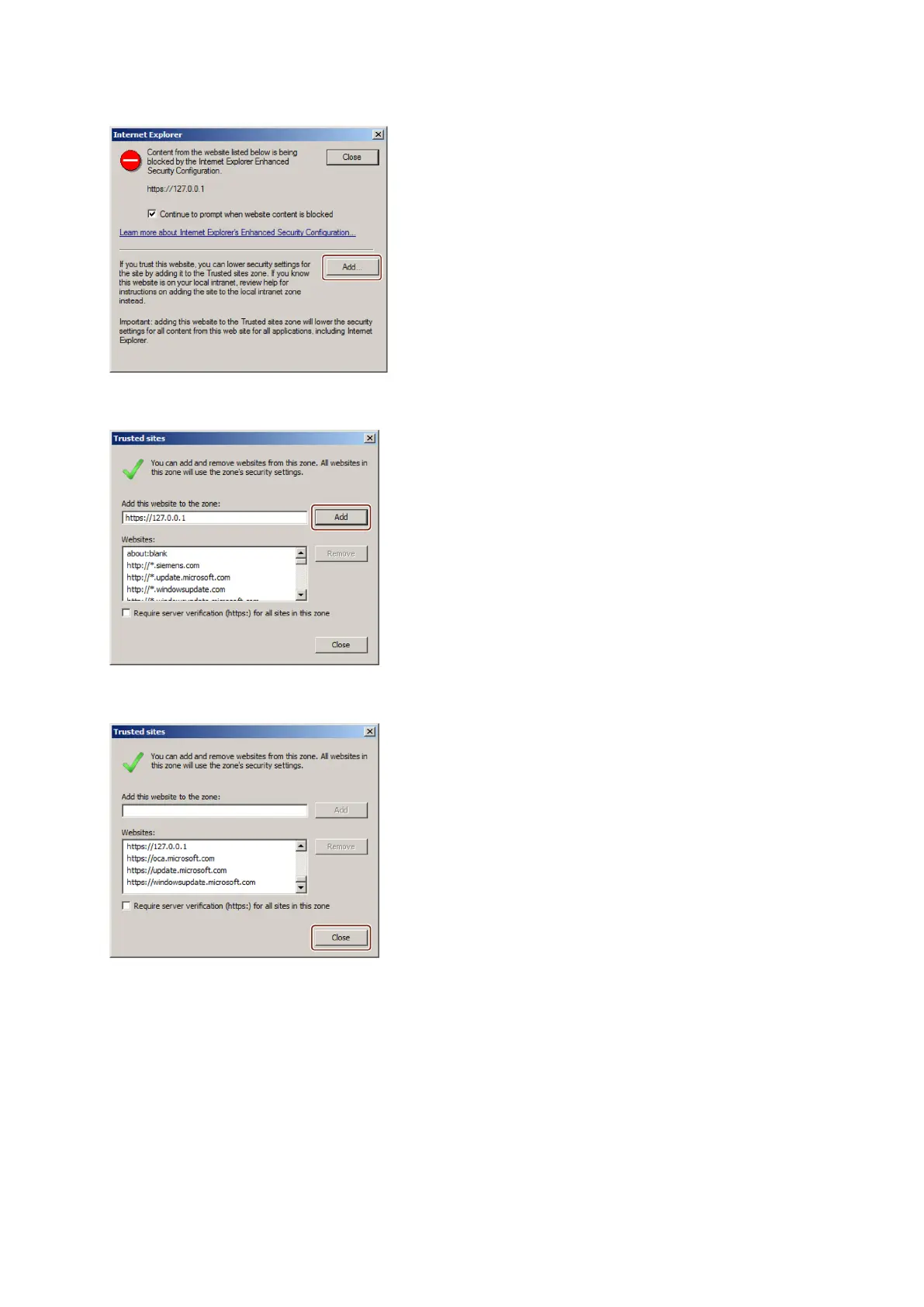Instructions for calling the Adaptec maxView Storage Manager
A5E35088182-AA, 09/2014
11
3. The following Internet Explorer warning is displayed.
Select "Add ..."
4. The "Trusted sites" dialog is displayed.
Select "Add ...".
5. The website "https://127.0.0.1" has been added to the "Websites" list.
Click "Close".
The address of the Adaptec maxView Storage Manager has been set up as Trusted Site.
Now import the certificate as described in the section below.