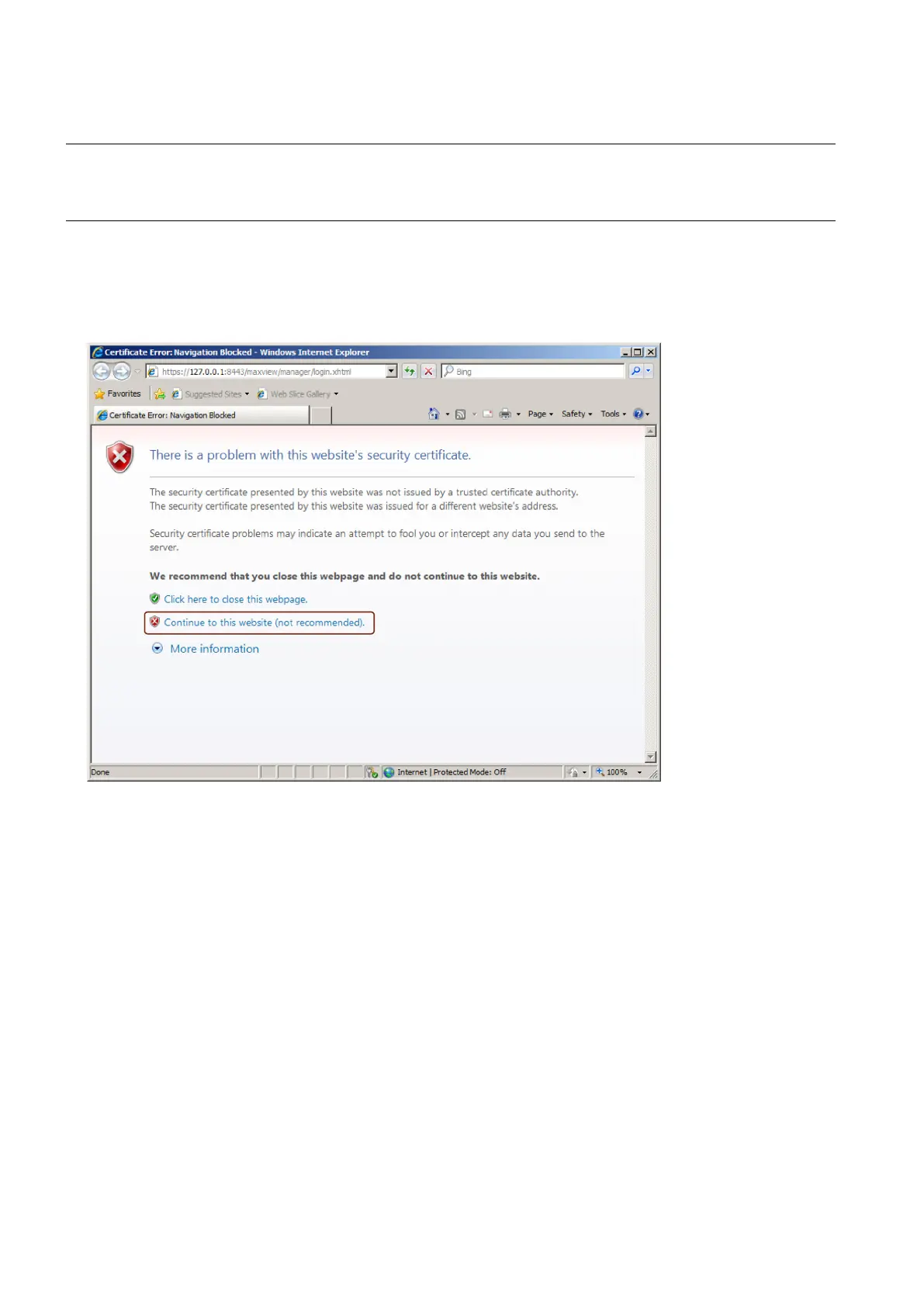Instructions for calling the Adaptec maxView Storage Manager
12 A5E35088182-AA, 09/2014
Note
The following steps describe how to install the certificate issued by the publisher of a website as "trusted". The result is
that
all websites issued by this publisher are displayed by the Internet Explorer without a corresponding warning. Install the
cert
ificate of a publisher only when you trust the publisher.
1. Start the Internet Explorer as administrator.
2. Open the Adaptec maxView Storage Manager.
The warning There is a problem with this website's security certificate" is displayed.
3. Select "Continue to this website".