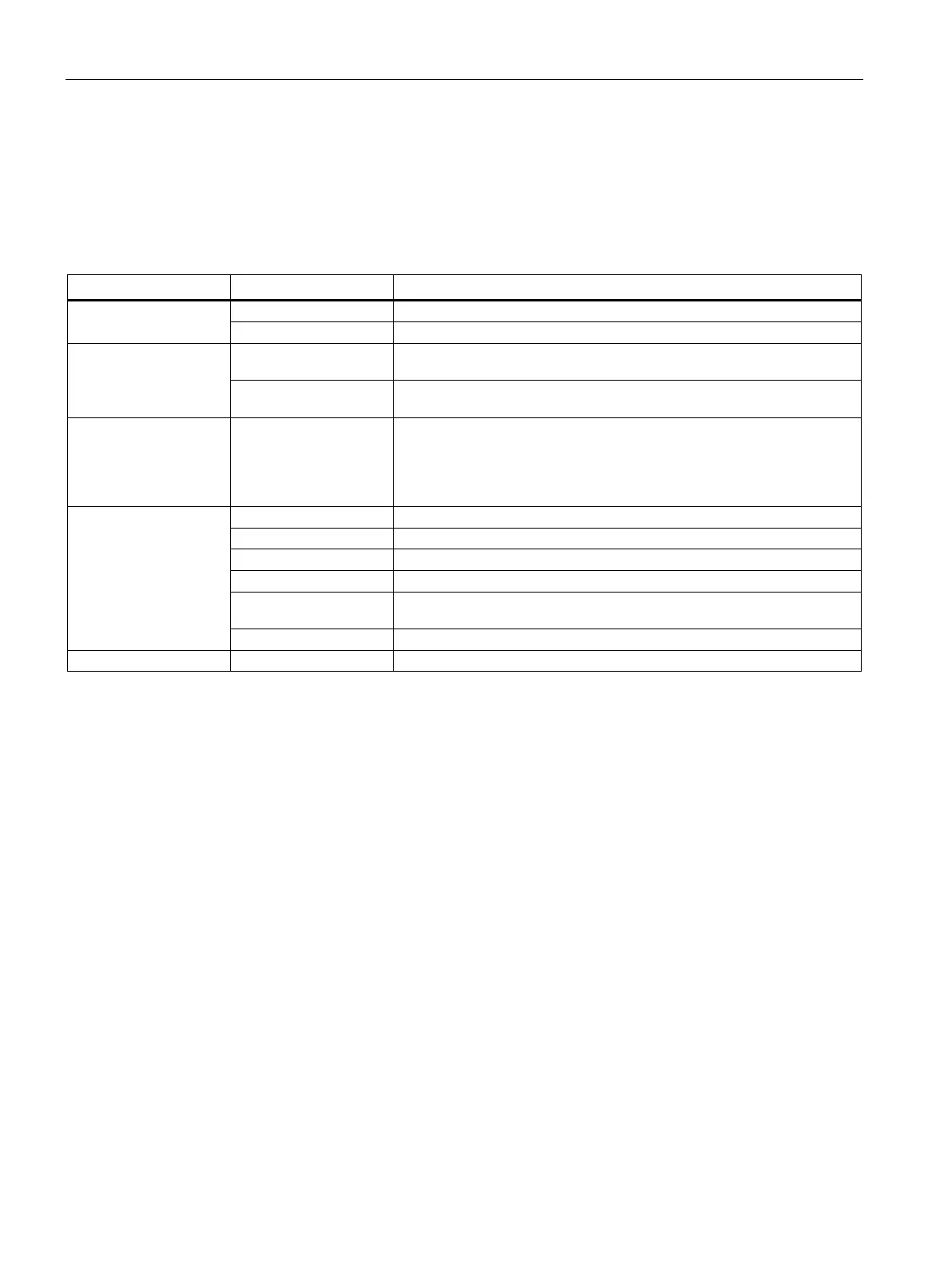Description of the device
1.3 Meaning of the LED display
CP 5711
14 Operating Instructions, 12/2021, C79000-G8976-C283-08
1.3 Meaning of the LED display
LED display
The meaning of the LED display is as follows:
The CP is connected to an active USB connector
There is no connection to an active USB connector
There is an additional power source connected to the CP via the external
power supply.
There is no external power supply connected to the CP. Power is
supplied only via the active USB interface.
Identification of the CP 5711 to distinguish it from other CPs in the
same PG/PC
Using a relevant diagnostics function in the "Communications Settings"
configuration tool or the "Station Configuration Editor", you can activate
these LEDs for test purposes.
A node was detected on PROFIBUS
Exception status; unexpected runtime error
Red flashes cyclically (3
times fast, then break)
Bus disruption. You will find the possible causes in the message box that
appears on the screen
No node was detected on PROFIBUS
The CP is actively involved in data traffic
