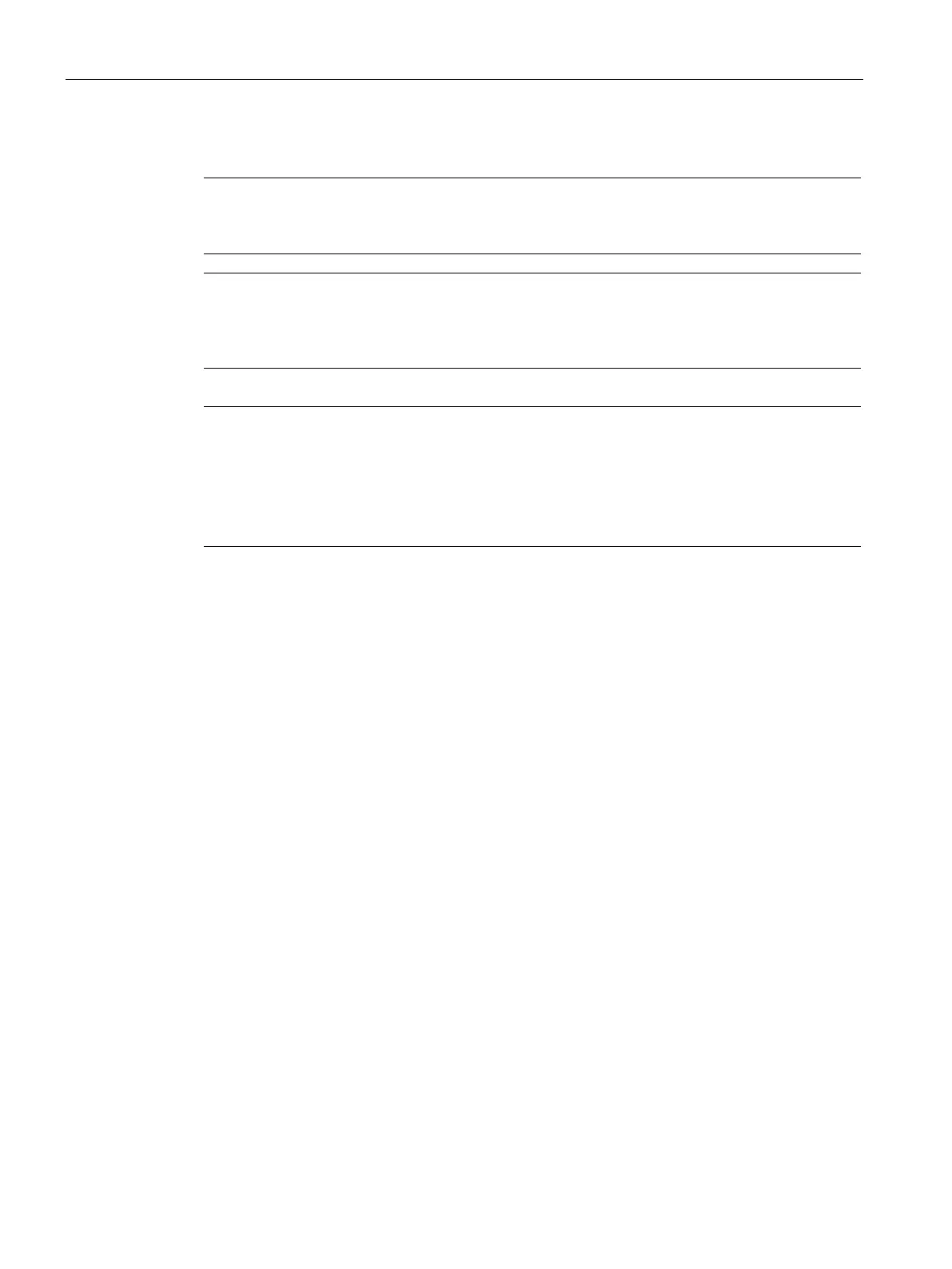Hardware installation
3.1 Connecting to the PG/PC
CP 5711
20 Operating Instructions, 12/2021, C79000-G8976-C283-08
Notes on parallel operation with other USB devices
The use of other USB devices (for example a WebCam, bulk memory) on the PG/PC can impair
the performance of the communications processor.
Removing and inserting USB devices can cause functional disruptions on the USB interface. In
extreme cases, c
ommunication via the communications processor may even be aborted
making it necessary to restart the application.
First install the software
First install the software before you connect the communications processor to the PG/PC,
see the section Software installation (Page 15).
Activated plug and play function
The plug and play function must be activated in the BIOS of your PG/PC.
Permitted number of communications processors in the PG/PC
The driver software supports a maximum of 1 CP 5711 per PG/PC.
Connecting to the PG/PC
Before you connect the communications processor to your PG/PC, note the following
information:
USB cable
To connect the communications processor, use only the supplied USB cable or another USB
cable suitable for industrial use.
USB connection to PG/PC
To achieve the guaranteed configuration limits with all protocols and at all bus transmission
speeds, you should use at least a USB 2.0 high-speed connector.
You should preferably use the USB connectors located at the back of the housing of your
PG/PC. The front USB connectors usually have a lower signal quality.
We recommend that you do not use any additional USB hubs.
