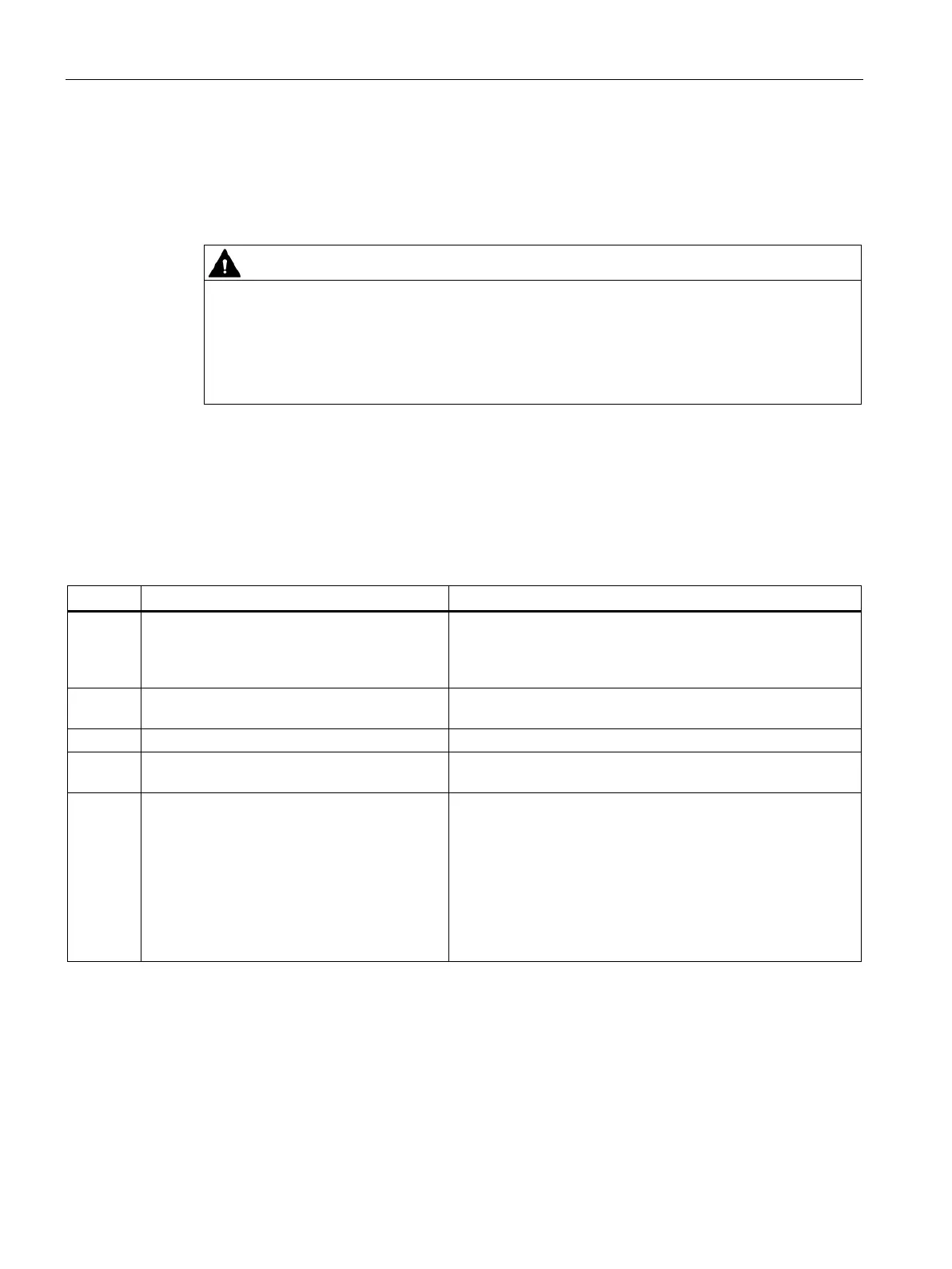Installation, connecting up, commissioning, operation
3.2 Installing and commissioning the CP 1543-1
CP 1543-1
28 Operating Instructions, 12/2019, C79000-G8976-C289-08
3.2 Installing and commissioning the CP 1543-1
Installation and commissioning
Read the system manual "S7-1500 Automation System"
Prior to installation, connecting up and commissioning, read the relevant sections in the
system manual "S7-1500 Automation System" (references to documentation, refer to the
section Guide to the documentation (Page 9)).
Make sure that the power supply is turned off when installing/uninstalling the devices.
Configuration
Commissioning the CP fully is only possible if the STEP 7 project data is complete.
Procedure for installation and commissioning
When installing and connecting up, keep to
the procedures described for installing I/O
modules in the system manual "S7-1500 Au-
Connect the CP to Industrial Ethernet via the
Underside of the CP
Turn on the power supply.
Close the front covers of the module and keep
them closed during operation.
The remaining steps in commissioning involve
downloading the STEP 7 project data.
The STEP 7 project data of the CP is transferred when you
download to the station. To load the station, connect the engi-
neering station on which the project data is located to the
Ethernet interface of the CPU.
You will find more detailed information on loading in the follow-
ing sections of the STEP 7 online help:
• "Compiling and loading project data"
• “Using online and diagnostics functions"
