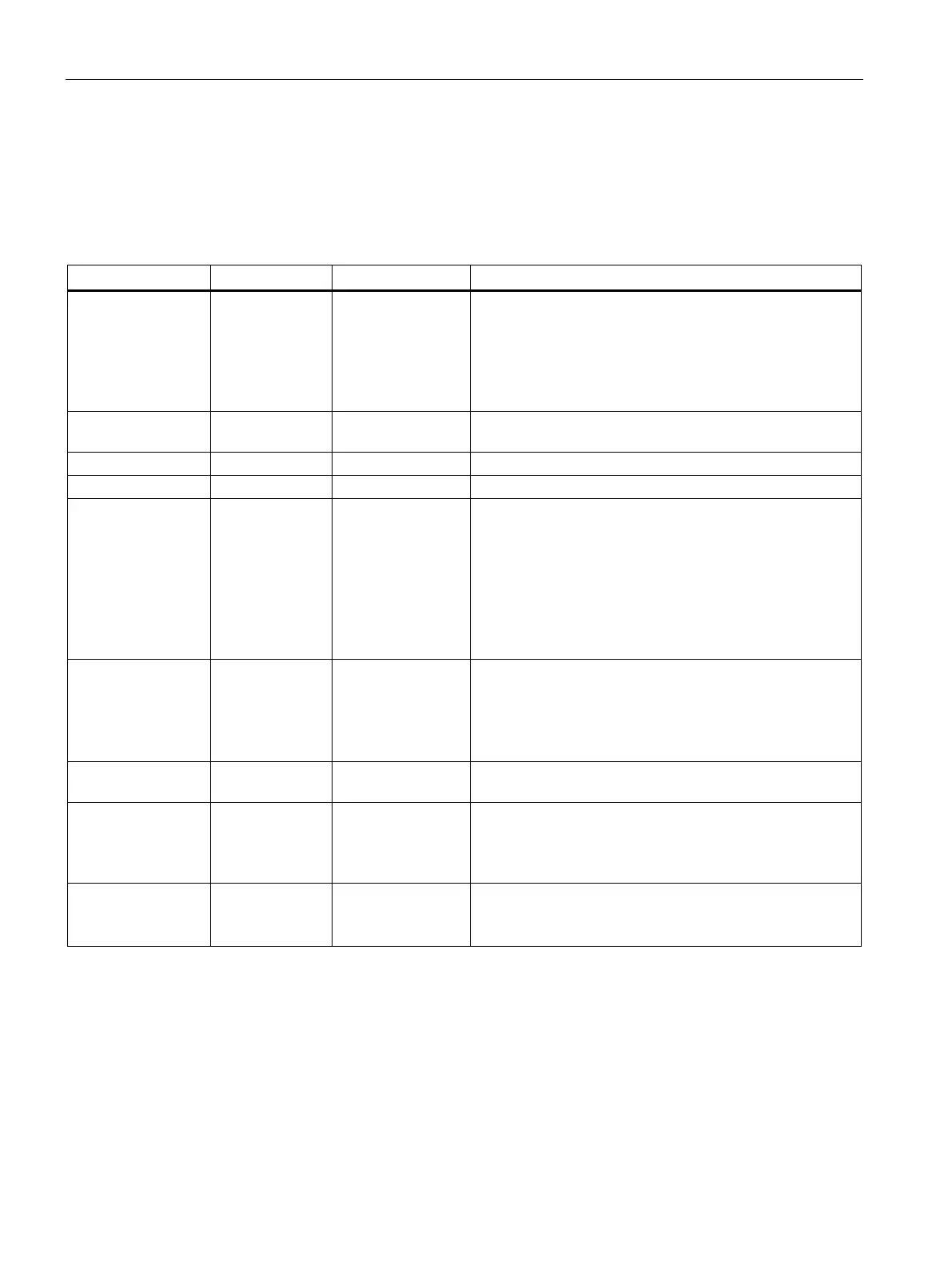Configuration, programming
4.7 FTP communication
CP 1543-1
52 Operating Instructions, 12/2019, C79000-G8976-C289-08
Job block for write and read access and other FTP commands
The following data structure is used for the FTP commands store, retrieve, delete and
append.
Table 4- 7 FTP_FILENAME
InterfaceID HW_ANY Module start address
When you call an instruction, you transfer the module start
address of the CP in the LADDR parameter.
You will find the module start address of the CP in the
configuration of the CP under: "Proper-
ID CONN_OUC 1, 2...64 The FTP jobs are handled on FTP connections. The pa-
rameter identifies the connection being used.
TRUE = active connection establishment
FTPcmd BYTE 2, 3, 4, 6 FTP command "STORE / RETRIEVE / DELETE /
APPEND"
FTP command that executes when the instruction is called.
You can find the value ranges for the command types in
the section Input parameter - FTP_CMD (Page 47).
Note:
The FTP command specified here must be specified identi-
cally in the CMD input parameter.
CertIndex BYTE 0 = FTP
1 = FTPS
Here, choose between the protocol types FTP or FTPS.
Note on FTPS:
If the FTP server is configured outside the STEP 7 project
of the FTP client, the certificate must be imported from the
DataBlockNumber UINT The data block specified here contains the file DB to be
LenFilename UINT 0...1000 The "LenFilename" parameter for specifying the total length
of the file name is not evaluated.
Instead, the length information in the string of the "File-
name" parameter is evaluated.
Filename ARRAY[0..3] OF
STRING[254]
File name of the destination or source file.
The four strings for the file name are concatenated and
transferred to the server as a complete string.
