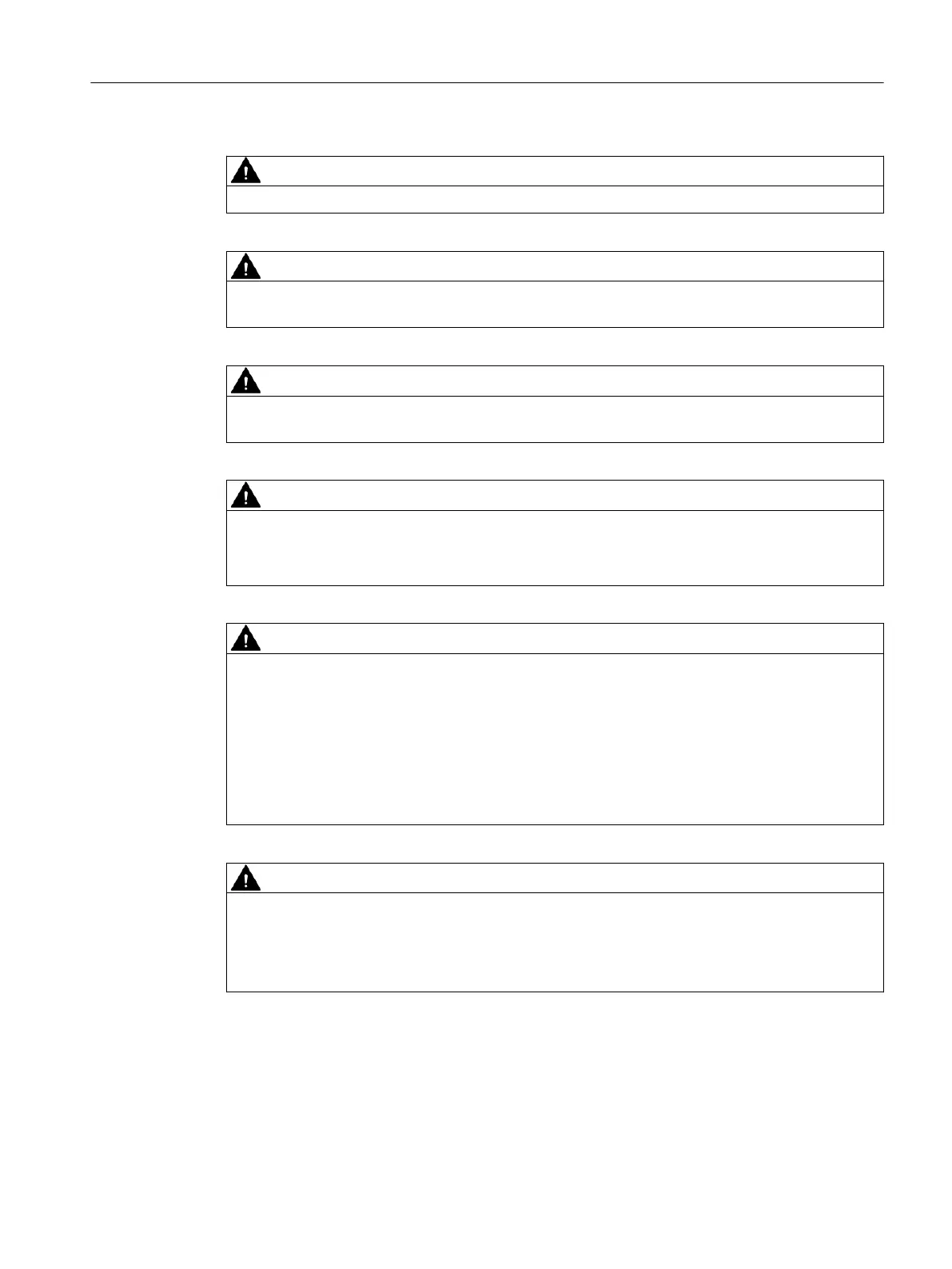WARNING
The device is intended for indoor use only.
WARNING
The device may only be operated in an environment of contamination class 1 or 2 (see EN/IEC
60664-1, GB/T 16935.1).
WARNING
When used in hazardous environments corresponding to Class I, Division 2 or Class I, Zone 2,
the device must be installed in a cabinet or a suitable enclosure.
WARNING
EXPLOSION HAZARD
Do not connect or disconnect cables to or from the device when a ammable or combustible
atmosphere is present.
WARNING
Unsuitable cables or connectors
Risk of explosion in hazardous areas
• Only use connectors that meet the requirements of the relevant type of protection.
• If necessary, tighten the connector screw connections, device fastening screws, grounding
screws, etc. according to the specied torques.
• Close unused cable openings for electrical connections.
• Check the cables for a tight t after installation.
WARNING
Lack of equipotential bonding
If there is no equipotential bonding in hazardous areas, there is a risk of explosion due to
equalizing current or ignition sparks.
• Ensure that equipotential bonding is available for the device.
Installation
4.1 Important notes on using the device
Compact Switch Module CSM 377
Operating Instructions, 06/2022, A2B00073499-02 21
