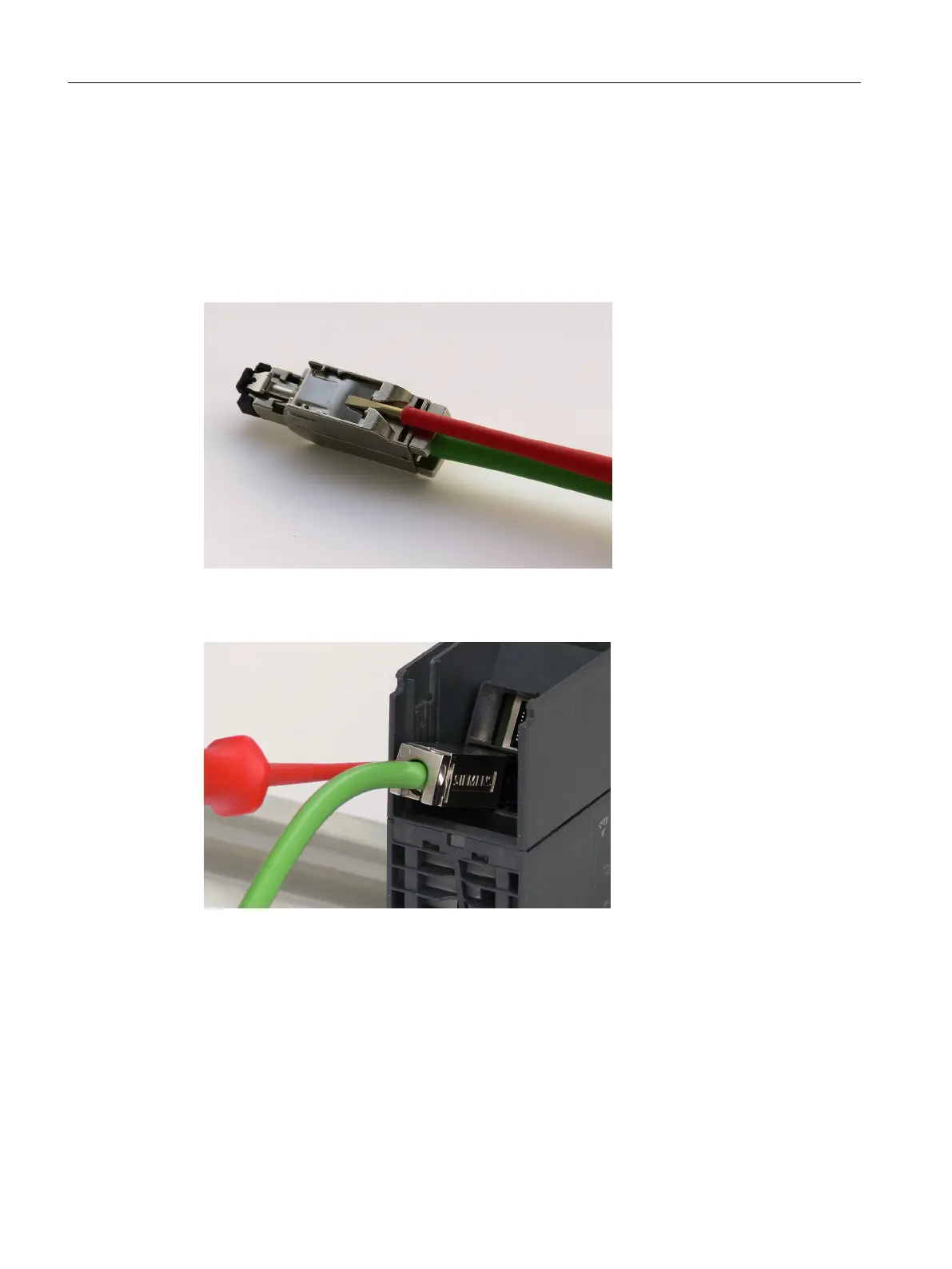With its tight t and locking mechanism with the PROFINET-compliant male connector IE FC RJ45
Plug 180, the securing collar on the TP port of the CSM 377 ensures a rugged node attachment
that provides strain and bending relief for the twisted pair jack.
Removing the IE FC RJ45 Plug 180
Use a 2.5 mm screwdriver to unlock the latching of the IE FC RJ45 Plug 180.
Figure 4-6 Releasing the latching of the RJ45 Plug
After releasing the latching, you can pull the IE FC RJ45 Plug 180 from the twisted pair socket.
Figure 4-7 Removing the IC FC RJ45 Plug by unlatching the RJ45 plug with a screwdriver
Installation
4.6 Fitting the IE FC RJ-45 Plug 180
Compact Switch Module CSM 377
30 Operating Instructions, 06/2022, A2B00073499-02
