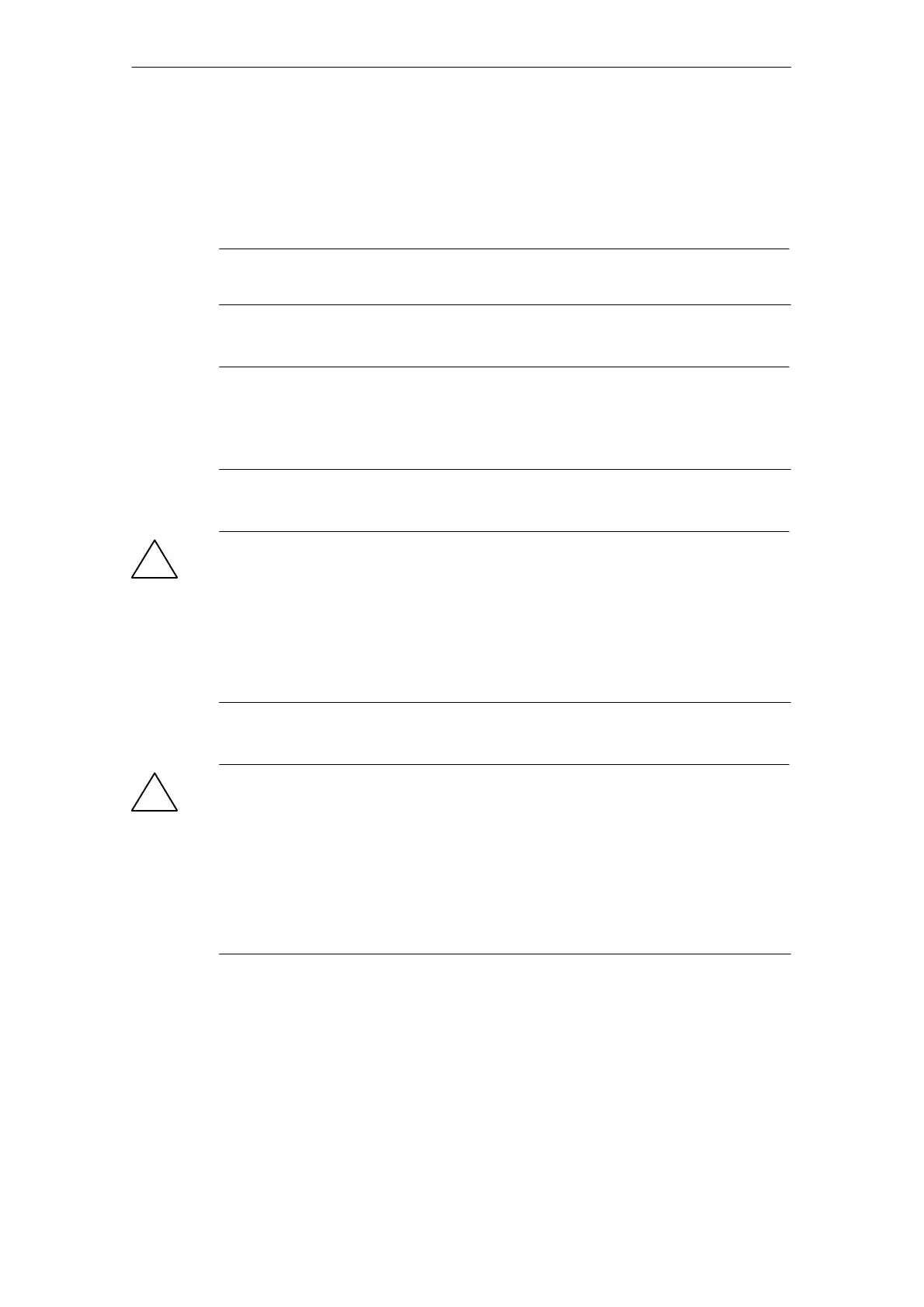3 Installation and Commissioning
B−15
CP 343-1 Lean for Industrial Ethernet / Manual Part B
Release 09/2009
C79000-G8976-C198-06
S Slider pulled out: No connection between chassis and reference ground.
When shipped: Slider pushed in
Use a screwdriver to set the slider.
Note
An Ethernet cable can also be inserted and removed with the power supply on.
Note
The hinged front panel must be kept closed during operation.
The module must be installed so that its upper and lower ventilation slits are not
covered, allowing adequate ventilation.
!
Warning
When used under hazardous conditions (zone 2), the devices must be installed in
an enclosure.
Where ATEX 95 (EN 60079−15:2005, EN 60079−0:2006) applies, this enclosure
must meet at least IP54 in compliance with EN 60529.
WARNING − EXPLOSION HAZARD: DO NOT DISCONNECT EQUIPMENT
WHEN A FLAMMABLE OR COMBUSTIBLE ATMOSPHERE IS PRESENT.
!
Warning
The device is designed for operation with safety extra-low voltage (SELV). This
means that only safety extra-low voltages (SELV) complying with
IEC950/EN60950/ VDE0805 may be connected to the power supply terminals.
The power unit for supplying the device must comply with NEC Class 2 as
described by the National Electrical Code(r) (ANSI/NFPA 70).
The power of all connected power units in total must correspond to a limited power
source (LPS).
Configuration
To set up the CP for the communications services, note the information on the
topic of configuration in Section 2.2 of this device manual.