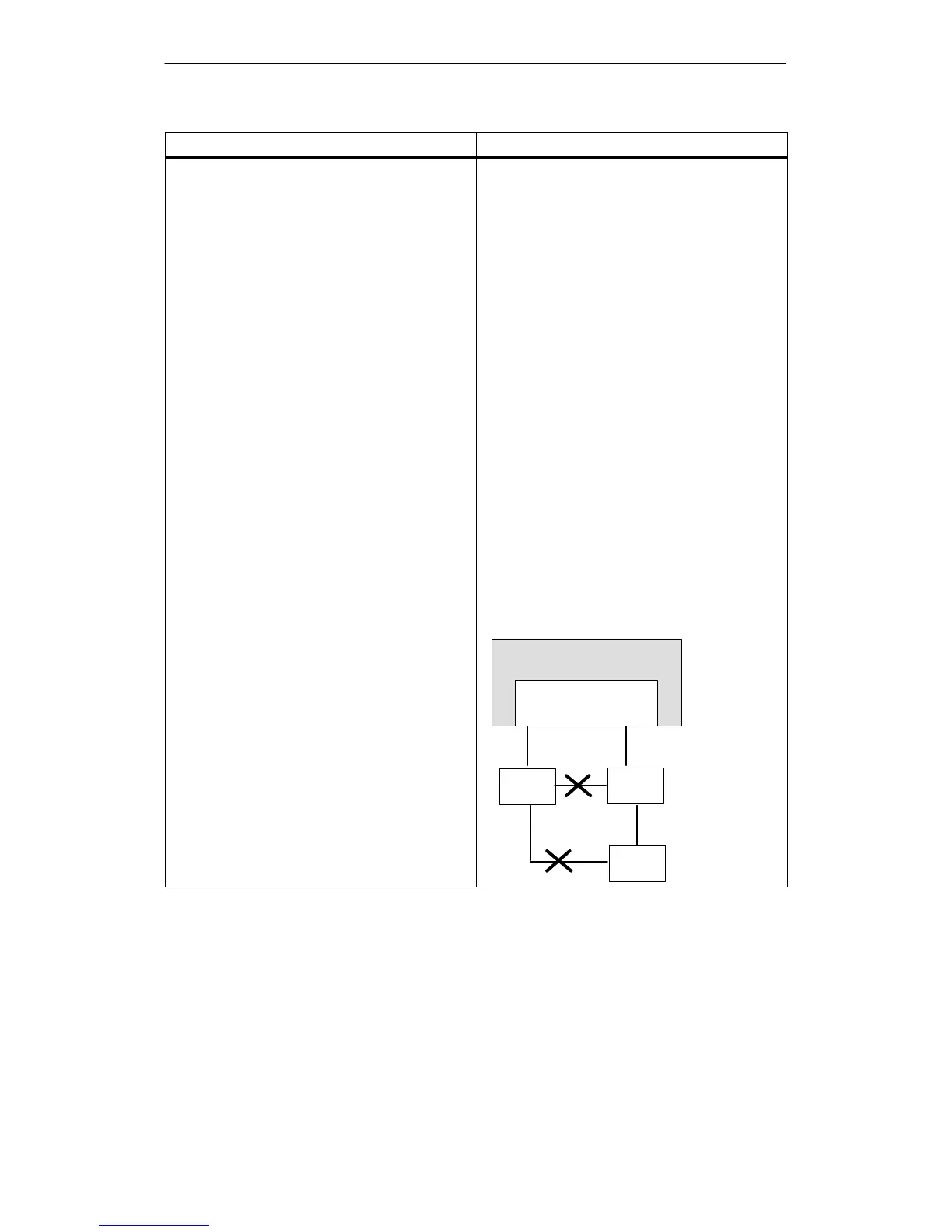3 Installation and Commissioning
B−16
CP 443-1 for Industrial Ethernet / Manual Part B
Release 07/2010
C79000-G8976-C223−06
Step Explanation / meaning
6. Where necessary, connect other components to
the remaining free RJ-45 jacks.
To set up small local area networks or to connect
several Ethernet devices, a 2-port switch has been
integrated in the new CP 443-1.
With the autocrossing mechanism integrated in the
switch, it is possible to establish the connection
from a laptop or PG directly using standard cables.
A crossover cable is not necessary.
Please note the following points:
S Manual configuration
If a port is set to manual configuration and
autonegotiation is disabled, the autocrossing
mechanism is also disabled for this port. The
port then behaves like the interface of a switch.
Which cable you can use depends on the
partner device.
As default, the ports are set for automatic
configuration.
For more detailed information, refer to Section
8.2
S Connecting switches
If you connect further switches, make sure that
no ring is formed in the network.
For an MRP configuration, refer to the guidelines
for setting up MRP in the general Part A of this
manual.
You will find examples of network attachments in
the general part of this manual.
CP 443-1
Switch
Switch
Switch
Integrated switch with
external ports