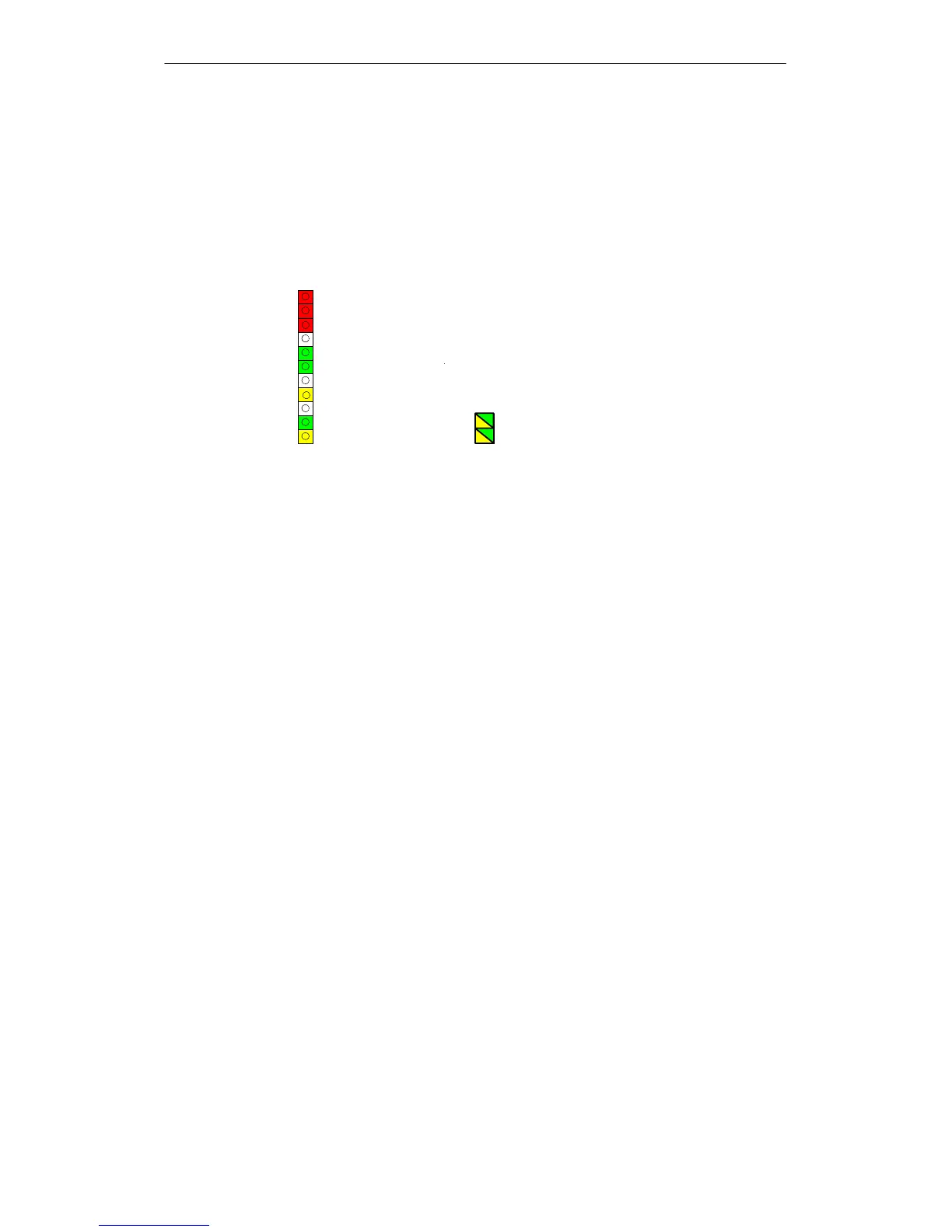4 Displays
B−20
CP 443-1 for Industrial Ethernet / Manual Part B
Release 07/2010
C79000-G8976-C223−06
4 Displays
LED display
The display on the front panel consists of 9 LEDs that indicate the operating mode
and communication status.
INTF
EXTF
BUSF
TXD
RXD
RUN
STOP
Front
panel:
P1
P2
MAINT
The LEDs have the following meaning:
S INTF: Internal fault
S EXTF: External fault
S BUSF: Bus fault
S TXD: Frame traffic (sending) over Ethernet
(not relevant for PROFINET IO data)
S RXD: Frame traffic (receiving) over Ethernet
(not relevant for PROFINET IO data)
S MAINT: Maintenance necessary (diagnostic buffer)
S RUN: RUN mode
S STOP: STOP mode
S P1 / P2: Link status of Ethernet port 1 / port 2,
Activity of Ethernet port 1 / port 2
Unlabeled LEDs have no significance (only relevant for diagnostics)