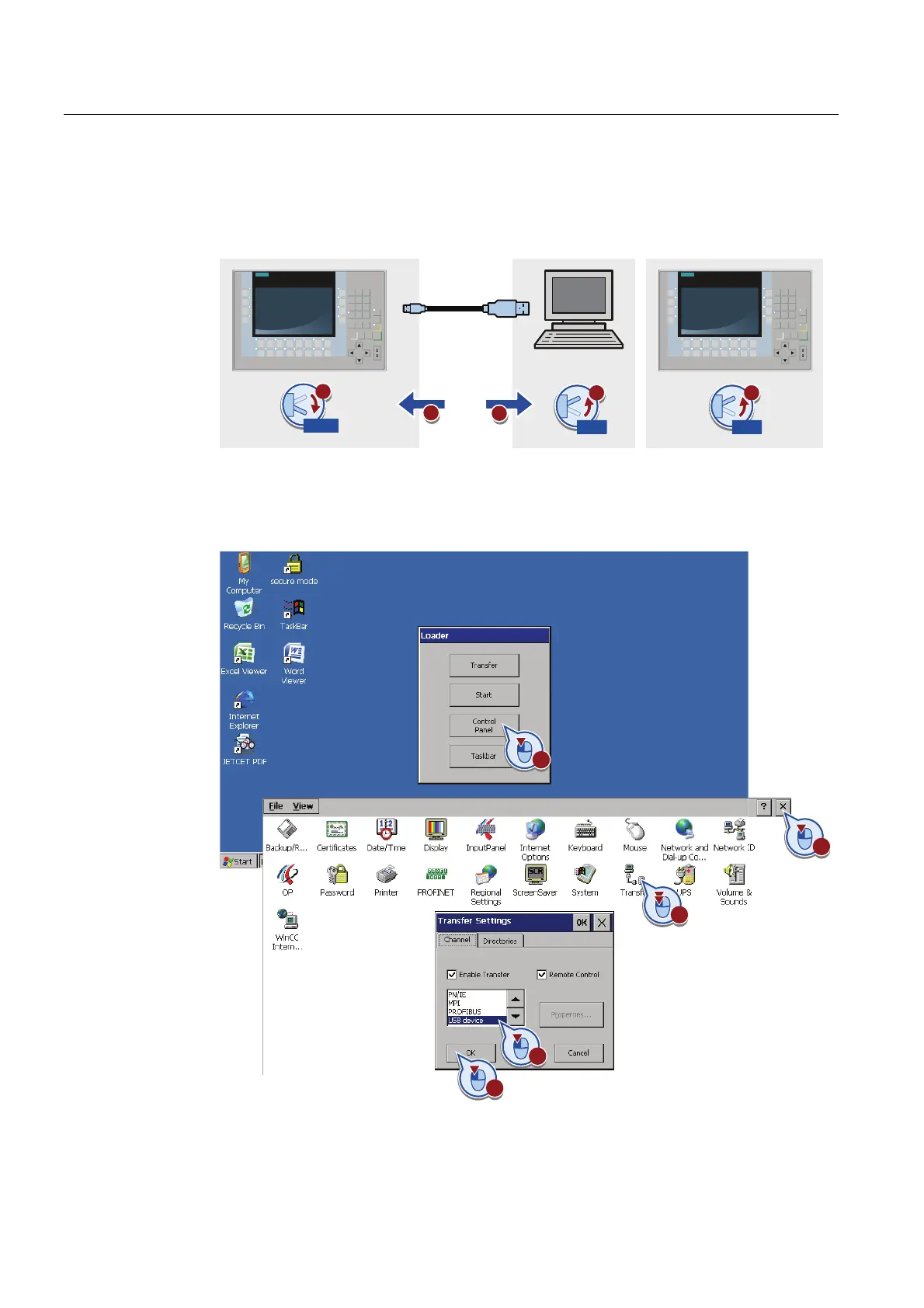Commissioning the HMI device
4.2 Transferring a project
Migration Guide Comfort Panels
44 Getting Started, 03/2011, A5E03478626-01
Procedure
Proceed as follows:
1. Connect the HMI device to the configuration PC.
SIEMENS
6,0$7,&+0 ,
SIEMENS
6,0$7,&+0 ,
2))
21
21
3&
86%
The configuration PC and HMI device are connected. If Windows XP is installed on the
configuration PC, you are prompted to install the driver. Use the "Automatic search"
option. The USB driver is installed automatically as of Windows 7.
2. Configure the data channel in the Control Panel of the HMI device.
3. To set the transfer mode, click "Transfer" in the Loader.