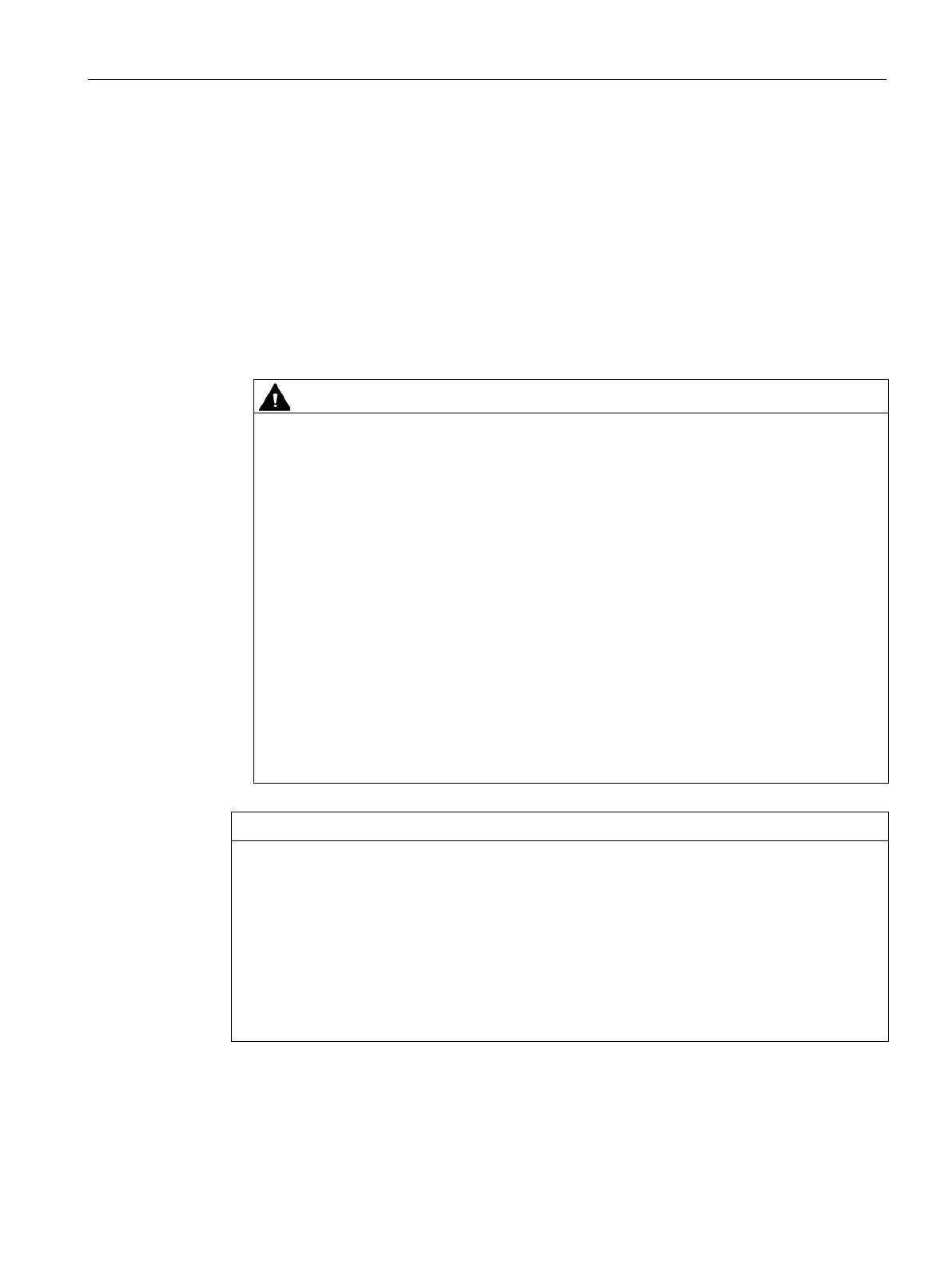Safety instructions
2.7 Operating the capacitive single-touch screen
Comfort Panels INOX PCT
Compact Operating Instructions, 07/2021, A5E38804191-AE
19
2.7 Operating the capacitive single-touch screen
The capacitive touch screen of the HMI device differs fundamentally in its behavior from a
resistive touch screen, for example:
• The touch screen reacts to contact on its surface, not to pressure.
• The touch screen is operated with the fingertips.
• The finger can be surrounded by thin material, for example, protected by a sterile glove.
• The touch screen is optimized for robust operability, even with a light film of moisture.
• Operation with a touch pen is not recommended.
Personal injury or property damage due to incorrect operation
Incorrect operation of devices with a touch screen can occur. This can result in personal
injury or property damage.
Examples of faulty operation:
• Operation with an unsuitable pen or with the fingernail.
• Operation with a thick glove, such as a work glove.
• Touching the touch screen at a slant to the surface.
Make sure to observe the instructions on the proper operation of the capacitive touch
screen.
Take the following precautions:
• Configure the plant so that safety-related functions are not operated with the touch
screen.
• Never touch more than one object on the touch screen.
• Switch off the device for cleaning and maintenance.
Clean the touch screen regularly.
Damage to the touch screen
Improper operation can damage the touch screen.
• Never touch the touch screen with pointed or sharp objects.
• Do not operate the touch screen with tools, for example a screwdriver.
• Do not operate the touch screen with chain gloves.
• Avoid impact with hard objects on the touch screen.
This can substantially reduce the useful life of the touch screen and even lead to total
