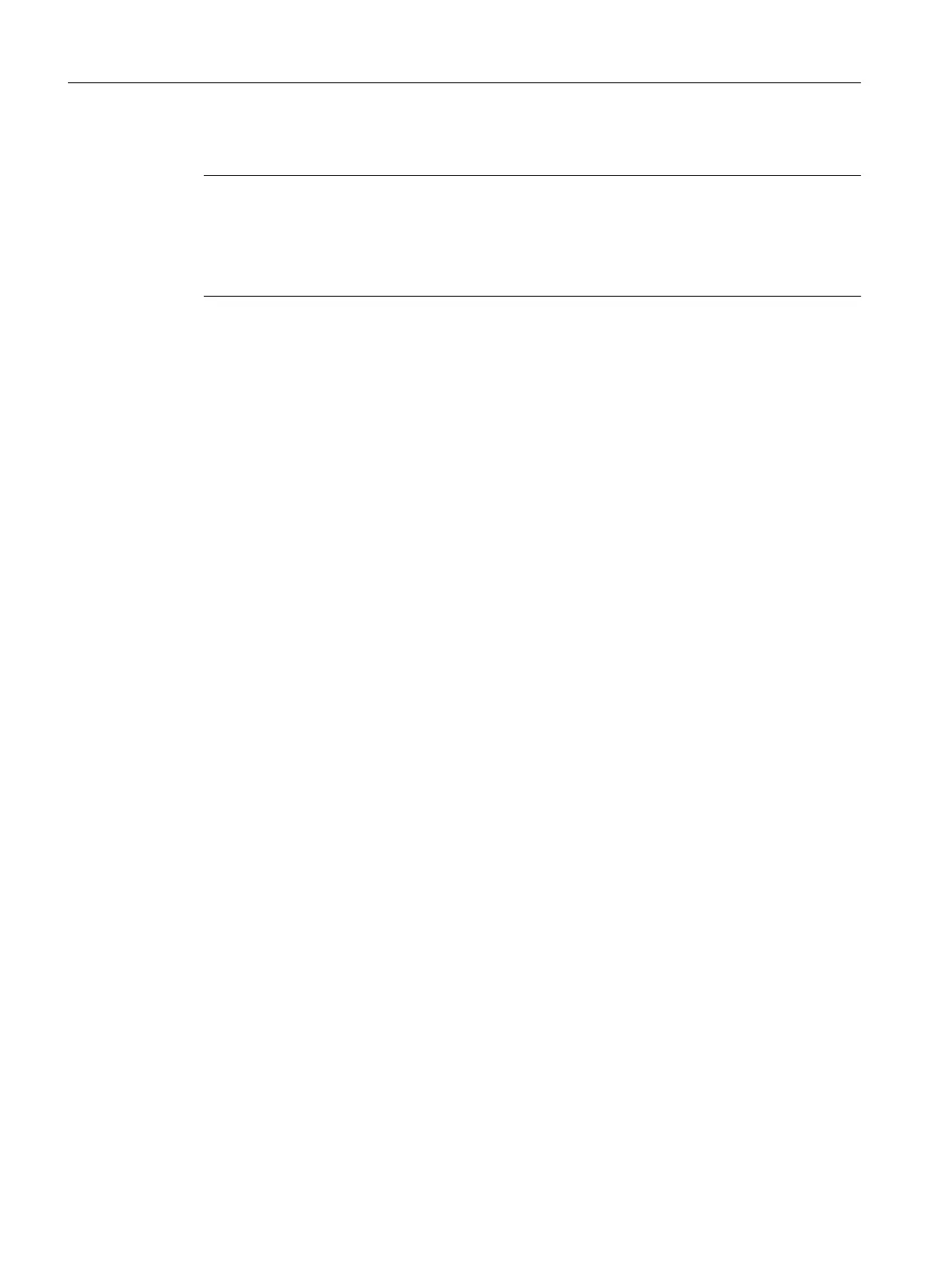Further information
Note
For more information, refer to the "Product brief" section of the
Distributed Positioning Motor
on PROFIBUS DP
user manual.
This documentation is included in the SIMOTION SCOUT scope of delivery as electronic
documentation!
Installation and connection
For a description of how to install and connect a SIMODRIVE POSMO A and points you must
be aware of when doing so, refer to the "Installation and connection" section of the
Distributed
Positioning Motor on PROFIBUS DP
user manual.
On the SIMOTION device (hardware platform), connect SIMODRIVE POSMO A to one of the
PROFIBUS DP interfaces.
The following figure shows how to connect a SIMODRIVE POSMO A drive to a SIMOTION
hardware platform (such as SIMOTION C2xx).
Description
2.1 General
Supplement to SIMODRIVE POSMO A Positioning Motor
10 Function Manual, 01/2015
