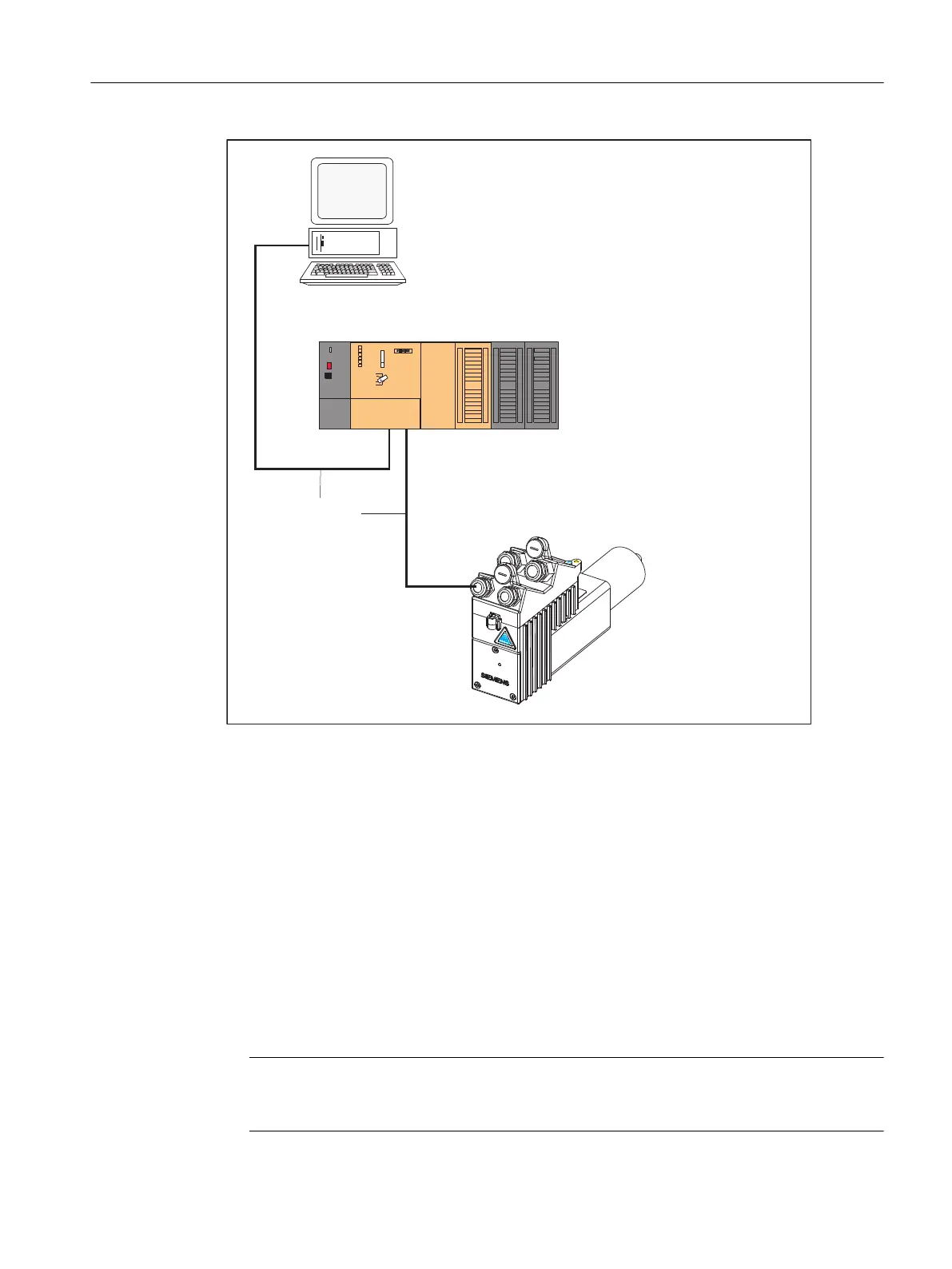6,027,21
+DUGZDUHSODWIRUP
VXFKDV&[[
352),%86'3
&[[
60V36
3RVLWLRQLQJ0RWRU
:
3*3&
Figure 2-1 Connection of SIMODRIVE POSMO A to the SIMOTION C2xx hardware platform
2.2 Installation and startup
Overview
You must perform the following steps to commission the SIMODRIVE POSMO A and control
it from the SIMOTION system:
1. Mount and wire the SIMODRIVE POSMO A positioning motor.
2. Set the PROFIBUS DP node address on the connection cover of the SIMODRIVE
POSMO A.
3. Switch on the terminating resistor at the first and last bus node.
Note
For steps 1 to 3, refer to
Section "Installation and Connection"
of the
Distributed Positioning
Motor on PROFIBUS DP
user manual.
Description
2.2 Installation and startup
Supplement to SIMODRIVE POSMO A Positioning Motor
Function Manual, 01/2015 11
