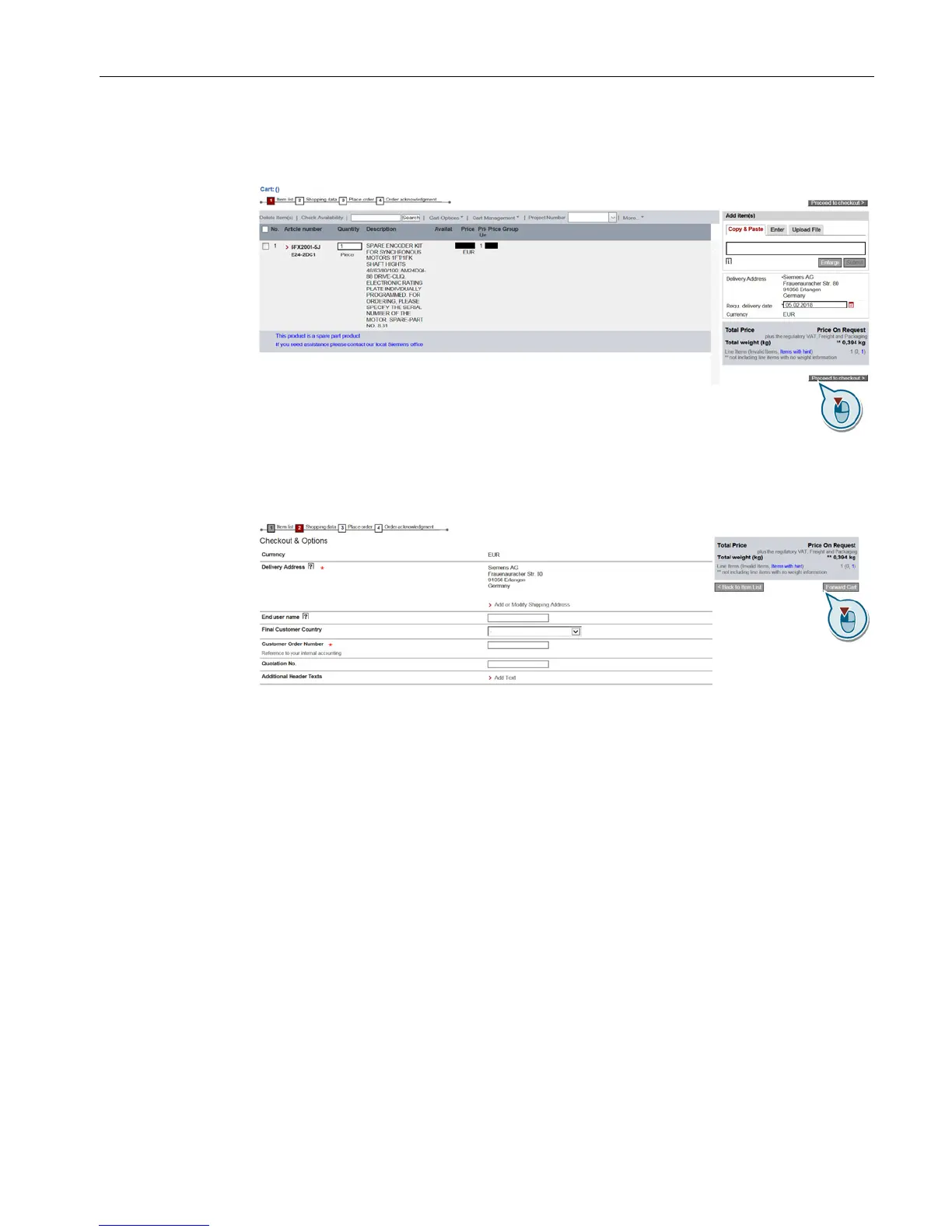Description
2.5 How do you order a replacement encoder?
Replacing an encoder for SIMOTICS S-1FK7 G2, S-1FG1 and S-1FT7
Service Manual, 01/2018, A5E34676237B AC
33
6. Click on the shopping basket icon to create your order.
You obtain an overview of the encoder that has been ordered.
Click on "Proceed to checkout".
7. You can see the following overview of what you have ordered.
Enter the options, delivery data and your internal order number.
8. Click on "Forward Card".
9. Check the data of what you have ordered, and submit your order.
You receive confirmation about the encoder that you have ordered, the price, delivery
address and the delivery time.
You have ordered the replacement encoder online.
❒
You can see the status of your orders in the "Order overview".