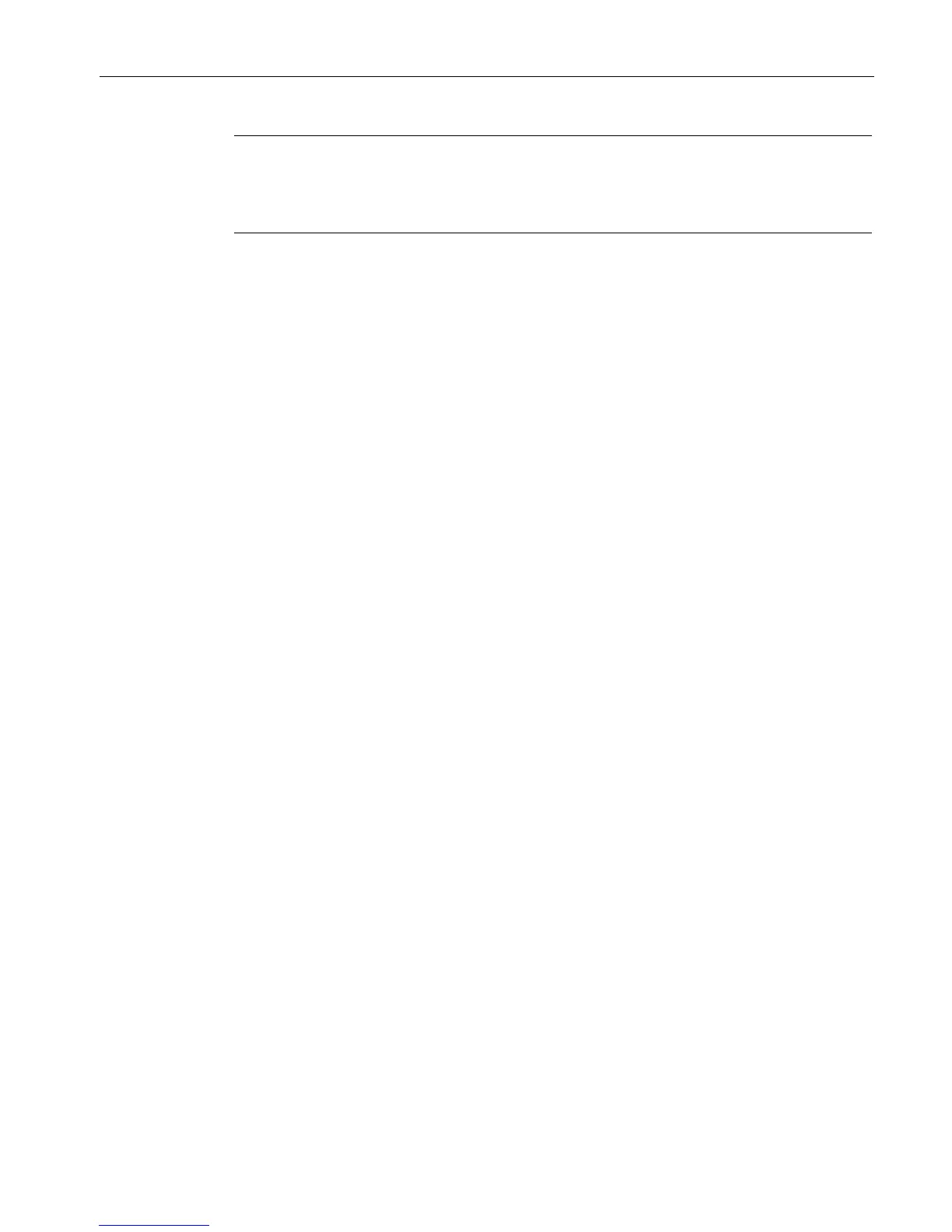Description
2.7 How do you program an encoder that has not been loaded with data?
Replacing an encoder for SIMOTICS S-1FK7 G2, S-1FG1 and S-1FT7
Service Manual, 01/2018, A5E34676237B AC
39
Note
When subsequently programming the encoder, please observe the following
Drive parameters can only be set using a commissioning diagnostics tool (e.g. STARTER,
STARTDRIVE or SCOU
For SINAMICS, this is how you program the encoder using STARTER
Preconditions
● PG (programming device/PC) with installed STARTER software
● You are familiar with the STARTER software
● You have "Expert" access rights
● The encoder data (the electronic type plate) have been backed up.
You can find the data in directory: /user/sinamics/data/smi_data.
The backup folder is called c012 (12=comp.no.).
The backup folder contains:
– For DQI encoders, file "dqixe1.bin" (motor data)
– For encoders with SMI, files "smi20xe1.bin" (motor data) and "smi20xe2.bin" (encoder
data)
● If there are no motor and encoder data available, save the motor and encoder data
corresponding to the procedure described in Chapter "How do you backup the data of the
electronic type plate? (Page 45)".
1. Connect the STARTER software with the SINAMICS drive system.
2. Open the appropriate project in STARTER.
3. Go "online". "Online" means that you connect STARTER with the Control Unit.
4. Switch to the "EXPERT" access level.
5. Evaluate the alarms in Starter:
Alarm A01840: SMI: Components without motor data found: 12
The component number is output.
