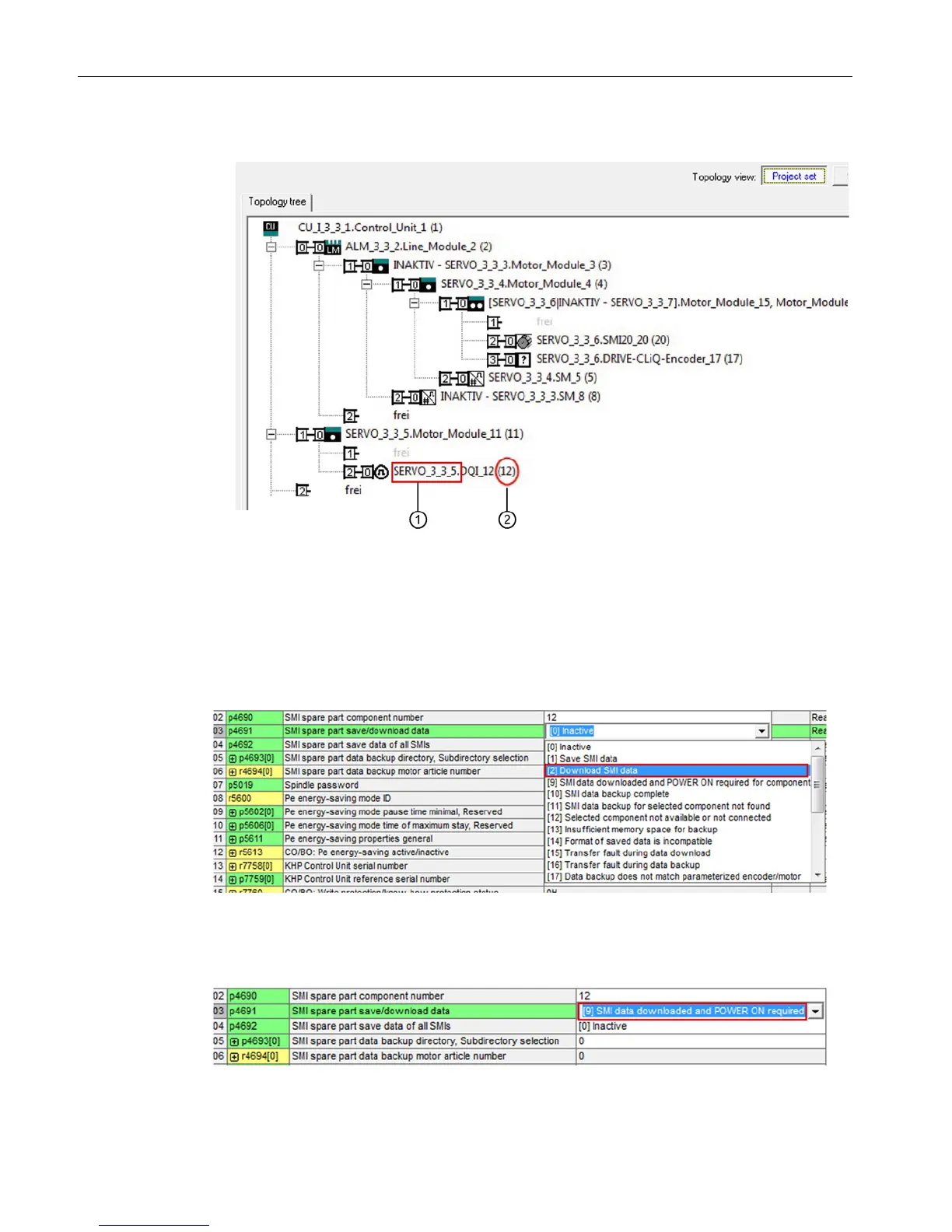Description
2.7 How do you program an encoder that has not been loaded with data?
Replacing an encoder for SIMOTICS S-1FK7 G2, S-1FG1 and S-1FT7
40 Service Manual, 01/2018, A5E34676237B AC
You can also determine the component number from the topology view.
Designation of the encoder that has been replaced
Make a note of the component number.
6. Switch to the CU expert list and change the following parameters:
– p4690: SMI spare part component number
– p4691: SMI spare part save/download data:
7. Wait for the feedback signal in parameter p4691:
– p4691: SMI spare part save/download data:
9 SMI data downloaded and power on…
required
– As soon as the value 9 is in the parameter, you can switch-off/switch-on the drive
(=POWER ON).