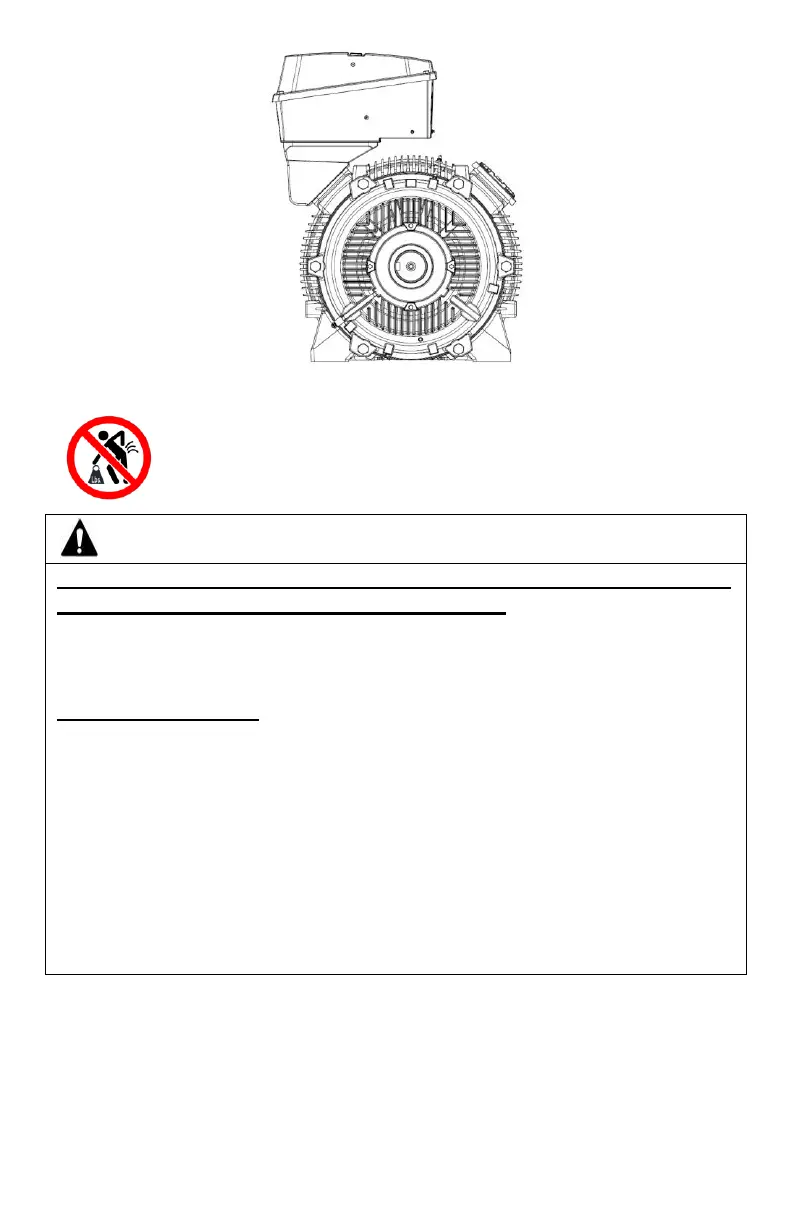Danger of falling components in the change of mounting type F1
to F2 either box on the motor or box at 45 °
To change the configuration from F1 to F2 in frame 500 and given the
weight of the components to be moved, the following safety instructions
must be carried out.
Connection box base:
2.1.- Remove the two lateral plastic plugs that are on the sides of the
connection box base where the threaded holes are for this purpose.
2.2.- Place a 3/8 "-16 NC eye bolt on each side of the connection base.
(See the following figure)
2.1.- Once the two eyebolts are in place, proceed to slightly tighten the
lifting system by slings and / or chains. (Optional).
2.2.- Proceed to remove all the fixing screws of the base with the
housing until its complete release and move slowly to the other side of the
motor for its placement and proceed to fix in its new position.
2.3.- Once the base has been placed in its new location remove the two
eyebolts and replace the protective plastic plugs.