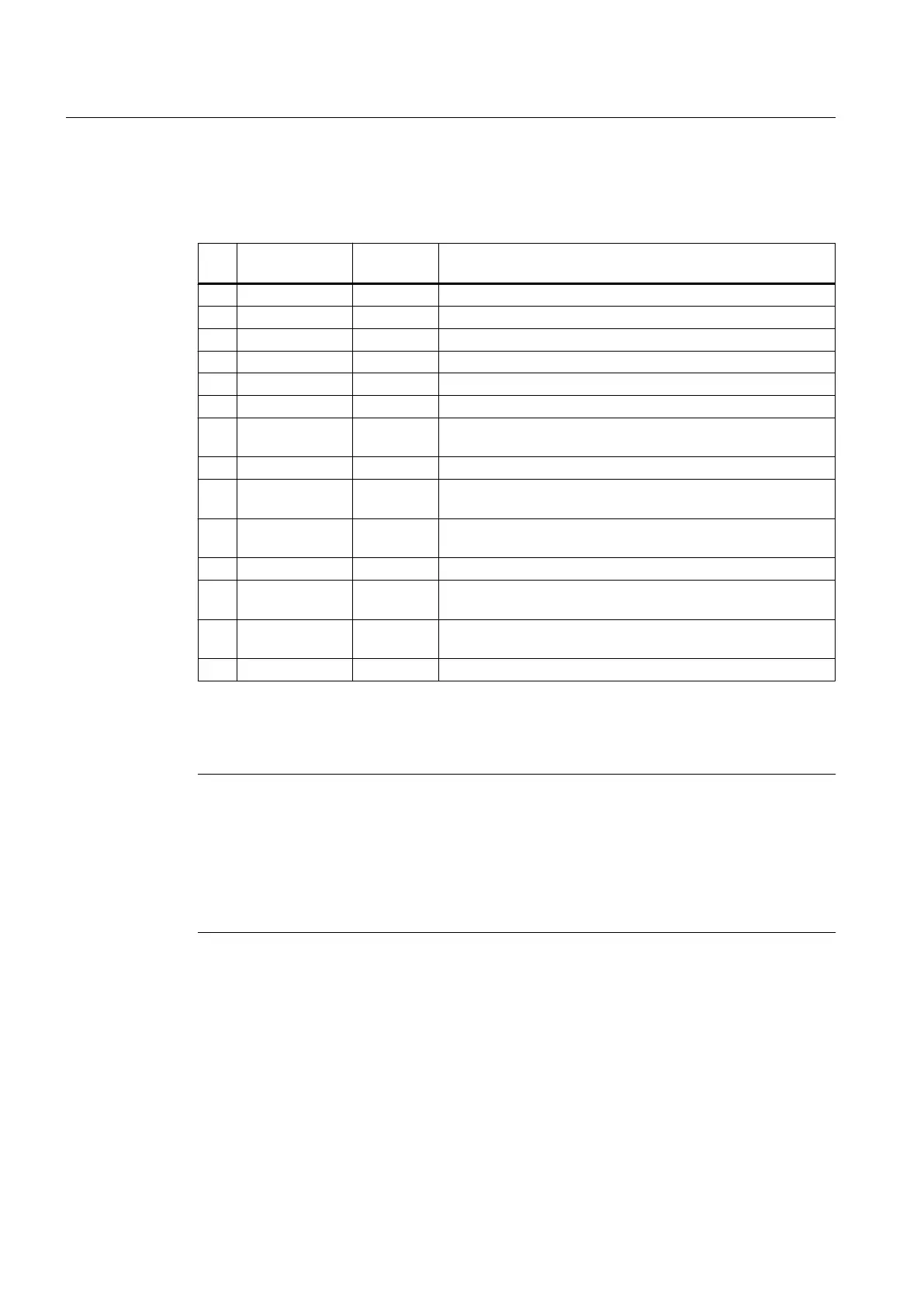Interface assignment of X122
Table 7-23
Digital inputs/outputs X122
Pin Designation
1)
Signal type
2)
Notes
1 DI 0 I Digital input 0
2 DI 1 I Digital input 1
3 DI 2 I Digital input 2
4 DI 3 I Digital input 3
5 DI 16 I Digital input 16
6 DI 17 I Digital input 17
7 M1 GND Ground for DI 0 – DI 3, DI 16, DI 17 (electrically isolated relative
to G)
8 G GND Ground
9 DI/DO 8 B Digital input/output 8 (can also be used as a measuring input
input or as an input for the external zero mark)
10 DI/DO 9 B Digital input/output 9 (can also be used as a measuring input
input or as an input for the external zero mark)
11 G GND Ground
12 DI/DO 10 B Digital input/output 10 (can also be used as a measuring input
input or as an input for the external zero mark)
13 DI/DO 11 B Digital input/output 11 (can also be used as a measuring input
input or as an input for the external zero mark)
14 G GND Ground
1)
DI: Digital input; DI/DO: Bidirectional digital input/output; M: Electronics ground;
M1: Ground reference
2)
B = Bidirectional; I = Input; GND = Reference potential (ground)
Note
An open input is interpreted as "Low".
Terminal G1 must be connected for the digital inputs to function. The following alternatives
are available:
●
Connect the incorporated ground reference of the digital input to M1
● Create the bridge between terminal M and terminal M1.
This removes the electrical isolation for these digital inputs.
Using the digital inputs/outputs
Connecting sensors and actuators
Digital
inputs and digital outputs can be used to connect various sensors and actuators to the
14-pin X122 front connector.
The following types of digital inputs/outputs are used:
Supplementary system components
7.5 CX32-2 controller extension
SIMOTION D4x5-2
122 Manual, 04/2014