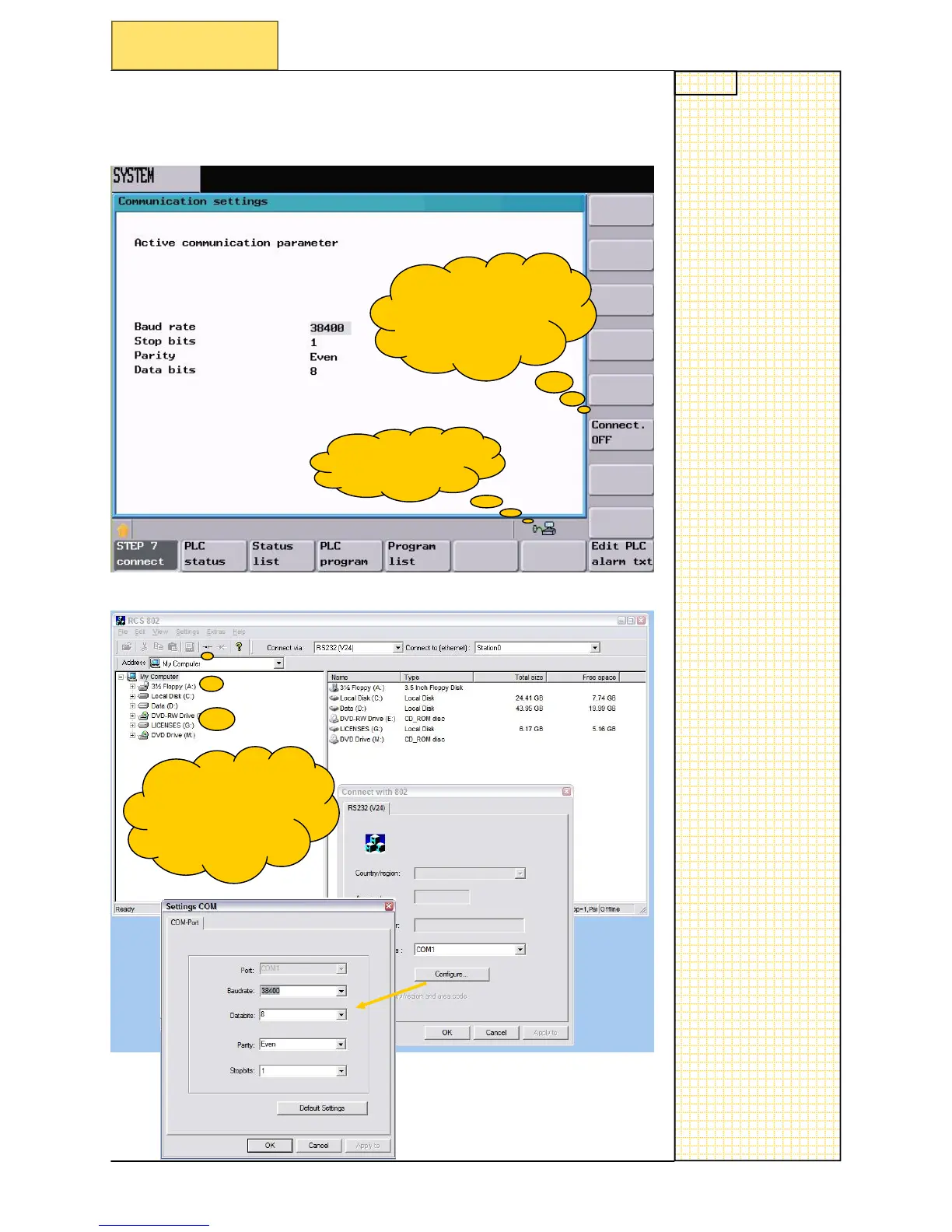Notes
SINUMERIK 802D sl Operating and Service Training Manual Page 4
C1
C1
Section 2
Principle of operation
With softkey
“Connect ON” the interface will be activated with the dis-
played settings (Baud rate 38400,
Stop bits 1, Parity Even, Data bits 8) the
external PC
should be setup with the same settings. The following picture
will be seen:
Interface is active
and can be
deacti-
vated with
“Connect OFF”
Symbol
RS232C active
3)
Configure interface RCS802 Tool.
Click the online
symbol to config-
ure and attain an
online conn
ection
