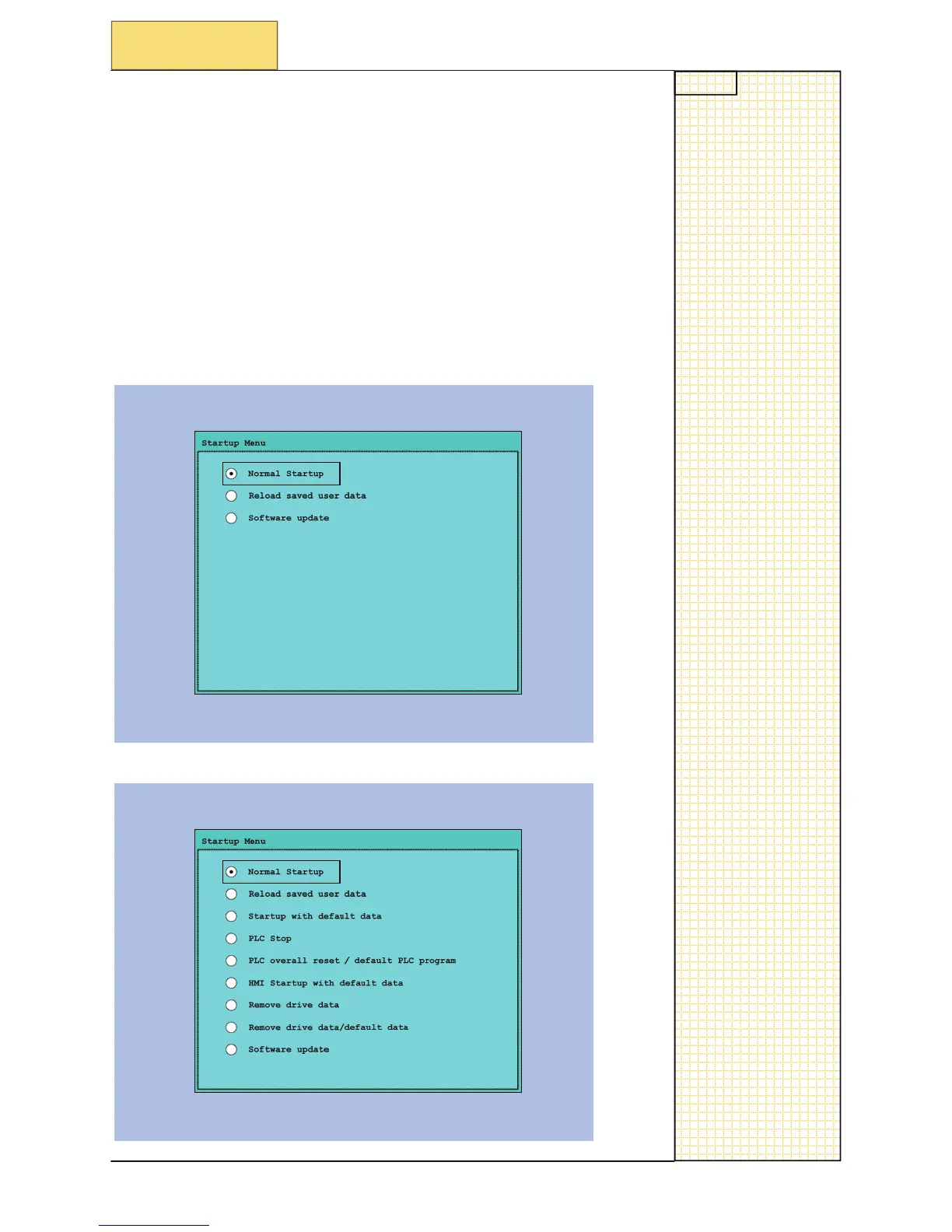Notes
SINUMERIK 802D sl Operating and Service Training Manual Page 2
C18
C18
Section 2
Restoring Saved Data
The “Saved data ” can be restored in several ways:
• SELECT picture at Startup
• Automatic (in case of data loss)
The system can detect l
o
ss of data,
upon data loss the saved data will be
loaded into t
he volatile memory automatically.
Saved data can be resto
red by the user at any time by pressing the SE-
LECT key when prompted at Startup time of the control.
The followin
g
picture the
n
appears—one of the t
wo will appear dependant
upon which
password is activated.
The alarm 004062 indicates to the o
perator that “saved data” has been
loaded, this
alarm can be acknowledged with the reset key.
EVENING—SUNRISE Password set
CUST
OMER Password set
2.1 Restoring Saved Data
