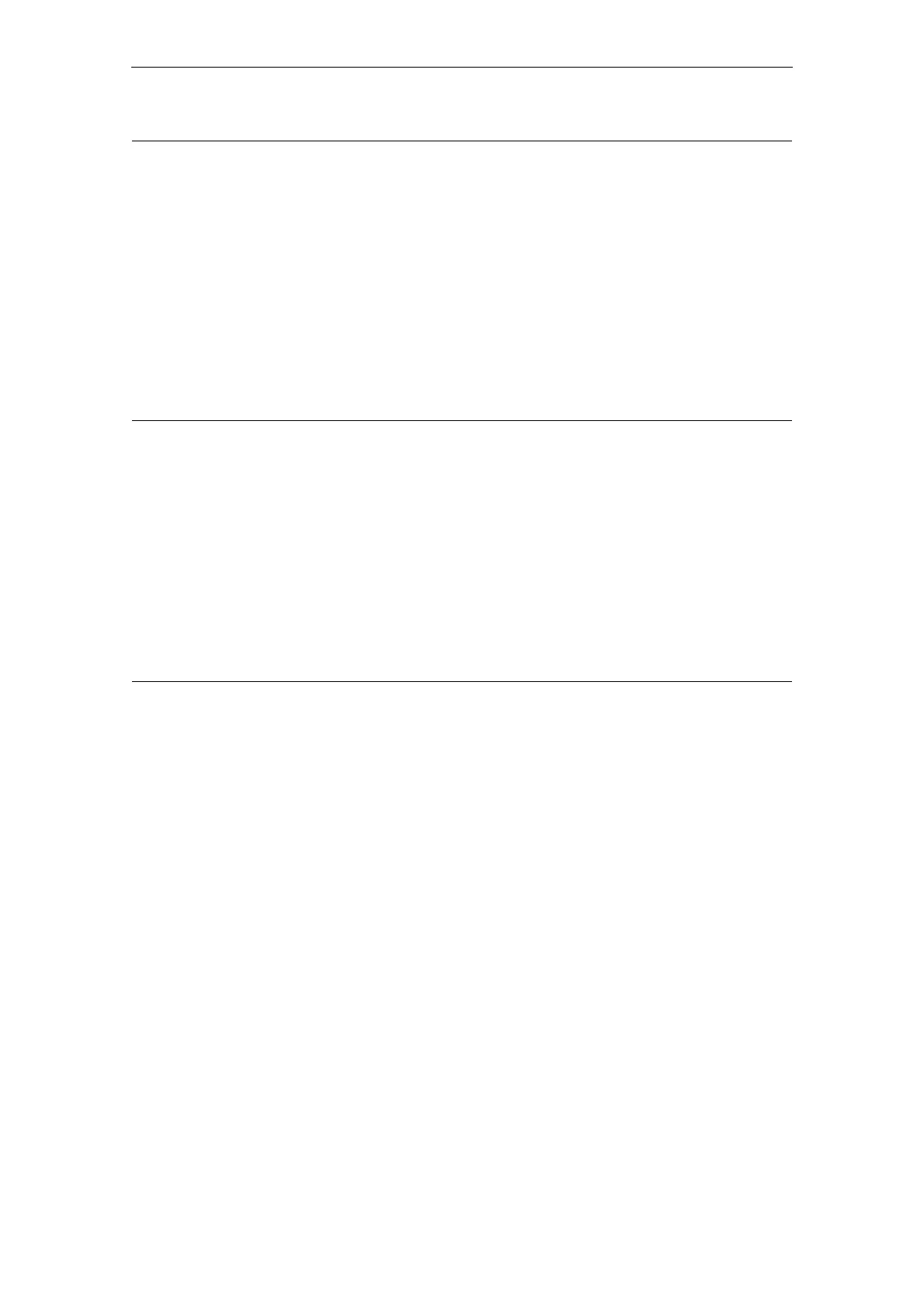Overview of Alarms 11/2006
NCK alarms
2-38
© Siemens AG, 2006. All rights reserved
SINUMERIK, SIMODRIVE Diagnostics Manual (DA), 11/2006 Edition
4031 Channel %1 link axis %2 defined for more than one channel in machine
data %3
Parameters: %1 = Channel number
%2 = Index: Axis number for logical axis assignment
%3 = String: MD identifier
Definitions: -
Reaction: NC not ready.
NC Start disable in this channel.
Interface signals are set.
Alarm display.
NC Stop on alarm.
Remedy: Correct the machine data $MC_AXCONF_MACHAX_USED or assign a master channel. In the event
of a link communication failure, these error causes have to be remedied first.
Program
Continuation:
Switch control OFF - ON.
4032 Channel %1 wrong identifier for facing axis in %2
Parameters: %1 = Channel number
%2 = String: MD identifier
Definitions: According to the axis configuration in $MC_GCODE_RESET_VALUES or
$MC_DIAMETER_AX_DEF, a facing axis identifier is expected at the specified location.
Reaction: Mode group not ready.
Channel not ready.
NC Start disable in this channel.
Interface signals are set.
Alarm display.
NC Stop on alarm.
Remedy: Please inform the authorized personnel/service department. Add the correct identifier.
Program
Continuation:
Switch control OFF - ON.
4033 NOTICE! NCU link communication still not connected
Definitions: The NCU link communication could not be established due to other active alarms. This is the case, for
example, if during boot-up the system detects and modifies incorrect cycle times (see alarm 4110).
Reaction: NC not ready.
Channel not ready.
NC Start disable in this channel.
Interface signals are set.
Alarm display.
NC Stop on alarm.
Remedy: Analyze and fix the other alarms and start the control again.
Program
Continuation:
Switch control OFF - ON.
