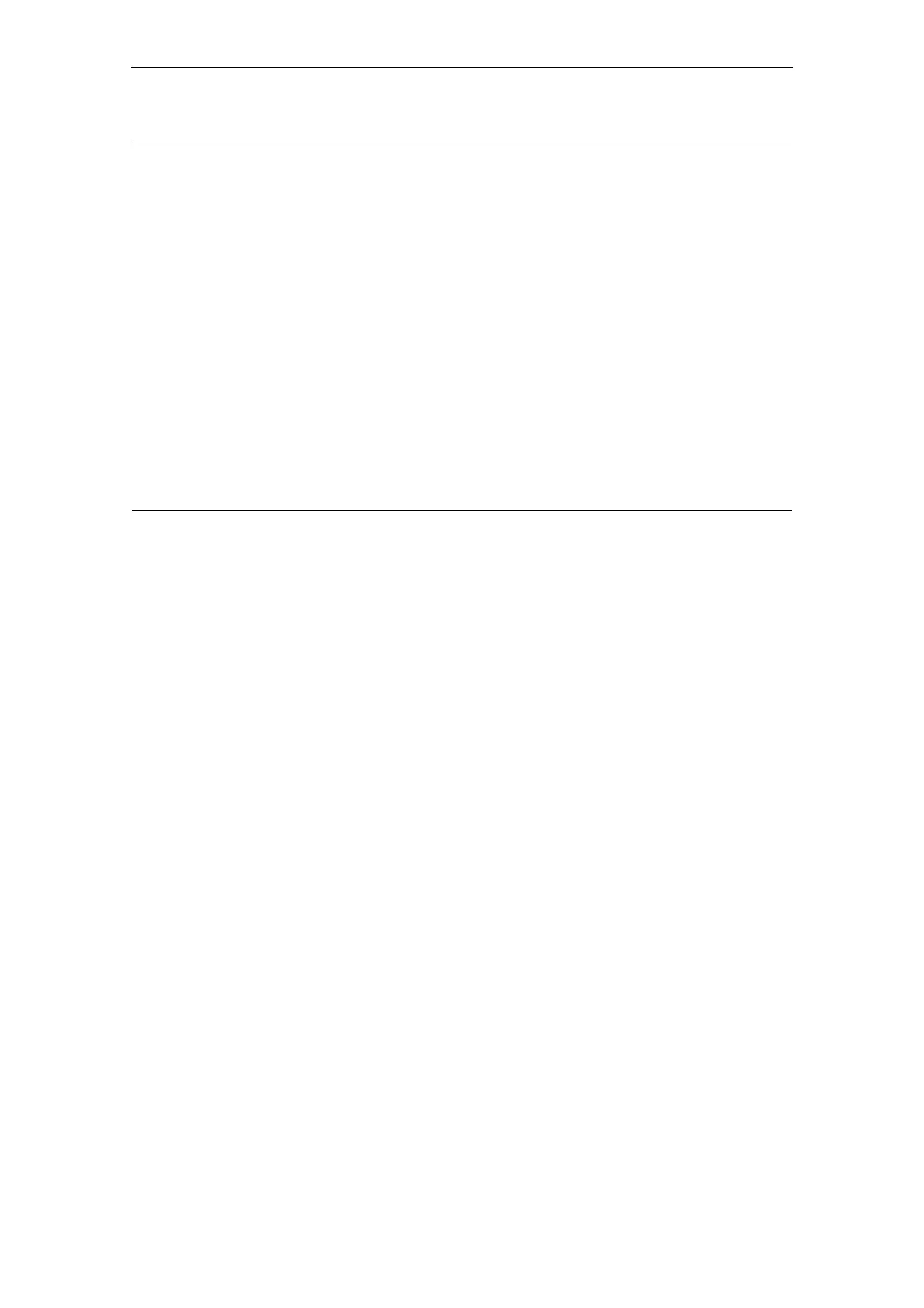SIMODRIVE alarms
11/2006 Overview of Alarms
2-691
© Siemens AG, 2006. All rights reserved
SINUMERIK, SIMODRIVE Diagnostics Manual (DA), 11/2006 Edition
300007 Axis %1 drive %2 not present or inactive
Parameters: %1 = NC axis number
%2 = Drive number
Definitions: In the axis-specific machine data 30110 CTRLOUT_MODULE_NR (this specifies at which drive
module the speed setpoint is output) and MD 30220 ENC_MODULE_NR (this specifies the drive
module which outputs the encoder actual value for the position control) there is a drive logic number
that does not occur in the NCK MD 13010 DRIVE_LOGIC_NR and the machine data 30240
ENC_TYPE and MD 30130 CTRLOUT_TYPE are set to "1".
Reaction: NC not ready.
The NC switches to follow-up mode.
Channel not ready.
NC Start disable in this channel.
Interface signals are set.
Alarm display.
NC Stop on alarm.
Remedy: Please inform the authorized personnel/service department. Check the setpoint/actual value
assignment in the axis-specific MD 30110 CTRLOUT_MODULE_NR and MD 30220
ENC_MODULE_NR and the drive logic number in the NCK MD 13010 DRIVE_LOGIC_NR and bring
these into agreement.
Program
Continuation:
Switch control OFF - ON.
300008 Axis %1 drive %2 measuring circuit %3 is not available
Parameters: %1 = NC axis number
%2 = Drive number
%3 = Measuring circuit number
Definitions: In the axis-specific MD 30230 ENC_INPUT_NR [e]=E (e ... encoder index - the position control works
with this encoder, E ... encoder number - encoder connector selection on the drive module), an
encoder connector (1 or 2) was selected, to which no encoder is connected.
Reaction: NC not ready.
The NC switches to follow-up mode.
Channel not ready.
NC Start disable in this channel.
Interface signals are set.
Alarm display.
NC Stop on alarm.
Remedy: Please inform the authorized personnel/service department. Configure MD 30230 ENC_INPUT_NR
[e] according to the encoder connector used or plug the encoder cable onto the other connector.
If the encoder used corresponds to the input in the MD, there is a hardware fault on the drive module.
Replace the module!
Program
Continuation:
Switch control OFF - ON.
