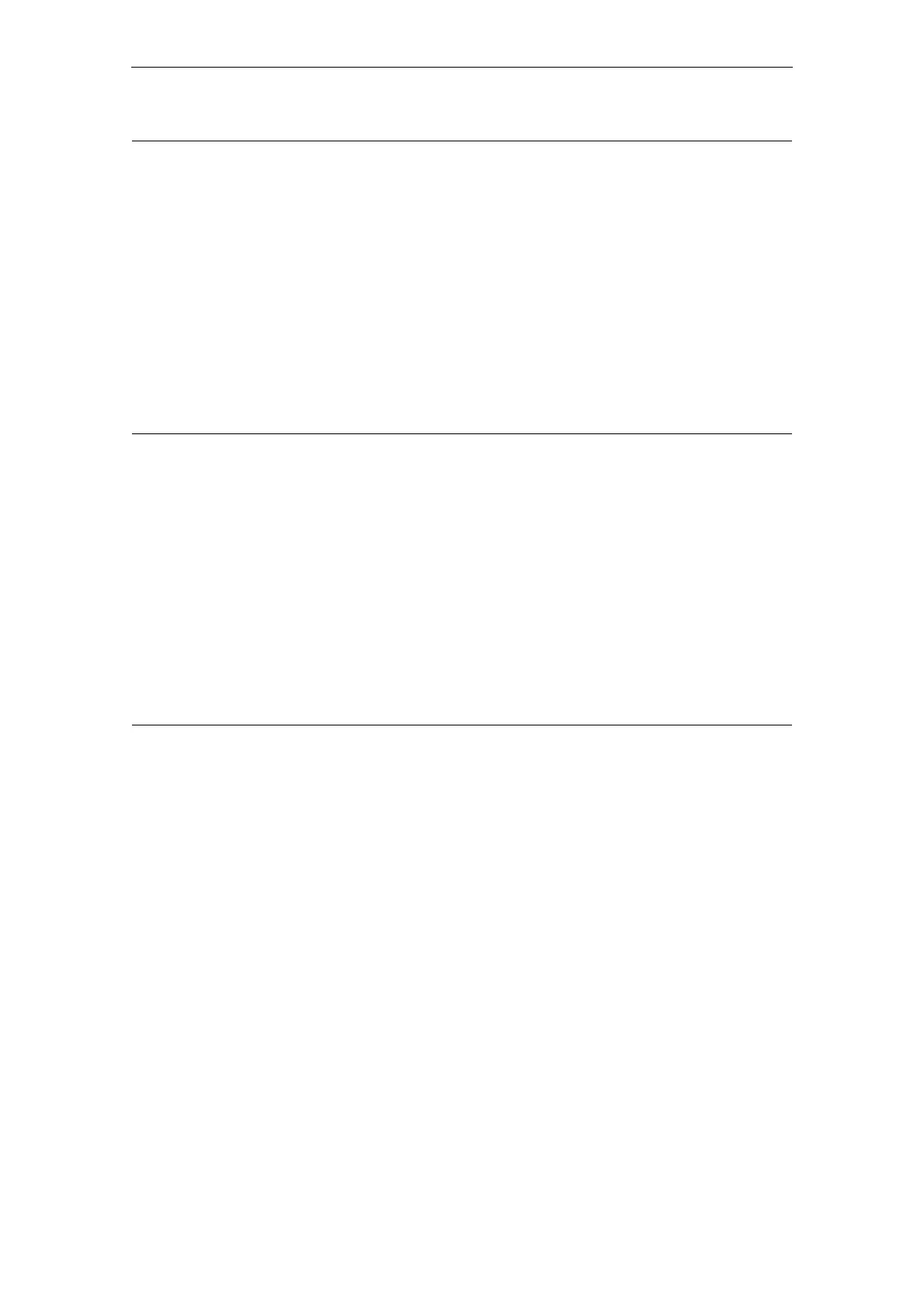SIMODRIVE alarms
11/2006 Overview of Alarms
2-693
© Siemens AG, 2006. All rights reserved
SINUMERIK, SIMODRIVE Diagnostics Manual (DA), 11/2006 Edition
300011 Axis %1 drive %2 hardware version of spindle not supported
Parameters: %1 = NC axis number
%2 = Drive number
Definitions: An old spindle power section (so-called 186-HSA) is connected to the drive bus. This spindle drive is
not supported by SINUMERIK 840D. Ramp-up is interrupted.
Reaction: NC not ready.
The NC switches to follow-up mode.
Channel not ready.
NC Start disable in this channel.
Interface signals are set.
Alarm display.
NC Stop on alarm.
Remedy: Please inform the authorized personnel/service department. A DSP spindle module must be ordered
and fitted.
Program
Continuation:
Switch control OFF - ON.
300012 Axis %1 drive %2 hardware version of control module not supported
Parameters: %1 = NC axis number
%2 = Drive number
Definitions: There is a drive module with an "old" control module on the drive bus. 810D does not support these
modules. Ramp-up is interrupted.
Reaction: NC not ready.
The NC switches to follow-up mode.
Channel not ready.
NC Start disable in this channel.
Interface signals are set.
Alarm display.
NC Stop on alarm.
Remedy: Please inform the authorized personnel/service department. Order standard or performance control
module and exchange with "old".
Program
Continuation:
Switch control OFF - ON.
300020 Drive %1 removed for diagnostics
Parameters: %1 = Drive number
Definitions: The alarm indicates that the drive bus configuration has been changed temporarily. The alarm is
output if MD 13030 $MN_DRIVE_MODULE_TYPE has value 0 (zero) when a drive is configured.
Reaction: Mode group not ready.
NC Start disable in this channel.
Interface signals are set.
Alarm display.
NC Stop on alarm.
Remedy: Normal operation (full bus configuration): Integrate drive module into the bus again, enter the correct
type in MD 13030 $MN_DRIVE_MODULE_TYPE.
- Normal operation (module remains removed): Remove the module in the configuration screen.
Remove all connections to outputs and inputs.
- MD30110 $MA_CTRLOUT_MODULE_NR
- MD30130 $MA_CTRLOUT_TYPE
- MD30220 $MA_ENC_MODULE_NR
- MD30240 $MA_ENC_TYPE
- MD11342 $MA_ENC_HANDWHEEL_MODULE_NR
Program
Continuation:
Switch control OFF - ON.
