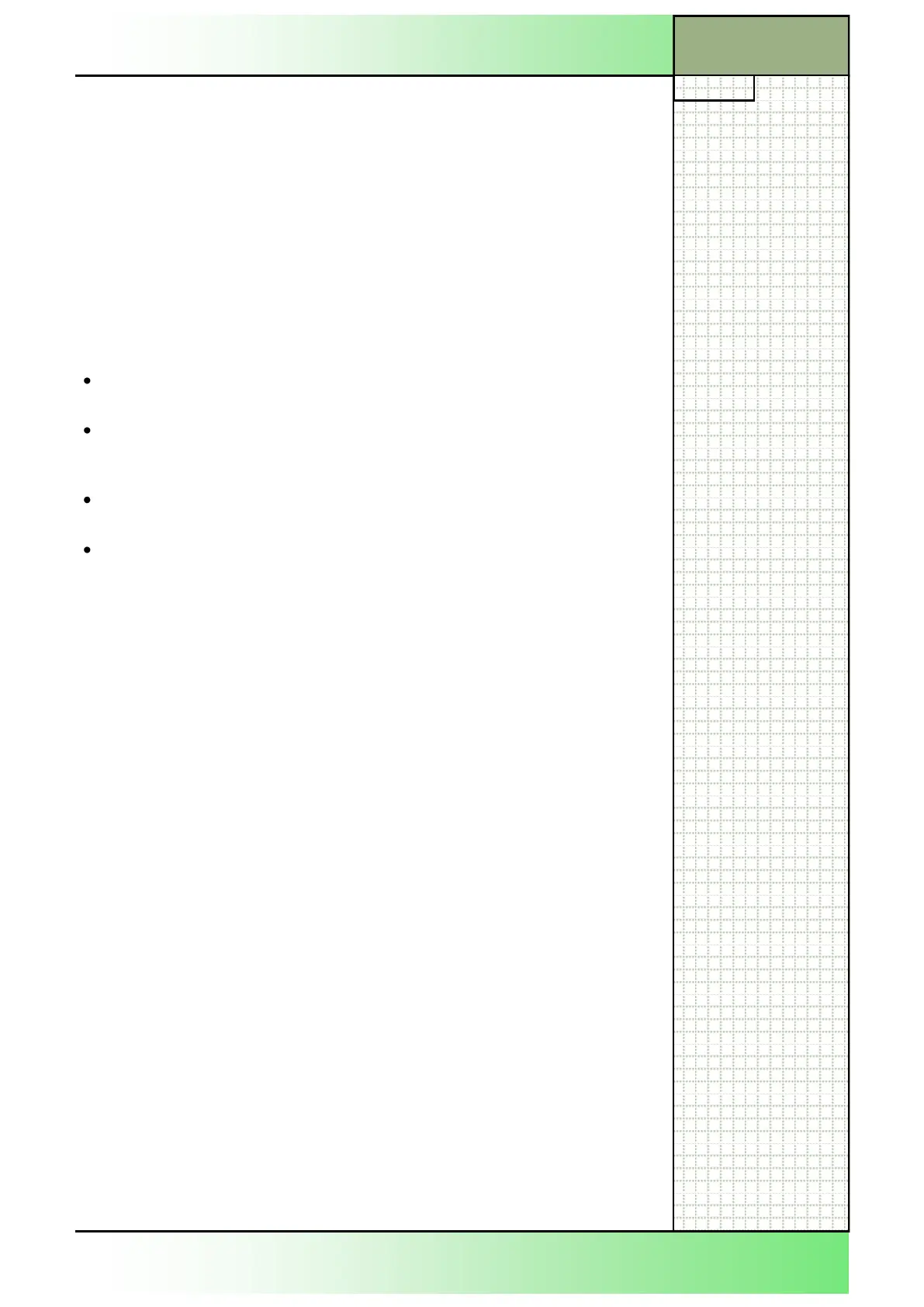840D/828D SINUMERIK Operate Page 3
B500
B500
Notes
Section 2
Basic aspects
2. 1 Cycles
Cycles are sub-programs (technology-orientated functions) for the execu-
tion of a repeatedly occurring operation on a work piece.
Cycles can be selected comfortably via Softkeys and can simply be Para-
metered by means of input masks.
Programmed cycles are inserted in G-Code or step-chain-programs as a
program step and can be re-selected and newly set by parameter at any
time.
The following functionality is available both in ShopMill and ShopTurn
Technology-orientated cycle selection by means of Softkeys
Input masks for die cycle parameters (cycle masks) with help pictures
and animations
Context-sensitive online-help for every Input window
Support for the contour input (geometry processor)