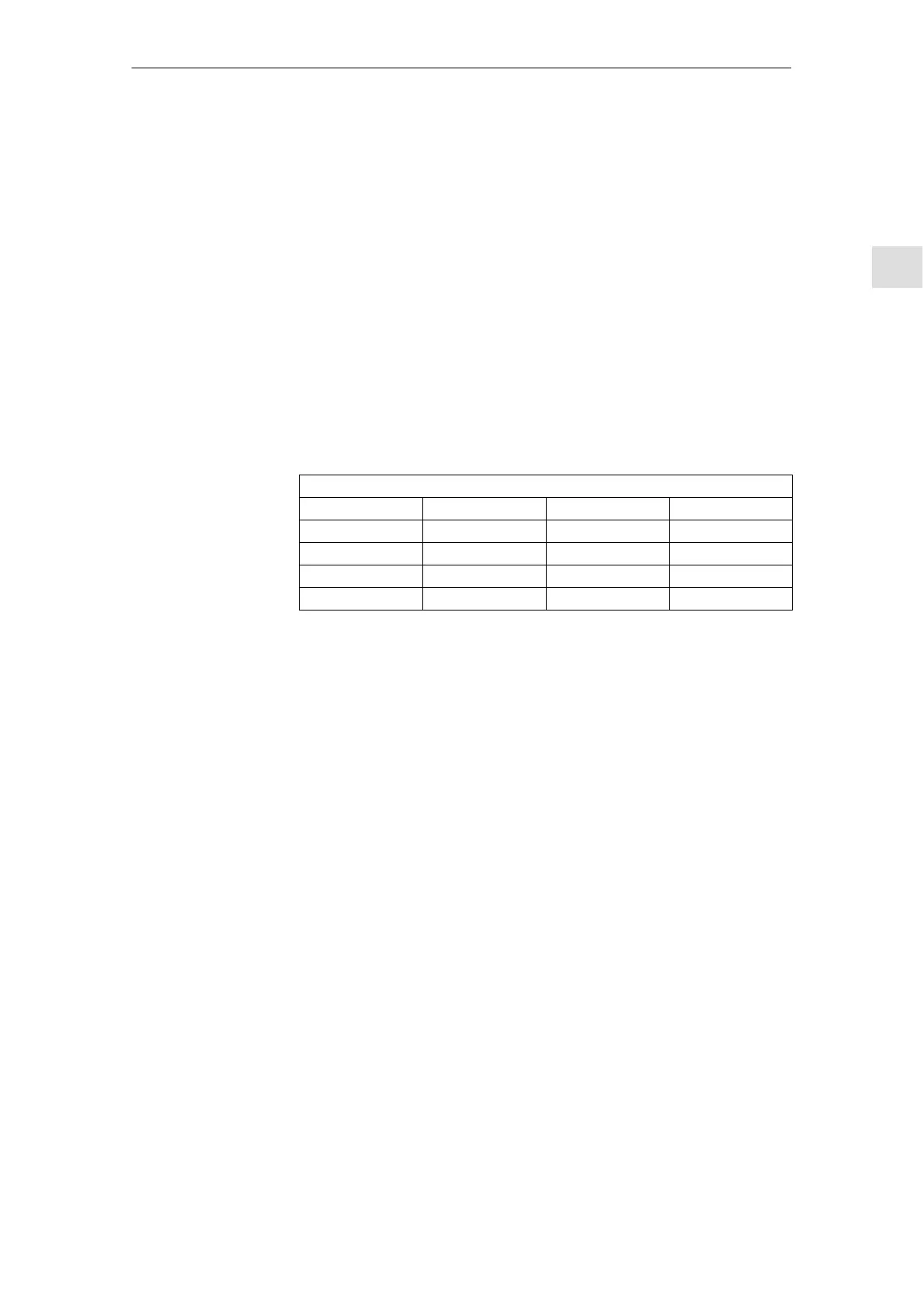3
03.96
3.5 Handheld programming unit
3-61
Siemens AG 2000 All Rights Reserved
SINUMERIK 840D Installation and Start-Up Guide (IAD) – 04.00 Edition
Call the “Global data” menu and set up a new file. “table 1” appears.
You must call the CPU programs in table 1.
1. Using the mouse, click on the field next to GD identifiers (the column is then
color-highlighted).
2. Click “Select CPU module” under menu item “PLC functions”.
3. A window headed “Select CPU” appears. Click on project Example and the
3 CPU programs are displayed: as314, MCP, HPU.
4. Select as314.
5. table 1 appears with entry as314//CPU1::
6. Click on the empty field to the right of it and repeat steps 2 to 3 above in the
order given for the HPU CPU programs.
7. The result is table 1 containing the 3 CPU programs.
table 1
GD identifiers as314/CPU1 MCP/CPU1 HPU/CPU1
GD
GD
GD
GD
You can now make the entries for the HPU in table 1.
1. Start in column as314//CPU1:: by selecting the first field.
2. Define and enter data area for receipt and transmission
For mstt//CPU1::
Receive area: qb0 : 8 Starting from qb0, 8 bytes are sent from the
PLC to the MCP.
Transmit area: ib0 : 8 Starting from ib0, 8 bytes are received by
the MCP.
For HPU//CPU1::
Receive area: qb16 : 8 Starting from qb16, 8 bytes are sent from
the PLC to the HPU.
Transmit area: ib16 : 8 Starting from ib16, 8 bytes are received by
the HPU.
3. Declare the transmit and receive areas to be such. The transmit area is then
marked with “»”.
4. table 1 with all its entries then looks like this:
Calling the “Define
global data” menu
table 1
Enter areas for
transmitting and
receiving
3 Settin
s, MPI / OPI
08.97