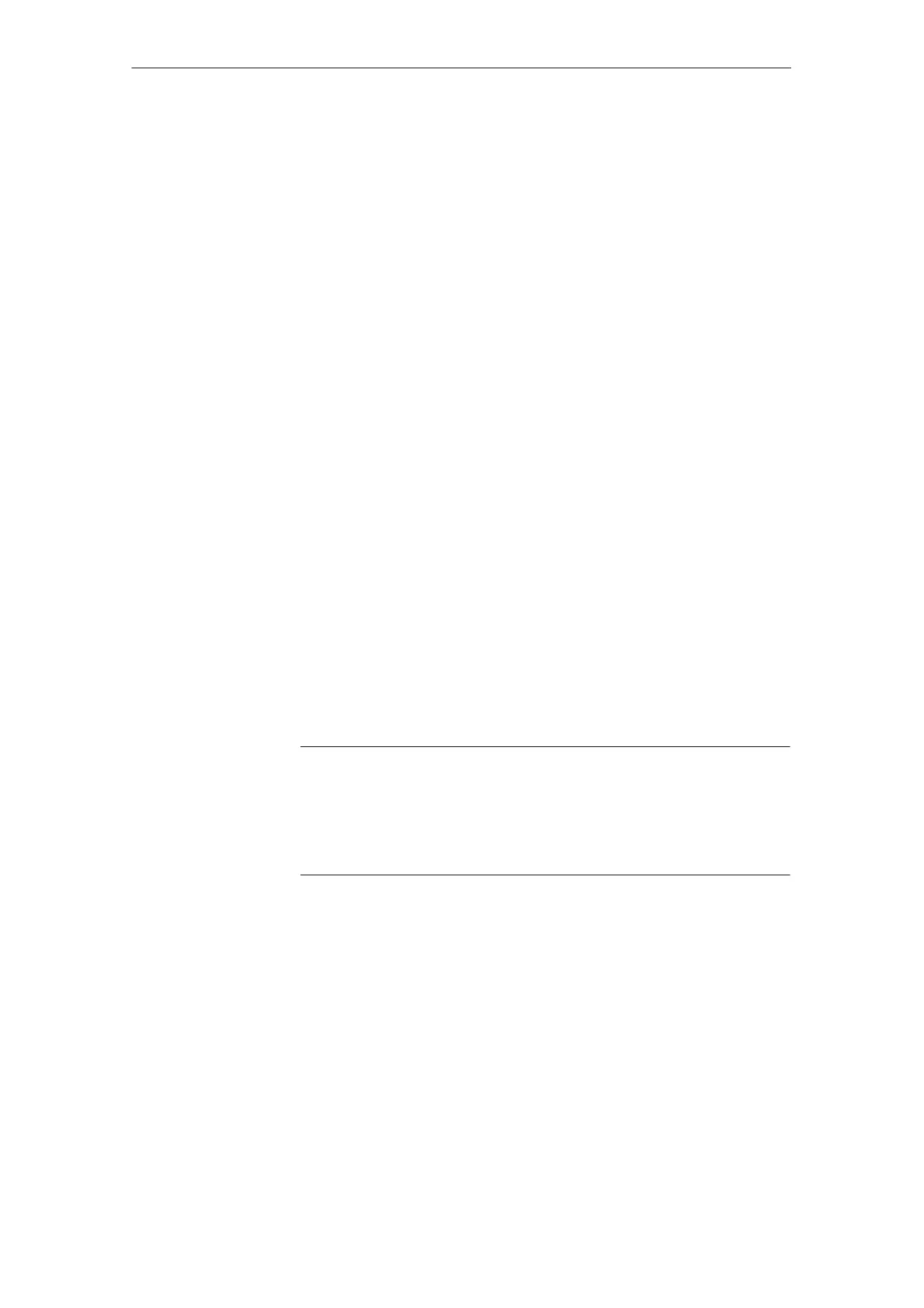3
03.96
3.9 MMC 100/MMC 102/103 operator panel
3-72
Siemens AG 2000 All Rights Reserved
SINUMERIK 840D Installation and Start-Up Guide (IAD) – 04.00 Edition
2 languages can be configured from the languages listed below:
GR German (standard)
SP Spanish
FR French
UK English (standard)
IT Italian
TW Chinese (Taiwan) pictographic language
CH Chinese (Mandarin) pictographic language
Example:
1st language German, 2nd language Chinese
File MMC.INI must be altered as shown below:
(Excerpt from mmc.ini:)
...
[LANGUAGE]
Language=GR
LanguageFont=Europe
Language2=CH
LanguageFont2=China
;LanguageList=GR, SP, FR, UK, IT
;FontList=Europe, Europe, Europe, Europe, Europe
;LBList=español, français, english, italiano
LanguageList=GR, CH, TW, SP, FR, UK, IT
FontList=Europe, China, China, Europe, Europe, Europe, Europe
LBList=chinese, taiwan, español, français, english, italiano
AddOnProd=c:\cstar20\cstar20.exe
...
To be able to operate the control with pictographic languages, the appropriate
add-on product must be installed for each selectable language. Languages
based on different add-on products cannot be configured at the same time.
Note
When you change the “LanguageList”, “FontList”, “LBList” and “AddOnProd”
lines, make sure that you only manipulate (shift, delete) the “;” character repre-
senting the comment.
When editing file MMC.INI, take care to ensure that you change only the high-
lighted (bold print) texts. Make sure that your entries are spelled correctly.
J
Default setting
with logographic
languages
Add-on products
3 Settin
s, MPI / OPI
08.97