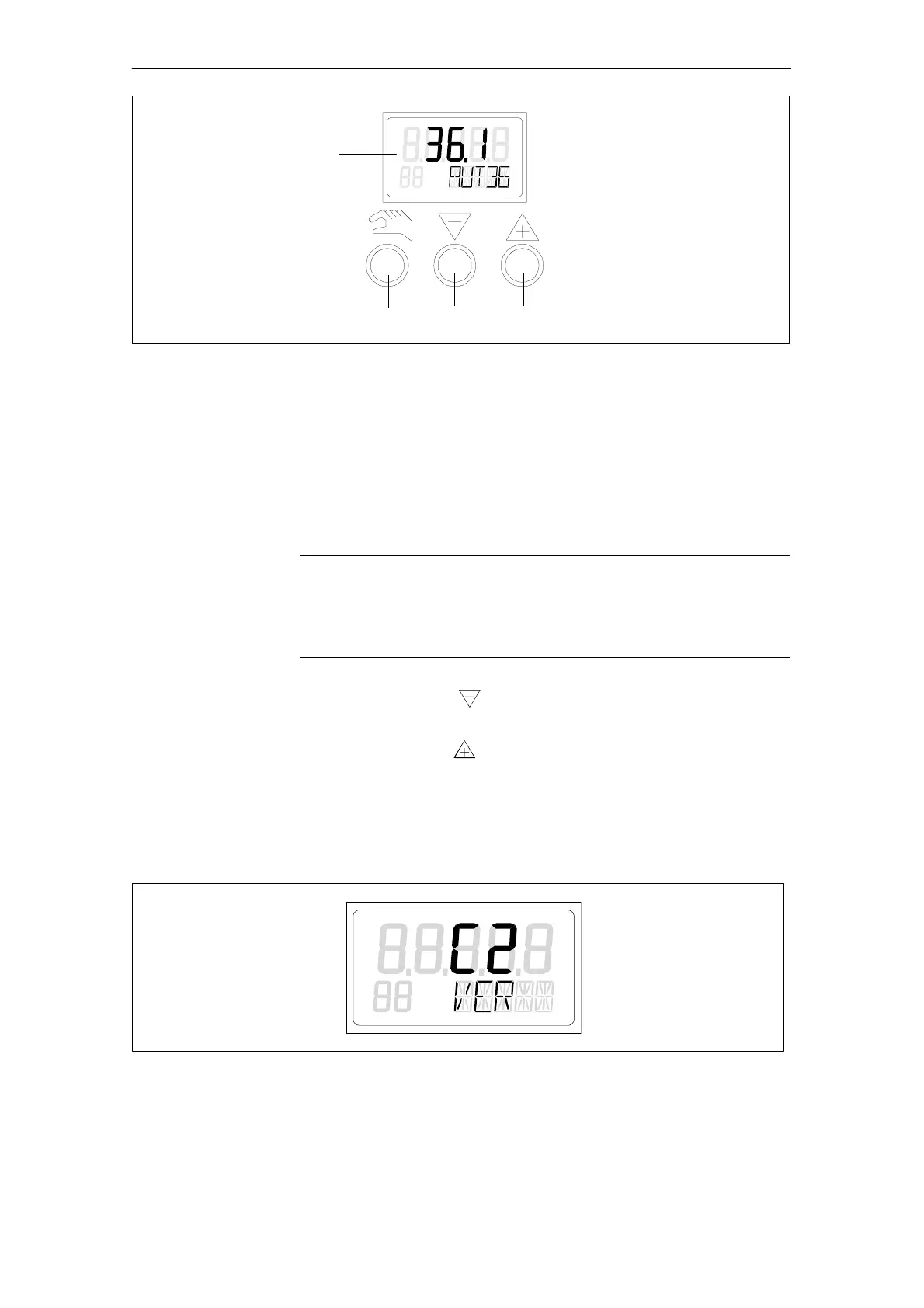Operation
75
SIP ART PS2 Manual
A5E00074631-01
1
23 4
1 Display
2 Operation mode key
3 Decrement key
4 Increment key
Figure 4-2 Display and input keys of the positioner
Explanations of the input keys
- The operation mode key (manual key) serves to switch over the
operating mode and pass on parameters.
.
NOTE
By pressing and holding the operation mode key and additionally
pressing the decrement key, you can select the parameters in reverse
order .
- The decrement key serves to select parameter values in
configuration and to move the actuator in manual operation.
- The increment key
serves to select parameter values in
configuration and to move the actuator in manual operation.
The current firmware state is displayed when you exit the configuration
menu.
Figure 4-3 Firmware version
Firmware version
