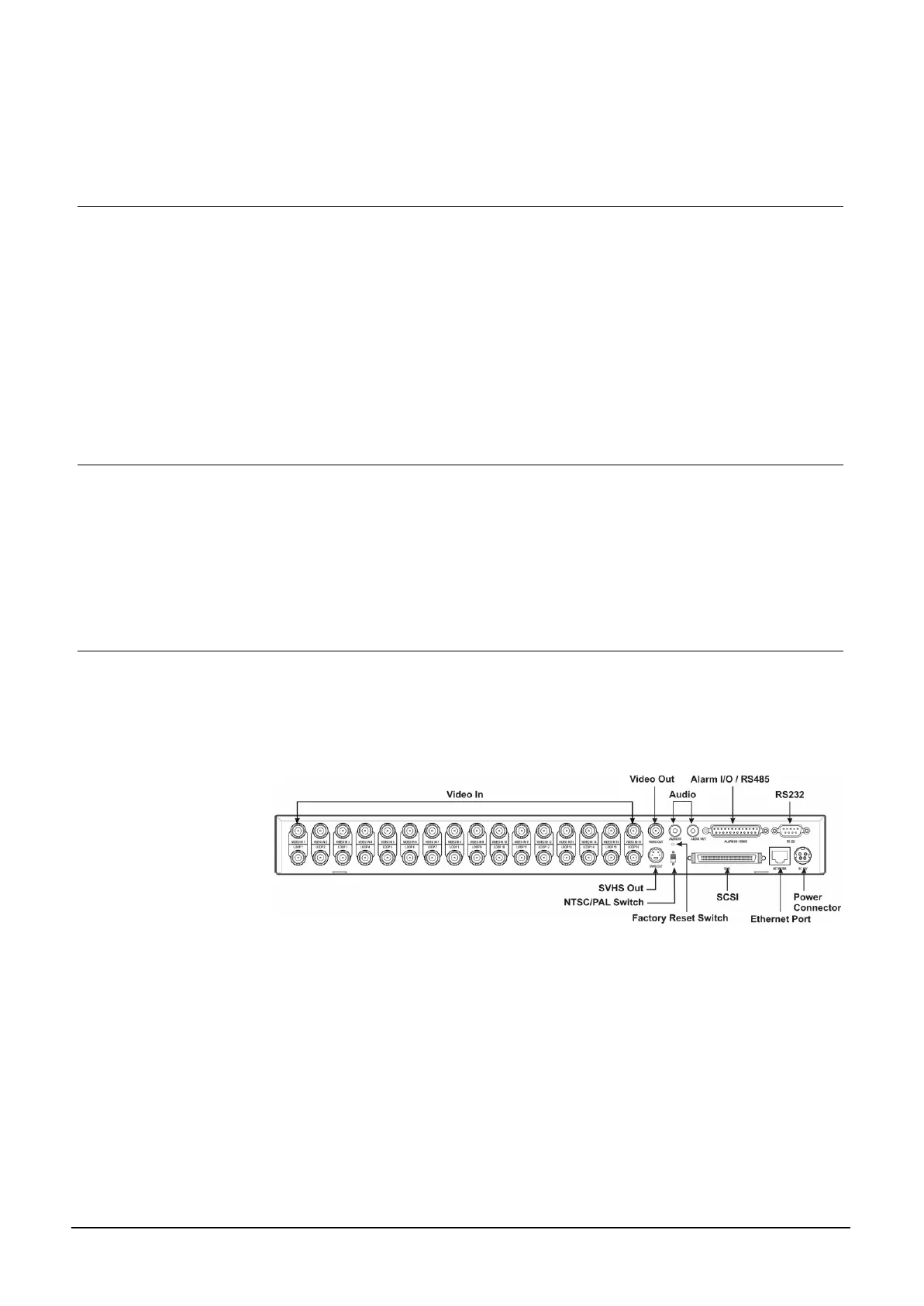Preface
3
Siemens Building Technologies QSG_SISTORE_AX9_AX16_en.doc
Fire & Security Products 01.2004
Preface
FCC statement of conformity
This equipment has been tested and found to comply with the limits for a Class A
digital device, pursuant to Part 15 of the FCC Rules. These limits are designed to
provide reasonable protection against harmful interference when the equipment is
operated in a commercial environment. This equipment generates, uses, and can
radiate radio frequency energy and, if not installed and used in accordance with the
instruction manual, may cause harmful interference to radio communications.
Operation of this equipment in a residential area is likely to cause harmful
interference in which case the user will be required to correct the interference at his
own expense.
CE declaration of conformity
The device supplied with this Instruction Manual meets the requirements of the
European Directive 89/336/EWG (electromagnetic compatibility). Compliance with
this EC directive has been proven by testing according to the standards
EN 50130-4 (EN 61000-2, -3, -4, -5, -6 and -11) for noise immunity and EN 55022
Class A for emitted interference.
1 Installation
The SISTORE AX9/AX16 is designed to work a variety of other equipment. The
basic system will consist of a video camera and system monitor.
Refer to the User’s Manual CD (see directory:
SISTORE AX\\Documentation\\SISTORE AX9 AX16_EN.pdf)
for details of installing each type of equipment.
Fig. 1 SISTORE AX16 Rear Panel
Step 1:
Video In: Connect cameras (up to 9/16) to camera BNC inputs. If looping is
required, connect camera out to second source (second BNC).
Step 2:
Video Out and SVHS Out: Connect a monitor to a composite video output for multi-
screen display and playback. Connect a monitor to SVHS output if needed.
Step 3:
Power Connector: Apply power to the unit. Please note that the AX4 uses a
different power supply than that used with the AX9 and AX16 models!
